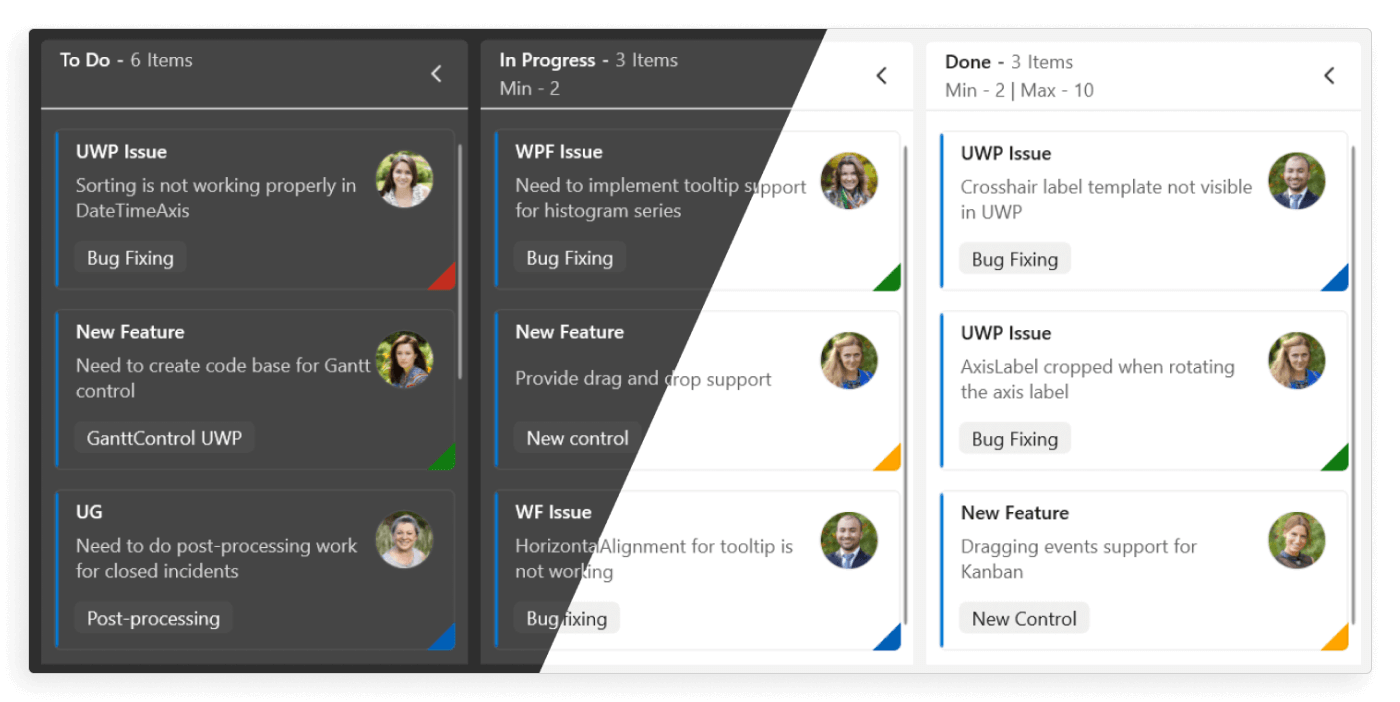Overview of WinUI Kanban (SfKanban)
11 Mar 20251 minute to read
The Syncfusion® WinUI Kanban control provides an efficient way to visualize workflows at each stage of completion. It enables clear planning and offers a transparent view of work progress. With a range of essential features, SfKanban is ideal for monitoring tasks throughout the software development cycle.
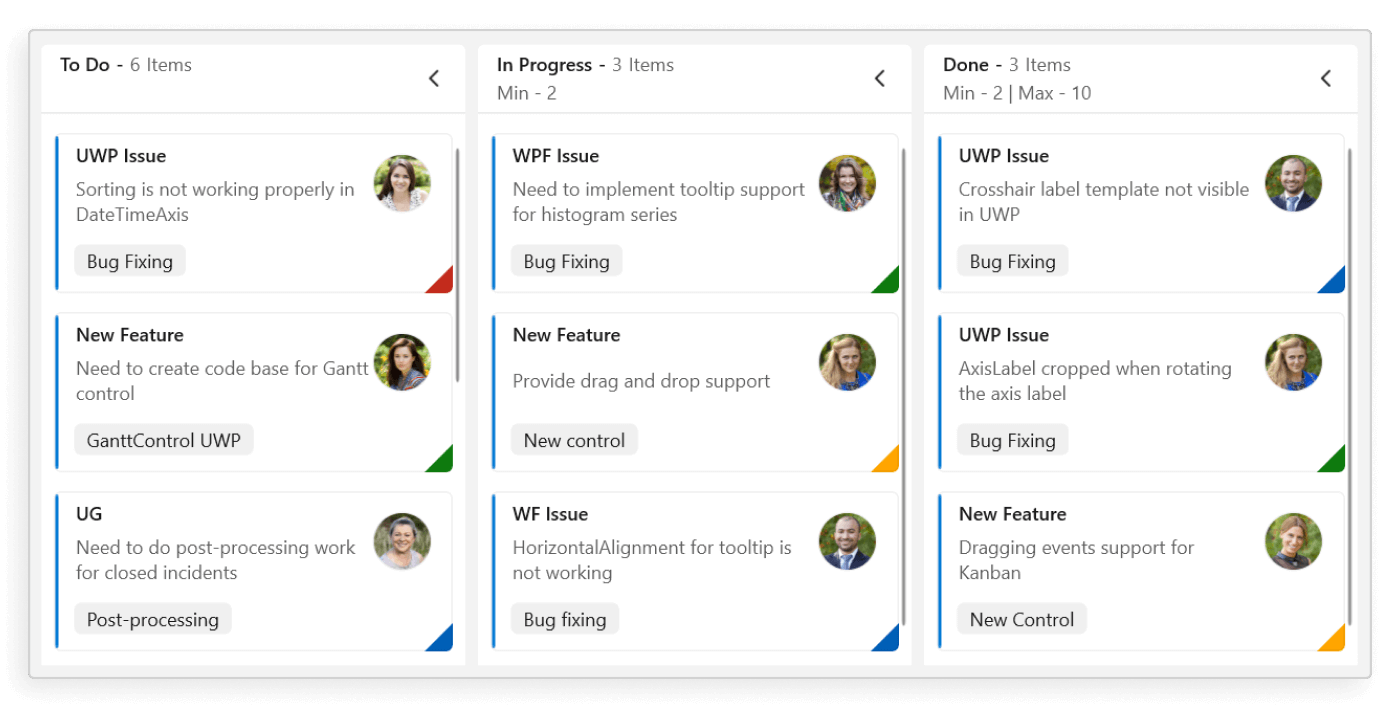
Key features
- Work-in-progress (WIP) limit: Users can set task limits per stage, preventing overload and improving efficiency.
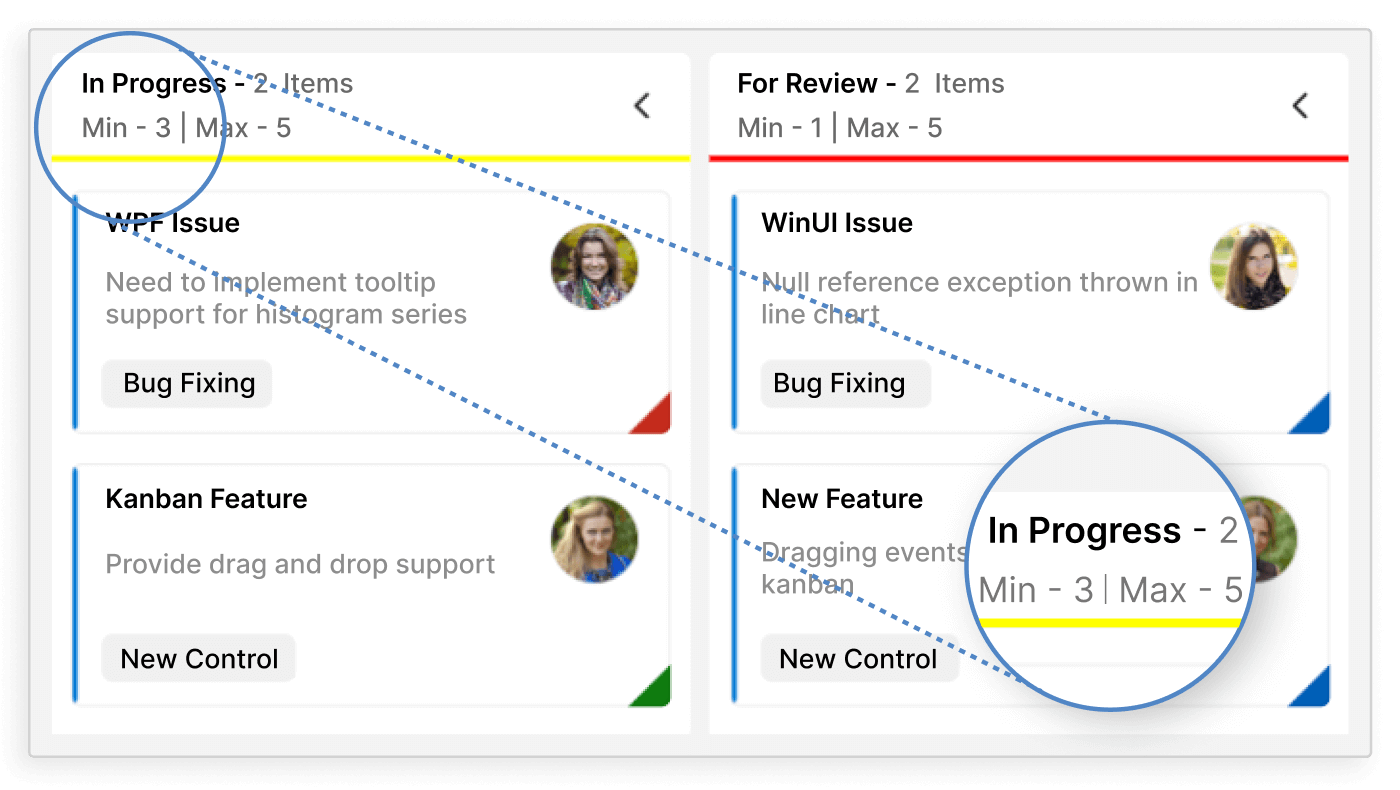
- Cards: Display tasks, progress, and priority.
- Columns: Organize work into columns for stages like to-do, in-progress, and completed.
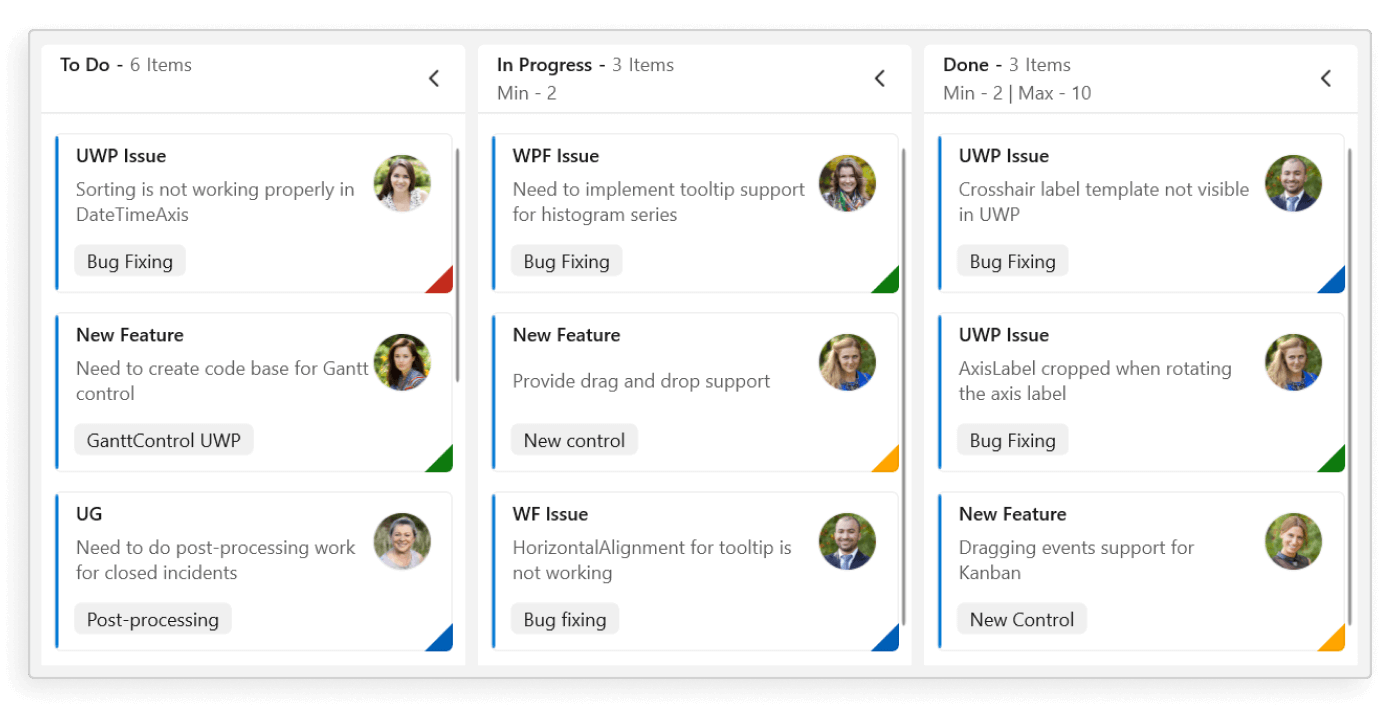
- Swim lanes: Organize tasks based on projects, teams, or custom criteria.
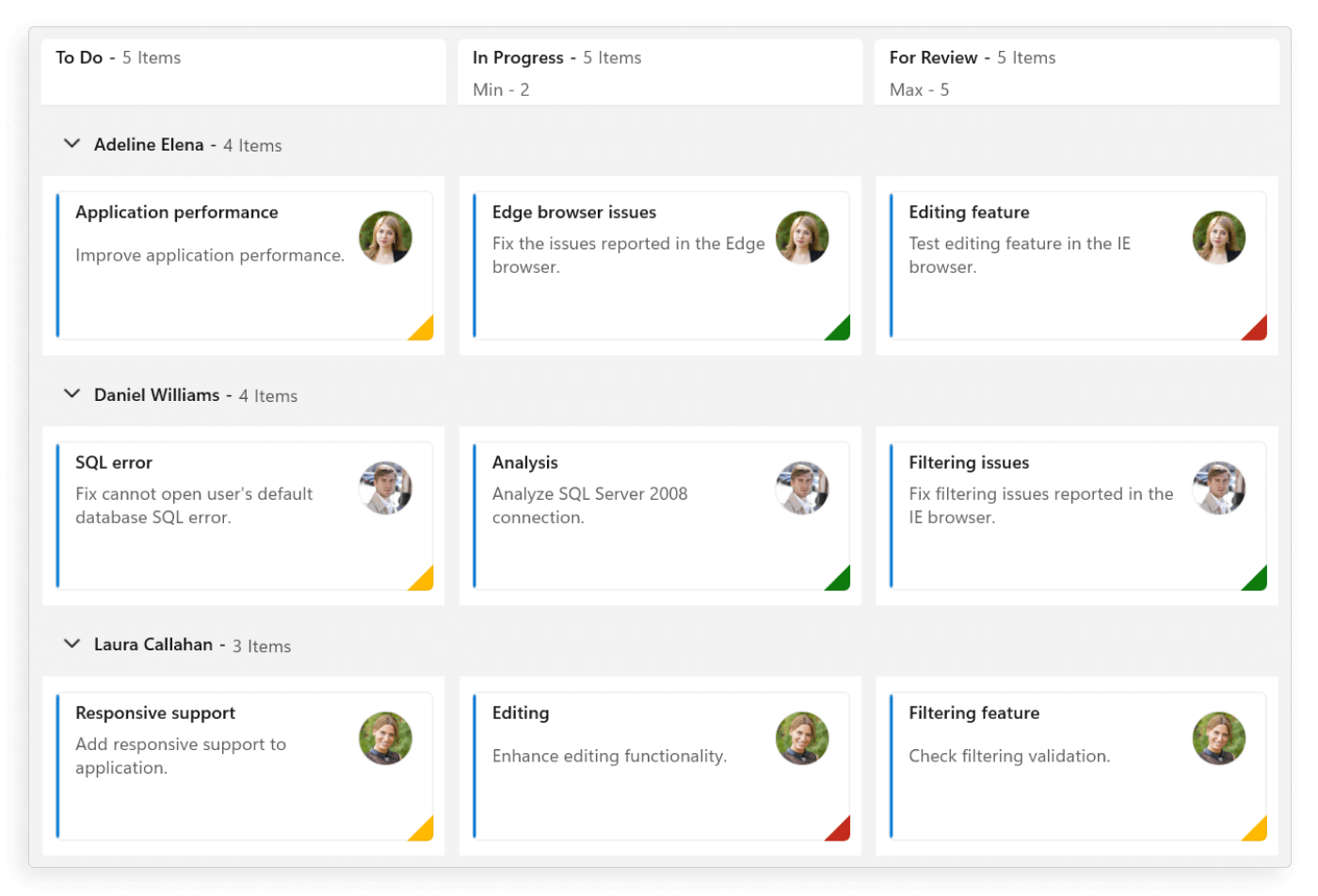
- Interaction: Includes card tapping, column expansion/collapse, and drag-and-drop.
- Events: Triggered when cards are dragged, repositioned, or tapped.
- Appearance customization: Customize each element using templates, e.g., column headers, cards, and swim lane headers.
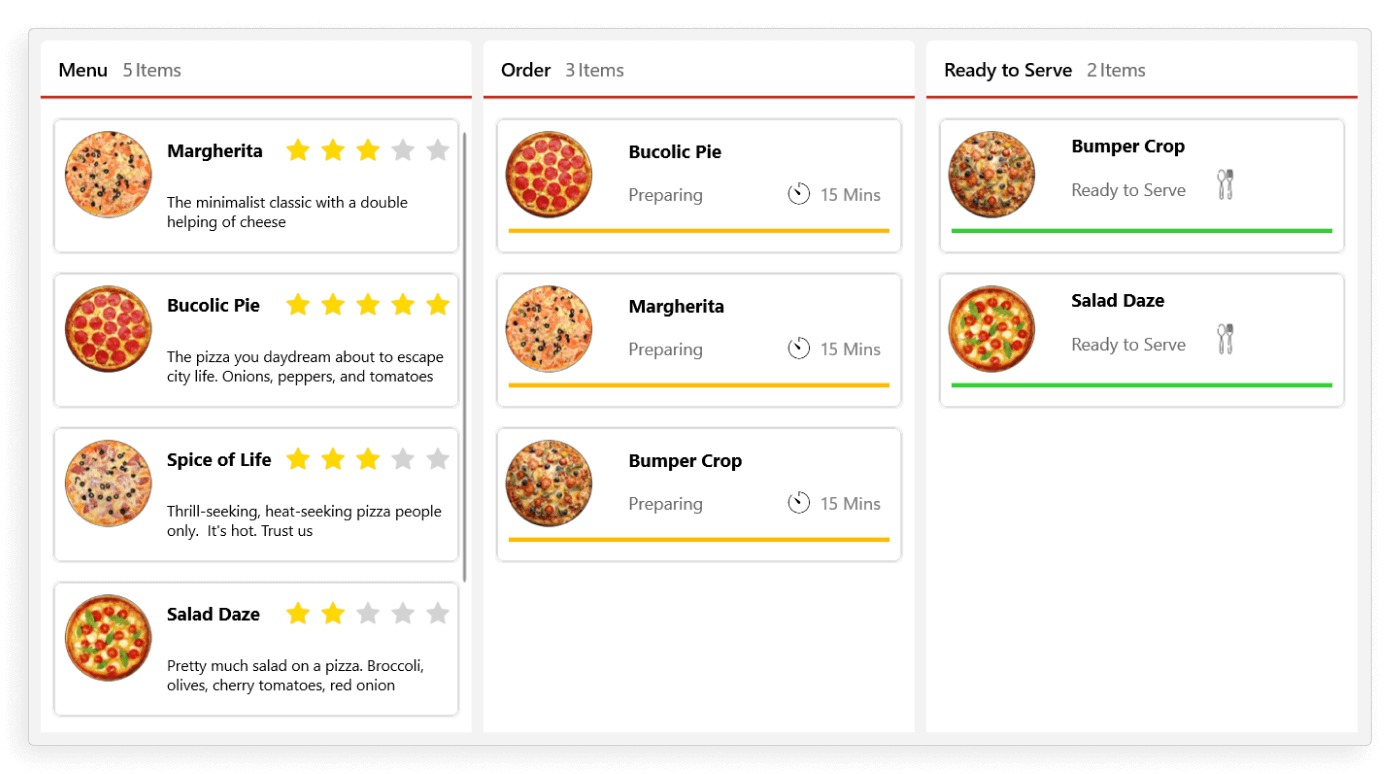
- Localization and RTL: Easily adapt the control to any supported language or culture. Render the board right-to-left (RTL) to suit RTL languages.
- Themes: Built-in light and dark themes automatically adjust to system settings.