How can I help you?
WinUI DropDown Color Palette Overview
19 May 20211 minute to read
The WinUI DropDown Color Palette control provides a rich visual interface for color selection. The structure of the DropDown Color Palette control represents a palette which is displayed as a Drop-down with selected color highlighted at the top. Its provides standard colors and the various theme colors to choose. The control also has a ToolTip support which bears the name of the color. More color options are embedded with the control that provides you with a wide range of color options.
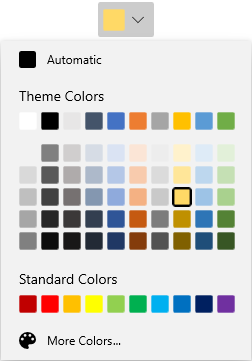
Key features
- Theme base and its variant colors support.
- Standard base and its variant support.
- Automatic color support.
- Dropdown button split mode option.
- More color selection support.
- Drop down palette customization support.
- Dropdown customization support.
- Supports ToolTip to show the selected color while hover on the color item.