How can I help you?
MVVM in WinUI DataGrid (SfDataGrid)
27 Feb 202524 minutes to read
DataGrid SelectedItem binding
You can bind the SelectedItem property directly to the DataGrid by setting the SfDataGrid.SelectedItem property.
<dataGrid:SfDataGrid x:Name="sfDataGrid"
AutoGenerateColumns="False"
SelectedItem="{Binding SelectedItem, Mode=TwoWay, UpdateSourceTrigger=PropertyChanged}"
ItemsSource="{Binding Orders}"
NavigationMode="Cell"
ColumnWidthMode="Star"
SelectionMode="Extended"
ShowRowHeader="True" />Whenever the SelectedItem is changed, the property in the view model will get notified.
public class ViewModel : NotificationObject
{
public ViewModel()
{
_orders = new ObservableCollection<OrderInfo>();
this.GenerateOrders();
_selectedItem = Orders[1];
}
private ObservableCollection<OrderInfo> _orders;
public ObservableCollection<OrderInfo> Orders
{
get { return _orders; }
set { _orders = value; RaisePropertyChanged("Orders"); }
}
private object _selectedItem;
public object SelectedItem
{
get { return _selectedItem; }
set { _selectedItem = value; RaisePropertyChanged("SelectedItem"); }
}
private void GenerateOrders()
{
_orders.Add(new OrderInfo(1001, "Maria Anders", "Germany", "ALFKI", "Berlin"));
_orders.Add(new OrderInfo(1002, "Ana Trujilo", "Mexico", "ANATR", "Mexico D.F."));
_orders.Add(new OrderInfo(1003, "Antonio Moreno", "Mexico", "ANTON", "Mexico D.F."));
_orders.Add(new OrderInfo(1004, "Thomas Hardy", "UK", "AROUT", "London"));
_orders.Add(new OrderInfo(1005, "Christina Berglund", "Sweden", "BERGS", "Lula"));
_orders.Add(new OrderInfo(1006, "Hanna Moos", "Germany", "BLAUS", "Mannheim"));
_orders.Add(new OrderInfo(1007, "Frederique Citeaux", "France", "BLONP", "Strasbourg"));
_orders.Add(new OrderInfo(1008, "Martin Sommer", "Spain", "BOLID", "Madrid"));
_orders.Add(new OrderInfo(1009, "Laurence Lebihan", "France", "BONAP", "Marseille"));
_orders.Add(new OrderInfo(1010, "Elizabeth Lincoln", "Canada", "BOTTM", "Tsawassen"));
_orders.Add(new OrderInfo(1011, "Hanna Moos", "Germany", "BLAUS", "Mannheim"));
_orders.Add(new OrderInfo(1012, "Frederique Citeaux", "France", "BLONP", "Strasbourg"));
}
}DataGrid SelectedItems binding
You can bind the SelectedItems property directly to the DataGrid by setting the SfDataGrid.SelectedItems property.
<dataGrid:SfDataGrid x:Name="sfDataGrid"
AutoGenerateColumns="False"
SelectedItems="{Binding SelectedItems,Mode=TwoWay,UpdateSourceTrigger=PropertyChanged}"
ItemsSource="{Binding Orders}"
NavigationMode="Cell"
ColumnWidthMode="Star"
SelectionMode="Extended"
ShowRowHeader="True" />You can bind the SelectedItems from the property included in the view model.
public class ViewModel : NotificationObject
{
public ViewModel()
{
_orders = new ObservableCollection<OrderInfo>();
this.GenerateOrders();
_selectedItems = new ObservableCollection<object>();
_selectedItems.Add(Orders[3]);
_selectedItems.Add(Orders[6]);
_selectedItems.Add(Orders[9]);
_selectedItems.Add(Orders[12]);
}
private ObservableCollection<OrderInfo> _orders;
public ObservableCollection<OrderInfo> Orders
{
get { return _orders; }
set { _orders = value; RaisePropertyChanged("Orders"); }
}
private ObservableCollection<object> _selectedItems;
public ObservableCollection<object> SelectedItems
{
get { return _selectedItems; }
set { _selectedItems = value; RaisePropertyChanged("SelectedItems"); }
}
private void GenerateOrders()
{
_orders.Add(new OrderInfo(1001, "Maria Anders", "Germany", "ALFKI", "Berlin"));
_orders.Add(new OrderInfo(1002, "Ana Trujilo", "Mexico", "ANATR", "Mexico D.F."));
_orders.Add(new OrderInfo(1003, "Antonio Moreno", "Mexico", "ANTON", "Mexico D.F."));
_orders.Add(new OrderInfo(1004, "Thomas Hardy", "UK", "AROUT", "London"));
_orders.Add(new OrderInfo(1005, "Christina Berglund", "Sweden", "BERGS", "Lula"));
_orders.Add(new OrderInfo(1006, "Hanna Moos", "Germany", "BLAUS", "Mannheim"));
_orders.Add(new OrderInfo(1007, "Frederique Citeaux", "France", "BLONP", "Strasbourg"));
_orders.Add(new OrderInfo(1008, "Martin Sommer", "Spain", "BOLID", "Madrid"));
_orders.Add(new OrderInfo(1009, "Laurence Lebihan", "France", "BONAP", "Marseille"));
_orders.Add(new OrderInfo(1010, "Elizabeth Lincoln", "Canada", "BOTTM", "Tsawassen"));
_orders.Add(new OrderInfo(1011, "Hanna Moos", "Germany", "BLAUS", "Mannheim"));
_orders.Add(new OrderInfo(1012, "Frederique Citeaux", "France", "BLONP", "Strasbourg"));
}
}Button command binding to view model
You can load a button for the columns in the DataGrid by using GridTemplateColumn. When loading the buttons, you can bind command included in view model by using ElementName binding.
In the following example, the command receives the underlying data object as command parameter since the DataContext is binding as command parameter.
<dataGrid:SfDataGrid x:Name="sfDataGrid"
ColumnWidthMode="Star"
AllowEditing="True"
AutoGenerateColumns="False"
ItemsSource="{Binding Orders}">
<dataGrid:SfDataGrid.Columns>
<dataGrid:GridNumericColumn HeaderText="Order ID" MappingName="OrderID" />
<dataGrid:GridTextColumn HeaderText="Customer ID" MappingName="CustomerID" />
<dataGrid:GridTextColumn MappingName="CustomerName" HeaderText="Customer Name" />
<dataGrid:GridTextColumn MappingName="Country" />
<dataGrid:GridTemplateColumn MappingName="ShipCity" HeaderText="Ship City">
<dataGrid:GridTemplateColumn.CellTemplate>
<DataTemplate>
<Button Content="Click" Width="160" Height="30" Command="{Binding Path=DataContext.RowDataCommand,ElementName=sfDataGrid}" CommandParameter="{Binding}"/>
</DataTemplate>
</dataGrid:GridTemplateColumn.CellTemplate>
</dataGrid:GridTemplateColumn>
</dataGrid:SfDataGrid.Columns>
</dataGrid:SfDataGrid>using Syncfusion.UI.Xaml.Core;
public class ViewModel
{
public ViewModel()
{
_orders = new ObservableCollection<OrderInfo>();
this.GenerateOrders();
rowDataCommand = new DelegateCommand(ChangeCanExecute);
}
private DelegateCommand rowDataCommand;
/// <summary>
/// Gets and sets the rowdata command.
/// </summary>
public DelegateCommand RowDataCommand
{
get
{
return rowDataCommand;
}
set
{
rowDataCommand = value;
}
}
private ObservableCollection<OrderInfo> _orders;
public ObservableCollection<OrderInfo> Orders
{
get { return _orders; }
set { _orders = value; RaisePropertyChanged("Orders"); }
}
/// <summary>
/// Shown the selected record.
/// </summary>
public async void ChangeCanExecute(object obj)
{
var rowDataContent = (obj as OrderInfo);
MessageDialog showDialog = new MessageDialog("SelectedRow Details:\n" +
"OrderID - " + rowDataContent.OrderID +
"\nCustomerID - " + rowDataContent.CustomerID +
"\nCustomerName - " + rowDataContent.CustomerName +
"\nCountry - " + rowDataContent.Country +
"\nShipCity - " + rowDataContent.ShipCity);
await showDialog.ShowAsync();
}
private void GenerateOrders()
{
_orders.Add(new OrderInfo(1001, "Maria Anders", "Germany", "ALFKI", "Berlin"));
_orders.Add(new OrderInfo(1002, "Ana Trujilo", "Mexico", "ANATR", "Mexico D.F."));
_orders.Add(new OrderInfo(1003, "Antonio Moreno", "Mexico", "ANTON", "Mexico D.F."));
_orders.Add(new OrderInfo(1004, "Thomas Hardy", "UK", "AROUT", "London"));
_orders.Add(new OrderInfo(1005, "Christina Berglund", "Sweden", "BERGS", "Lula"));
_orders.Add(new OrderInfo(1006, "Hanna Moos", "Germany", "BLAUS", "Mannheim"));
_orders.Add(new OrderInfo(1007, "Frederique Citeaux", "France", "BLONP", "Strasbourg"));
_orders.Add(new OrderInfo(1008, "Martin Sommer", "Spain", "BOLID", "Madrid"));
_orders.Add(new OrderInfo(1009, "Laurence Lebihan", "France", "BONAP", "Marseille"));
_orders.Add(new OrderInfo(1010, "Elizabeth Lincoln", "Canada", "BOTTM", "Tsawassen"));
_orders.Add(new OrderInfo(1011, "Hanna Moos", "Germany", "BLAUS", "Mannheim"));
_orders.Add(new OrderInfo(1012, "Frederique Citeaux", "France", "BLONP", "Strasbourg"));
}
}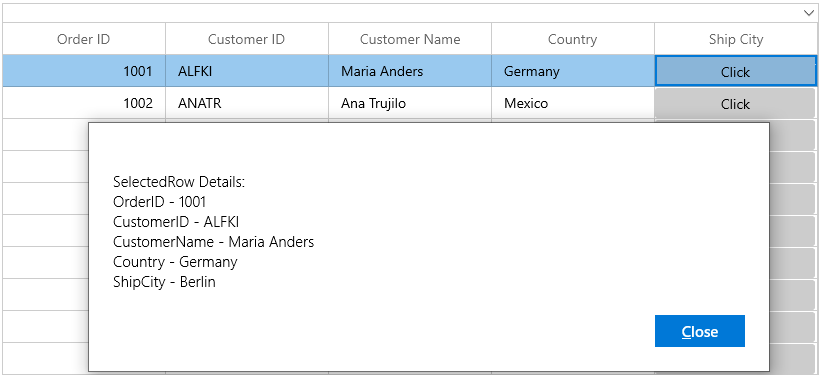
Binding ComboBoxColumn ItemsSource from view model
You can bind the ItemsSource from ViewModel to GridComboBoxColumn by using the ElementName binding.
<dataGrid:SfDataGrid x:Name="sfDataGrid"
ColumnWidthMode="Star"
AllowEditing="True"
AutoGenerateColumns="False"
ItemsSource="{Binding Orders}">
<dataGrid:SfDataGrid.Columns>
<dataGrid:GridNumericColumn HeaderText="Order ID" MappingName="OrderID" />
<dataGrid:GridTextColumn HeaderText="Customer ID" MappingName="CustomerID" />
<dataGrid:GridTextColumn MappingName="CustomerName" HeaderText="Customer Name" />
<dataGrid:GridComboBoxColumn MappingName="Country" ItemsSource="{Binding Path=DataContext.CountryList, ElementName=sfDataGrid}" />
<dataGrid:GridTextColumn MappingName="ShipCity" HeaderText="Ship City" />
</dataGrid:SfDataGrid.Columns>
</dataGrid:SfDataGrid>public class ViewModel : NotificationObject
{
public ViewModel()
{
_orders = new ObservableCollection<OrderInfo>();
this.GenerateOrders();
countryList = new ObservableCollection<string>();
countryList.Add("UK");
countryList.Add("Sweden");
countryList.Add("America");
countryList.Add("Canada");
countryList.Add("Italy");
countryList.Add("France");
countryList.Add("German");
countryList.Add("Mexico");
}
private ObservableCollection<OrderInfo> _orders;
public ObservableCollection<OrderInfo> Orders
{
get { return _orders; }
set { _orders = value; RaisePropertyChanged("Orders"); }
}
private ObservableCollection<string> countryList;
public ObservableCollection<string> CountryList
{
get
{
return countryList;
}
set
{
countryList = value;
RaisePropertyChanged("CountryList");
}
}
private void GenerateOrders()
{
_orders.Add(new OrderInfo(1001, "Maria Anders", "Germany", "ALFKI", "Berlin"));
_orders.Add(new OrderInfo(1002, "Ana Trujilo", "Mexico", "ANATR", "Mexico D.F."));
_orders.Add(new OrderInfo(1003, "Antonio Moreno", "Mexico", "ANTON", "Mexico D.F."));
_orders.Add(new OrderInfo(1004, "Thomas Hardy", "UK", "AROUT", "London"));
_orders.Add(new OrderInfo(1005, "Christina Berglund", "Sweden", "BERGS", "Lula"));
_orders.Add(new OrderInfo(1006, "Hanna Moos", "Germany", "BLAUS", "Mannheim"));
_orders.Add(new OrderInfo(1007, "Frederique Citeaux", "France", "BLONP", "Strasbourg"));
_orders.Add(new OrderInfo(1008, "Martin Sommer", "Spain", "BOLID", "Madrid"));
_orders.Add(new OrderInfo(1009, "Laurence Lebihan", "France", "BONAP", "Marseille"));
_orders.Add(new OrderInfo(1010, "Elizabeth Lincoln", "Canada", "BOTTM", "Tsawassen"));
_orders.Add(new OrderInfo(1011, "Hanna Moos", "Germany", "BLAUS", "Mannheim"));
_orders.Add(new OrderInfo(1012, "Frederique Citeaux", "France", "BLONP", "Strasbourg"));
}
}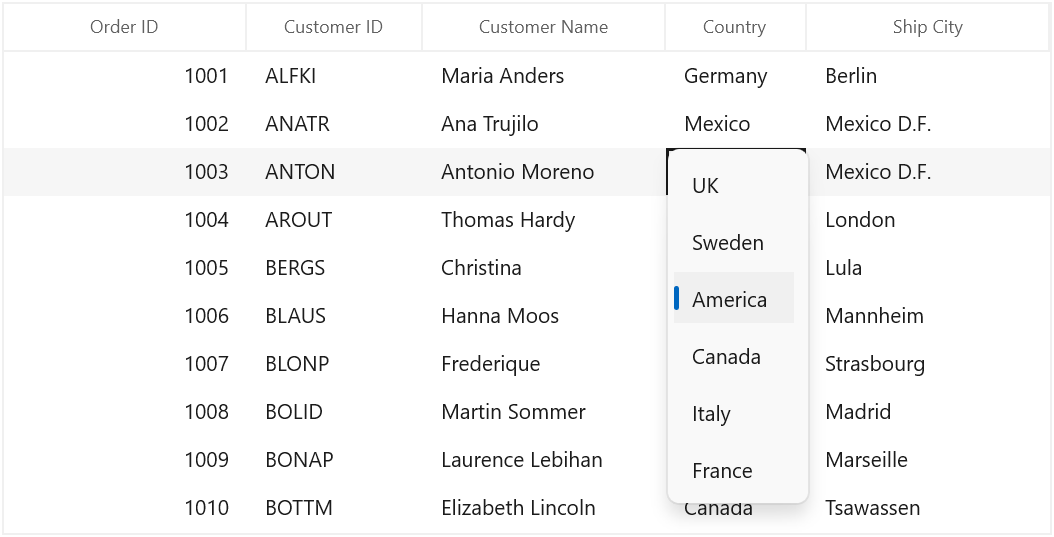
Binding ItemsSource from view model to ComboBox inside data template
You can load the ComboBox inside the GridTemplateColumn and bind the ItemsSource from ViewModel to ComboBox by using the ElementName binding.
<dataGrid:SfDataGrid x:Name="sfDataGrid"
ColumnWidthMode="Star"
AllowEditing="True"
AutoGenerateColumns="False"
ItemsSource="{Binding Orders}">
<dataGrid:SfDataGrid.Columns>
<dataGrid:GridNumericColumn HeaderText="Order ID" MappingName="OrderID" />
<dataGrid:GridTextColumn HeaderText="Customer ID" MappingName="CustomerID" />
<dataGrid:GridTextColumn MappingName="CustomerName" HeaderText="Customer Name" />
<dataGrid:GridTemplateColumn MappingName="Country">
<dataGrid:GridTemplateColumn.CellTemplate>
<DataTemplate>
<TextBlock Text="{Binding Country}" />
</DataTemplate>
</dataGrid:GridTemplateColumn.CellTemplate>
<dataGrid:GridTemplateColumn.EditTemplate>
<DataTemplate>
<ComboBox ItemsSource="{Binding Path=DataContext.CountryList, ElementName=sfDataGrid}" DisplayMemberPath="{Binding CountryList}" Width="150" />
</DataTemplate>
</dataGrid:GridTemplateColumn.EditTemplate>
</dataGrid:GridTemplateColumn>
<dataGrid:GridTextColumn MappingName="ShipCity" HeaderText="Ship City" />
</dataGrid:SfDataGrid.Columns>
</dataGrid:SfDataGrid>public class ViewModel : NotificationObject
{
public ViewModel()
{
_orders = new ObservableCollection<OrderInfo>();
this.GenerateOrders();
countryList = new ObservableCollection<string>();
countryList.Add("UK");
countryList.Add("Sweden");
countryList.Add("America");
countryList.Add("Canada");
countryList.Add("Italy");
countryList.Add("France");
countryList.Add("German");
countryList.Add("Mexico");
}
private ObservableCollection<OrderInfo> _orders;
public ObservableCollection<OrderInfo> Orders
{
get { return _orders; }
set { _orders = value; RaisePropertyChanged("Orders"); }
}
private ObservableCollection<string> countryList;
public ObservableCollection<string> CountryList
{
get
{
return countryList;
}
set
{
countryList = value;
RaisePropertyChanged("CountryList");
}
}
private void GenerateOrders()
{
_orders.Add(new OrderInfo(1001, "Maria Anders", "Germany", "ALFKI", "Berlin"));
_orders.Add(new OrderInfo(1002, "Ana Trujilo", "Mexico", "ANATR", "Mexico D.F."));
_orders.Add(new OrderInfo(1003, "Antonio Moreno", "Mexico", "ANTON", "Mexico D.F."));
_orders.Add(new OrderInfo(1004, "Thomas Hardy", "UK", "AROUT", "London"));
_orders.Add(new OrderInfo(1005, "Christina Berglund", "Sweden", "BERGS", "Lula"));
_orders.Add(new OrderInfo(1006, "Hanna Moos", "Germany", "BLAUS", "Mannheim"));
_orders.Add(new OrderInfo(1007, "Frederique Citeaux", "France", "BLONP", "Strasbourg"));
_orders.Add(new OrderInfo(1008, "Martin Sommer", "Spain", "BOLID", "Madrid"));
_orders.Add(new OrderInfo(1009, "Laurence Lebihan", "France", "BONAP", "Marseille"));
_orders.Add(new OrderInfo(1010, "Elizabeth Lincoln", "Canada", "BOTTM", "Tsawassen"));
_orders.Add(new OrderInfo(1011, "Hanna Moos", "Germany", "BLAUS", "Mannheim"));
_orders.Add(new OrderInfo(1012, "Frederique Citeaux", "France", "BLONP", "Strasbourg"));
}
}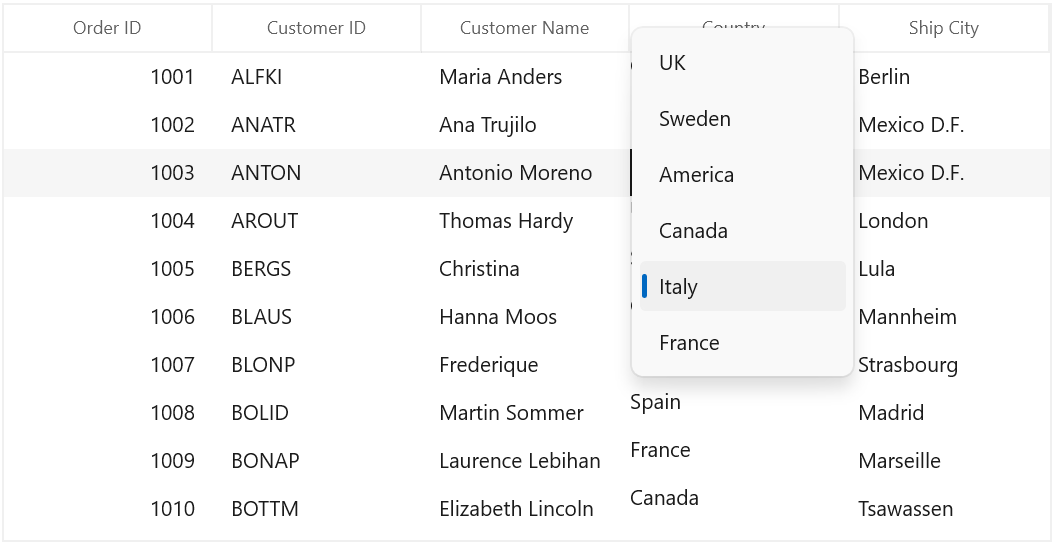
Binding DataGrid columns from view model
You can bind the SfDataGrid.Columns to a property in the ViewModel by having the binding property of type Syncfusion.UI.Xaml.DataGrid.Columns. Thus, you can set binding to the SfDataGrid.Columns property that provides DataContext of the DataGrid is ViewModel.
<dataGrid:SfDataGrid x:Name="sfDataGrid"
AutoGenerateColumns="False"
Columns="{Binding SfDataGridColumns, Mode=TwoWay}"
ItemsSource="{Binding Orders}" />Refer to the following code example in which the SfDataGridColumns is populated with some GridTextColumn when creating the ViewModel instance.
public class ViewModel : NotificationObject
{
private Columns sfDataGridColumns;
public ViewModel()
{
SetSfGridColumns();
_orders = new ObservableCollection<OrderInfo>();
this.GenerateOrders();
}
private ObservableCollection<OrderInfo> _orders;
public ObservableCollection<OrderInfo> Orders
{
get { return _orders; }
set { _orders = value; RaisePropertyChanged("Orders"); }
}
public Columns SfDataGridColumns
{
get { return sfDataGridColumns; }
set { this.sfDataGridColumns = value; }
}
/// <summary>
/// To generate the columns for SfDataGrid.
/// </summary>
protected void SetSfGridColumns()
{
this.sfDataGridColumns = new Columns();
sfDataGridColumns.Add(new GridTextColumn() { MappingName = "OrderID", HeaderText = "Order ID", TextAlignment = TextAlignment.Right });
sfDataGridColumns.Add(new GridTextColumn() { MappingName = "CustomerID", HeaderText = "Customer ID" });
sfDataGridColumns.Add(new GridTextColumn() { MappingName = "CustomerName", HeaderText = "Customer Name" });
sfDataGridColumns.Add(new GridTextColumn() { MappingName = "ShipCity", HeaderText = "Ship City" });
sfDataGridColumns.Add(new GridTextColumn() { MappingName = "Country" });
}
private void GenerateOrders()
{
_orders.Add(new OrderInfo(1001, "Maria Anders", "Germany", "ALFKI", "Berlin"));
_orders.Add(new OrderInfo(1002, "Ana Trujilo", "Mexico", "ANATR", "Mexico D.F."));
_orders.Add(new OrderInfo(1003, "Antonio Moreno", "Mexico", "ANTON", "Mexico D.F."));
_orders.Add(new OrderInfo(1004, "Thomas Hardy", "UK", "AROUT", "London"));
_orders.Add(new OrderInfo(1005, "Christina Berglund", "Sweden", "BERGS", "Lula"));
_orders.Add(new OrderInfo(1006, "Hanna Moos", "Germany", "BLAUS", "Mannheim"));
_orders.Add(new OrderInfo(1007, "Frederique Citeaux", "France", "BLONP", "Strasbourg"));
_orders.Add(new OrderInfo(1008, "Martin Sommer", "Spain", "BOLID", "Madrid"));
_orders.Add(new OrderInfo(1009, "Laurence Lebihan", "France", "BONAP", "Marseille"));
_orders.Add(new OrderInfo(1010, "Elizabeth Lincoln", "Canada", "BOTTM", "Tsawassen"));
_orders.Add(new OrderInfo(1011, "Hanna Moos", "Germany", "BLAUS", "Mannheim"));
_orders.Add(new OrderInfo(1012, "Frederique Citeaux", "France", "BLONP", "Strasbourg"));
}
}