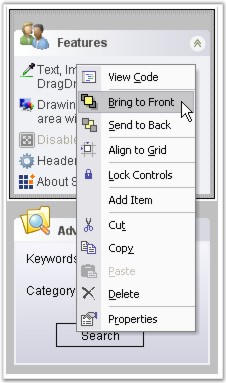How to change the order of the XPTaskBar boxes in WPF
4 Feb 20251 minute to read
You can right-click on the XPTaskBar Box in the designer and select the “Bring To Front” or “Send To Back” verbs to reorder them.
In code this will just change the order in which the XPTaskBar Boxes are added to the parent XPTaskBar, which in turn will affect the order in which they are shown.
You can also drag one box over the other to change the order during design time.