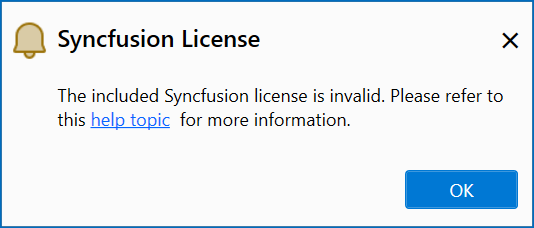Syncfusion® Notifications
29 May 20251 minute to read
Syncfusion® enhances the user experience in Windows Forms applications through informative notification messages. These notifications include alerts for trial applications using Syncfusion® trial assemblies, updates on the availability of the latest Syncfusion® NuGet packages, and announcements of new Essential Studio® releases. By keeping developers informed, Syncfusion® ensures they stay up to date with the latest features and enhancements.
NOTE
The Syncfusion® Notification feature is available from Essential Studio® v22.1.34.
Notification Configuration
The Syncfusion® Options page allows you to configure notification settings. Customise trial and newer version notifications with a simple true or false toggle.
It can be accessed by clicking Tools -> Options -> Syncfusion -> Winforms
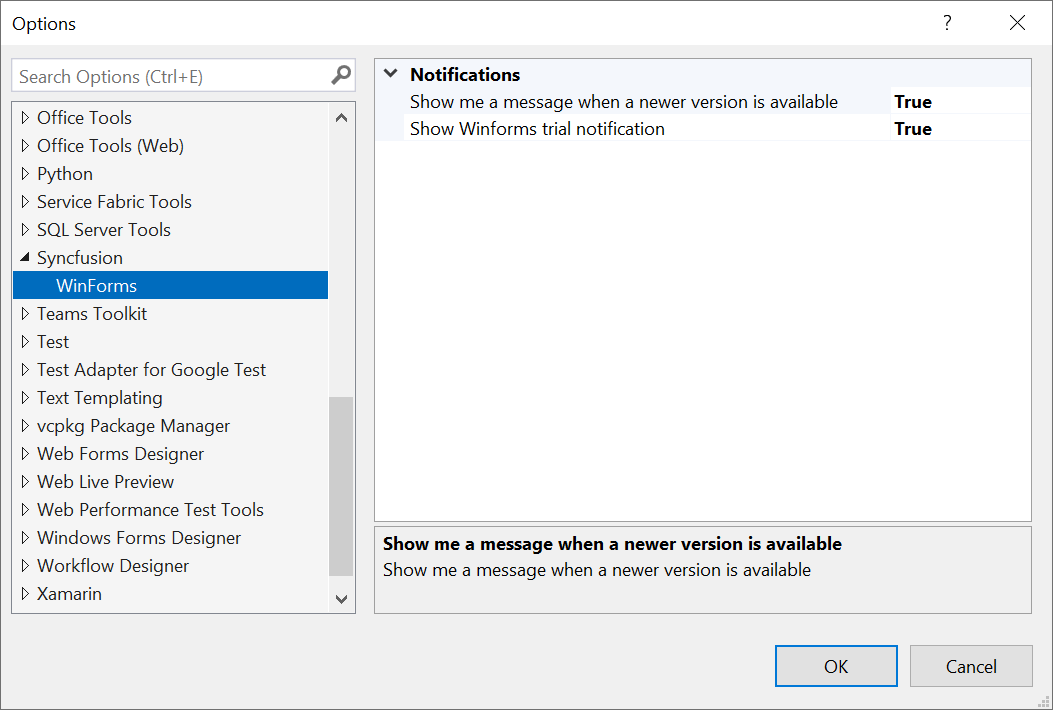
Notification Types
1. Syncfusion Trial Application Notification
When you utilize Syncfusion® trial assemblies in your Windows Forms application, you will receive a notification stating, This application uses a trial Syncfusion license. This notification encourages you to obtain a valid license key, enabling you to fully explore and experience the extensive features and capabilities offered by Syncfusion®.
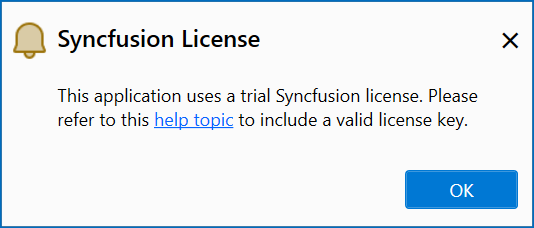
2. Newer Syncfusion® NuGet Package Notification
If you have installed lower versions of Syncfusion® NuGet packages in your application, you will be notified about the availability of higher versions of Syncfusion® NuGet packages on nuget.org. This empowers you to easily identify opportunities to upgrade and gain access to new features, performance enhancements, and bug fixes.
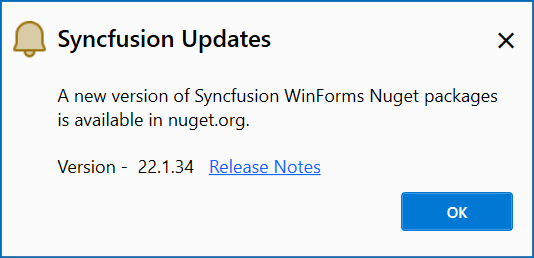
3. Newer Essential Studio® Build Notification
If you use older versions of Syncfusion® assemblies or NuGet packages from Essential Studio® Windows, Syncfusion® will notify you about new releases of the latest Essential Studio® build. Updating to the latest version ensures access to new features, enhancements, and critical updates—maximizing the capabilities of Syncfusion® in your Windows Forms development projects.
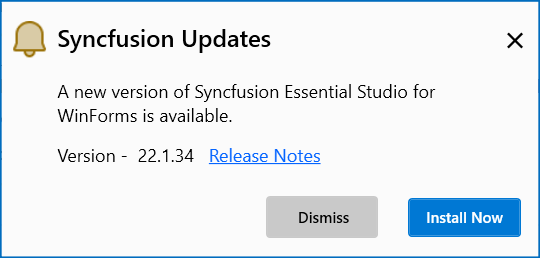
4. Invalid License Key Notification
If you mistakenly use an incorrect license key or a key from another version or platform in your Windows Forms application, Syncfusion® will display a notification stating: The provided Syncfusion license key is invalid. This message serves as a reminder to obtain a valid license key and ensure proper licensing for Syncfusion® components.