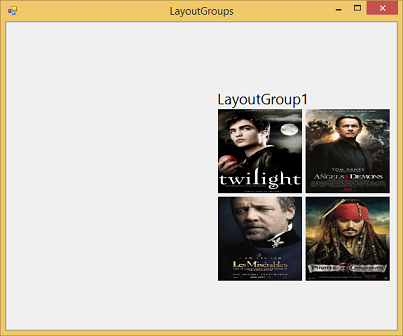Layout Customization in Windows Forms Tile Layout
29 Apr 20213 minutes to read
Alignment
This Alignment property sets the MainLayout group alignment in TileLayout control.
//Gets or sets the MainLayout alignment
this.tileLayout1.MainLayout.Alignment = Syncfusion.Windows.Forms.Tools.FlowAlignment.Near;‘Gets or sets the MainLayout alignment
Me.tileLayout1.MainLayout.Alignment = Syncfusion.Windows.Forms.Tools.FlowAlignment.Near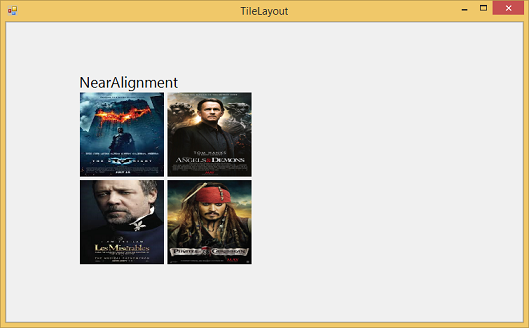
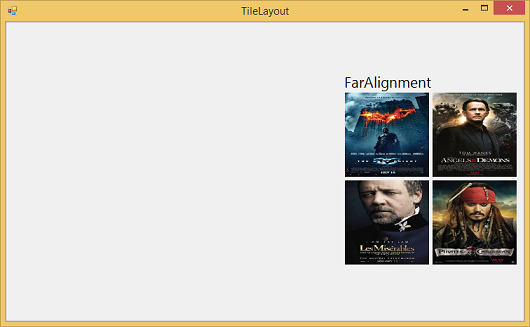
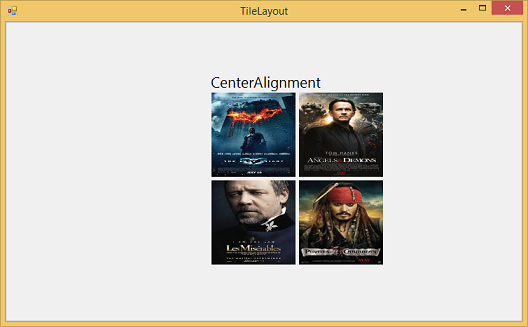
HorzNearMargin
HorzNearMargin indicates the left margin between the client rectangle and layout rectangle.
//Gets or sets the left margin between client rectangle and layout rectangle
this.tileLayout1.MainLayout.HorzNearMargin = 100;‘Gets or sets the left margin between client rectangle and layout rectangle
Me.tileLayout1.MainLayout.HorzNearMargin = 100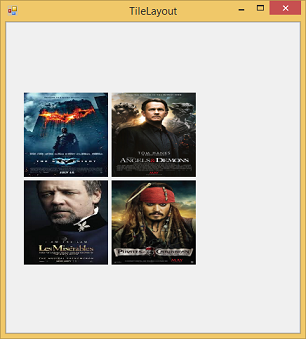
HorzFarMargin
HorzFarMargin indicates the right margin between the client rectangle and the layout rectangle.
//Gets or sets the right margin between client rectangle and layout rectangle
this.tileLayout1.MainLayout.HorzFarMargin = 100;‘Gets or sets the right margin between client rectangle and layout rectangle
Me.tileLayout1.MainLayout.HorzFarMargin = 100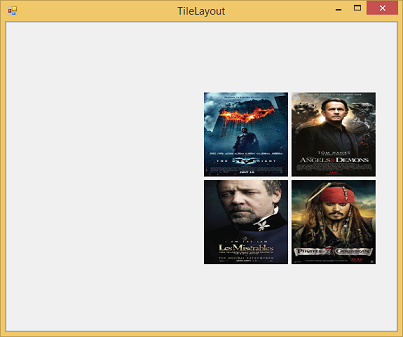
TopMargin
TopMargin indicates the Top margin between the client rectangle and layout rectangle.
//Gets or sets the Top margin between client rectangle and layout rectangle
this.tileLayout1.MainLayout.TopMargin = 20;‘Gets or sets the Top margin between client rectangle and layout rectangle
Me.tileLayout1.MainLayout.TopMargin = 20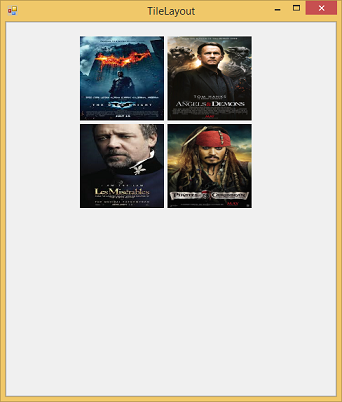
BottomMargin
BottomMargin indicates the Bottom margin between the client rectangle and layout rectangle.
//Gets or sets the Bottom margin between client rectangle and layout rectangle
this.tileLayout1.MainLayout.BottomMargin = 100;‘Gets or sets the Bottom margin between client rectangle and layout rectangle
Me.tileLayout1.MainLayout.BottomMargin = 100
ReverseRows
This ReverseRows property lays out the rows in opposite direction. If the LayoutMode is Horizontal then it lays out rows in Top to Bottom direction. If the LayoutMode is Vertical then it lays out the rows in Left to Right direction.
//Lays out the rows in opposite direction
this.tileLayout1.MainLayout.ReverseRows = true;‘Lays out the rows in opposite direction
Me.tileLayout1.MainLayout.ReverseRows = true