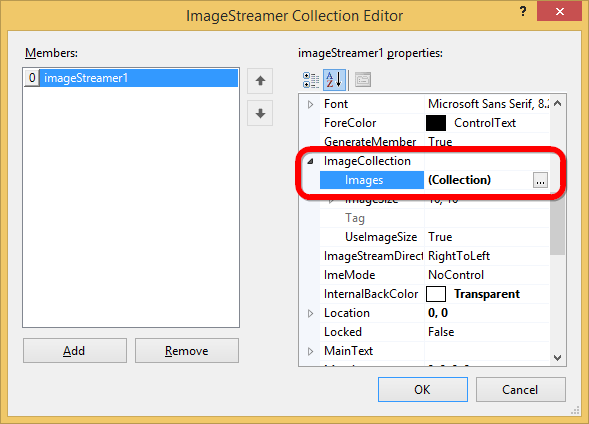How to load image to the ImageStreamer?
3 Sep 20201 minute to read
Image can be loaded to the ImageStreamer using the Images property in the ImageCollection.
//To add images into the ImageStreamer
this.imageStreamer1.Images.Add(((System.Drawing.Image)(resources.GetObject("imageStreamer1.Images"))));'To add images into the ImageStreamer
Me.imageStreamer1.Images.Add(DirectCast(resources.GetObject("imageStreamer1.Images"), System.Drawing.Image))Images are added into the ImageStreamer through designer using below steps
Step 1:
Select Groups Collection to add LayoutGroup in to TileLayout.
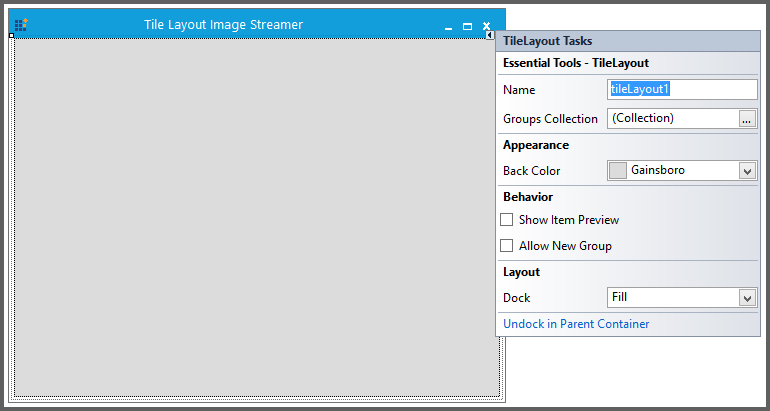
It will show the LayoutGroup Collection Editor window as shown in the below image.
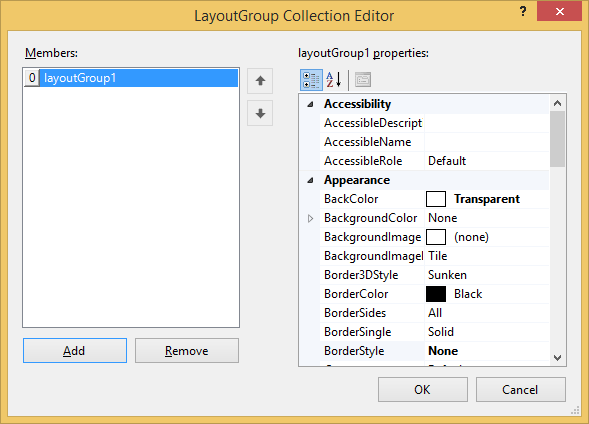
Step 2:
Select Items to include ImageStreamer into the LayoutGroup. It will opens the ImageStreamer Collection Editor window.

Step 3:
In ImageStreamer, select Images from the ImageCollection to include images as mentioned in below screenshot.