Appearance Settings in Windows Forms Tile Layout
29 Apr 20211 minute to read
SetParentFormFlat
This SetParentFormFlat property gives flat look for the the parent Form.
//Enables flat look for parent form
this.tileLayout1.SetParentFormFlat = true;'Enables flat look for parent form
Me.tileLayout1.SetParentFormFlat = True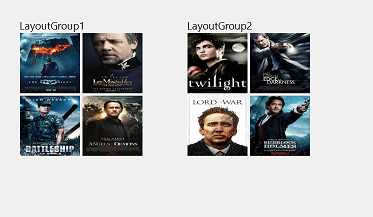
ShowGroupTitle
Shows the Group Title while enabling this ShowGroupTitle property.
//Shows the Group Title
this.tileLayout1.ShowGroupTitle = true;'Shows the Group Title
Me.tileLayout1.ShowGroupTitle = True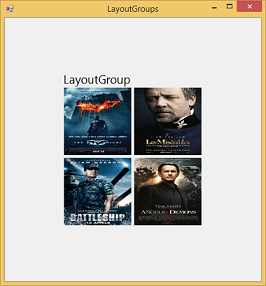
IgnoreThemeBackground
IgnoreThemeBackground indicates whether the control will ignore the theme’s background color and draw the BackColor instead. BackColor of the TileLayout will only be applied if the IgnoreThemeBackground property is set to true.
//To apply BackColor of the TileLayout
this.tileLayout1.IgnoreThemeBackground = true;‘To apply BackColor of the TileLayout
Me.tileLayout1.IgnoreThemeBackground = true