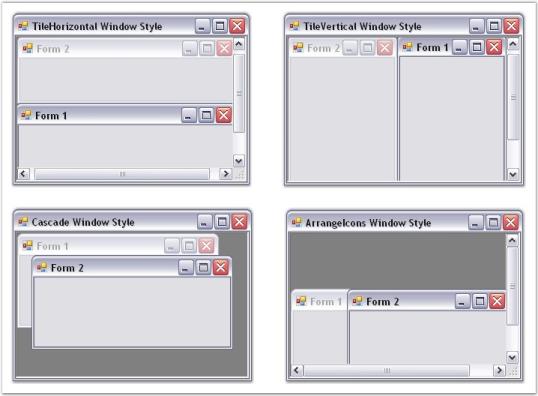Styles Settings in Windows Forms TabbedMDI
4 Feb 20259 minutes to read
This section discusses about the Style Settings available in TabbedMDIManager control that can be used to create applications that are attractive and appealing to the end-users.
Tab styles
TabbedMDI Framework provides the ability to support a number of tab styles. The tabbedMDIManager’s TabStyle property lets users specify the required style for the Tabs.
Property table
| TabbedMDIManager property | Description |
| TabStyle | Specifies the style for the tabs of the TabbedMDIManager Control. The options include:2D,3D,WorkbookMode,WhidbeyStyle,DockingWhidbeyStyle,DockingWhidbeyBetaStyle,Office2003Style,Office2007Style,OneNoteStyle,OneNoteStyleFlatTabsStyle,InternetExplorer7Style,MetroStyle,Office2016Colorful,Office2016White,Office2016DarkGray and Office2016Black. |
2D
This option helps to set the 2D theme.
// 2D
this.tabbedMDIManager.TabStyle = typeof(Syncfusion.Windows.Forms.Tools.TabRenderer2D);'2D
Me.tabbedMDIManager.TabStyle = GetType(Syncfusion.Windows.Forms.Tools.TabRenderer2D)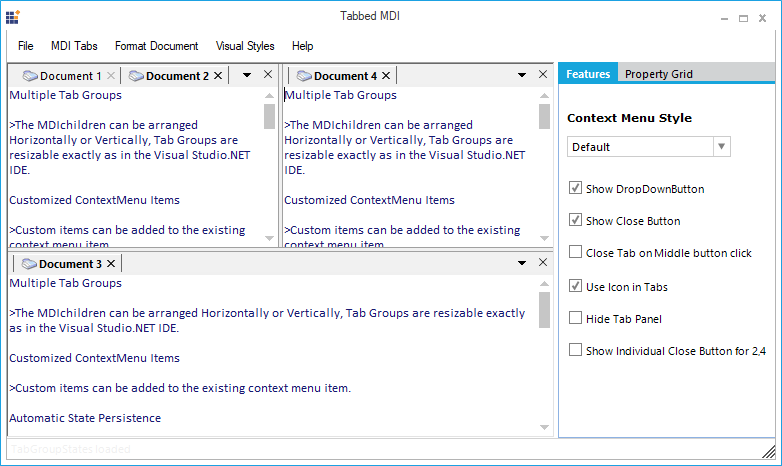
3D
This option helps to set the 3D theme.
// 3D
this.tabbedMDIManager.TabStyle = typeof(Syncfusion.Windows.Forms.Tools.TabRenderer3D);'3D
Me.tabbedMDIManager.TabStyle = GetType(Syncfusion.Windows.Forms.Tools.TabRenderer3D)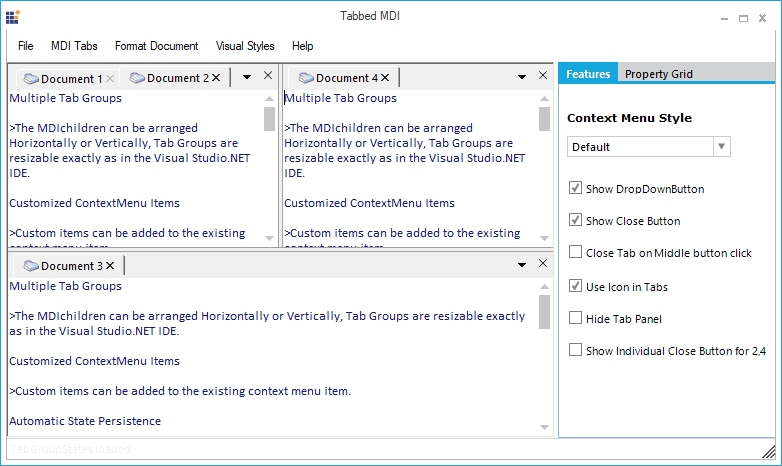
Workbook
This option helps to set the Workbook theme.
// Workbook
this.tabbedMDIManager.TabStyle = typeof(Syncfusion.Windows.Forms.Tools.TabRendererWorkbookMode);'Workbook
Me.tabbedMDIManager.TabStyle = GetType(Syncfusion.Windows.Forms.Tools.TabRendererWorkbookMode)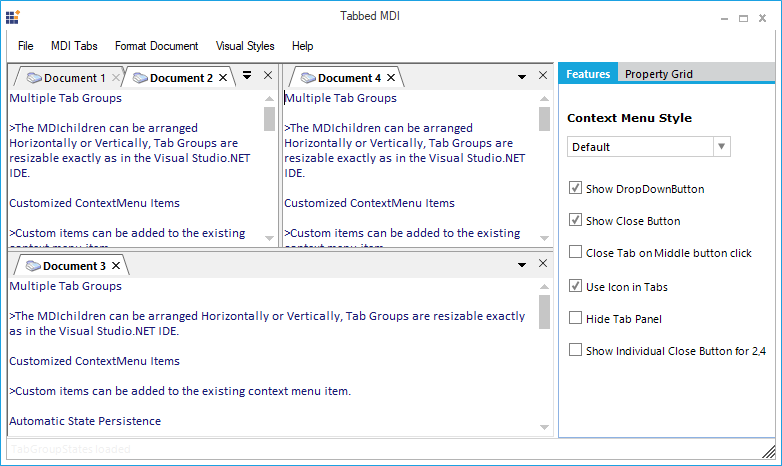
WhidbeyStyle
This option helps to set the WhidbeyStyle.
// WhidbeyStyle
this.tabbedMDIManager.TabStyle = typeof(Syncfusion.Windows.Forms.Tools.TabRendererWhidbey);'WhidbeyStyle
Me.tabbedMDIManager.TabStyle = GetType(Syncfusion.Windows.Forms.Tools.TabRendererWhidbey)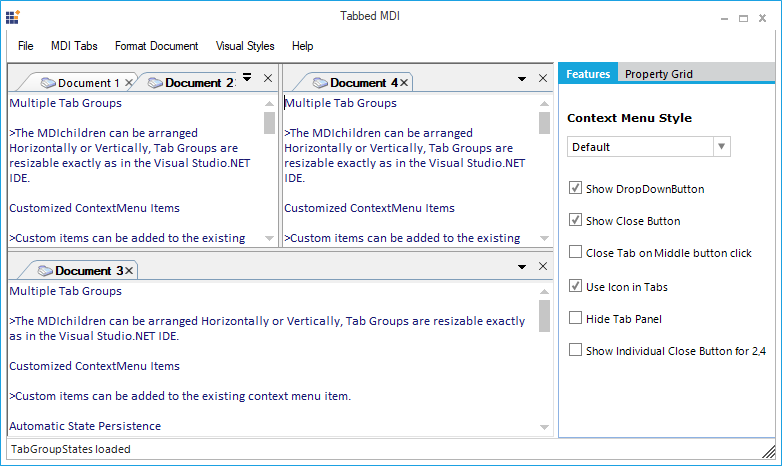
DockingWhidbeyStyle
This option helps to set the DockingWhidbeyStyle.
// DockingWhidbeyStyle
this.tabbedMDIManager.TabStyle = typeof(Syncfusion.Windows.Forms.Tools.TabRendererDockingWhidbey);'DockingWhidbeyStyle
Me.tabbedMDIManager.TabStyle = GetType(Syncfusion.Windows.Forms.Tools.TabRendererDockingWhidbey)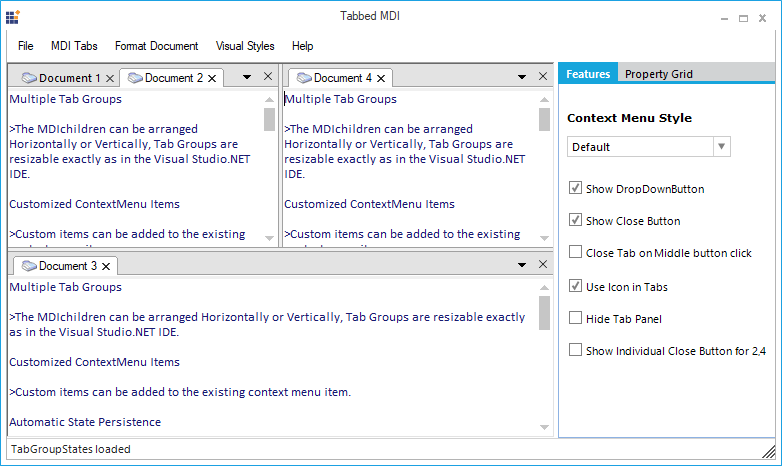
DockingWhidbeyBetaStyle
This option helps to set the DockingWhidbeyBetaStyle.
// DockingWhidbeyBetaStyle
this.tabbedMDIManager.TabStyle = typeof(Syncfusion.Windows.Forms.Tools.TabRendererDockingWhidbeyBeta);'DockingWhidbeyBetaStyle
Me.tabbedMDIManager.TabStyle = GetType(Syncfusion.Windows.Forms.Tools.TabRendererDockingWhidbeyBeta)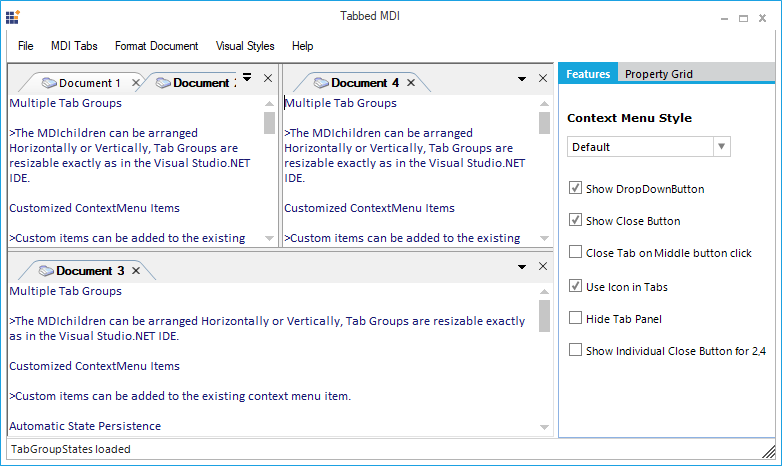
Office2003
This option helps to set the Office2003 theme.
// Office2003
this.tabbedMDIManager.TabStyle = typeof(Syncfusion.Windows.Forms.Tools.TabRendererOffice2003);'Office2003
Me.tabbedMDIManager.TabStyle = GetType(Syncfusion.Windows.Forms.Tools.TabRendererOffice2003)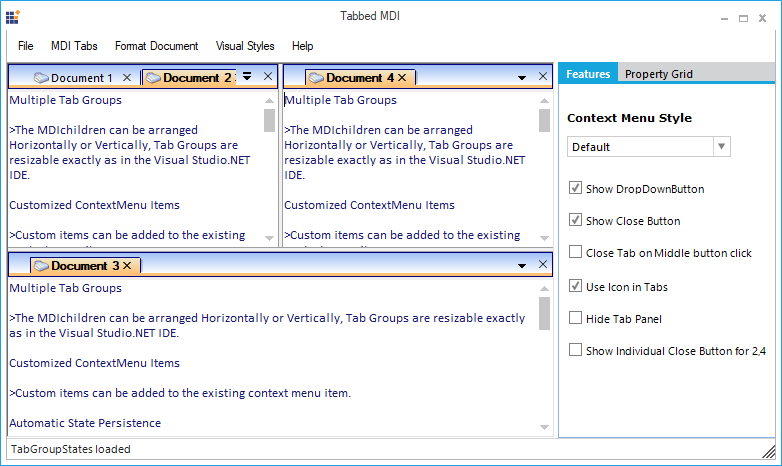
Office2007Blue
This option helps to set the Office2007Blue theme.
// Office2007Blue
this.tabbedMDIManager.TabStyle = typeof(Syncfusion.Windows.Forms.Tools.TabRendererOffice2007);
this.tabbedMDIManager.Office2007ColorScheme = Office2007Theme.Blue;'Office2007Blue
Me.tabbedMDIManager.TabStyle = GetType(Syncfusion.Windows.Forms.Tools.TabRendererOffice2007)
Me.tabbedMDIManager.Office2007ColorScheme = Office2007Theme.Blue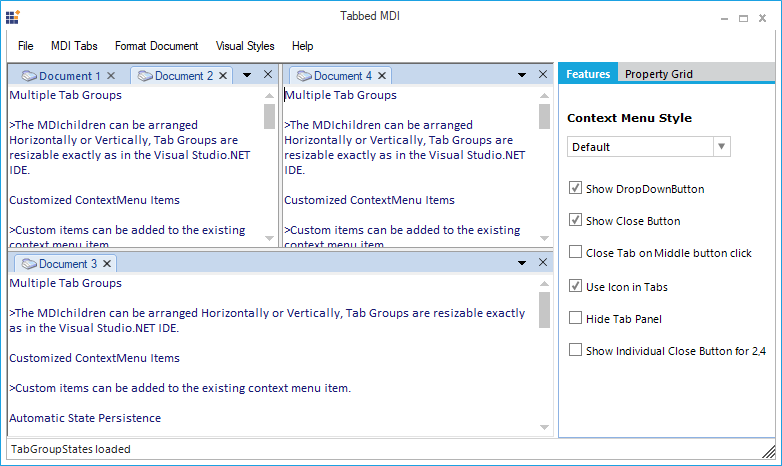
Office2007Black
This option helps to set the Office2007Black theme.
// Office2007Black
this.tabbedMDIManager.TabStyle = typeof(Syncfusion.Windows.Forms.Tools.TabRendererOffice2007);
this.tabbedMDIManager.Office2007ColorScheme = Office2007Theme.Black;'Office2007Black
Me.tabbedMDIManager.TabStyle = GetType(Syncfusion.Windows.Forms.Tools.TabRendererOffice2007)
Me.tabbedMDIManager.Office2007ColorScheme = Office2007Theme.Black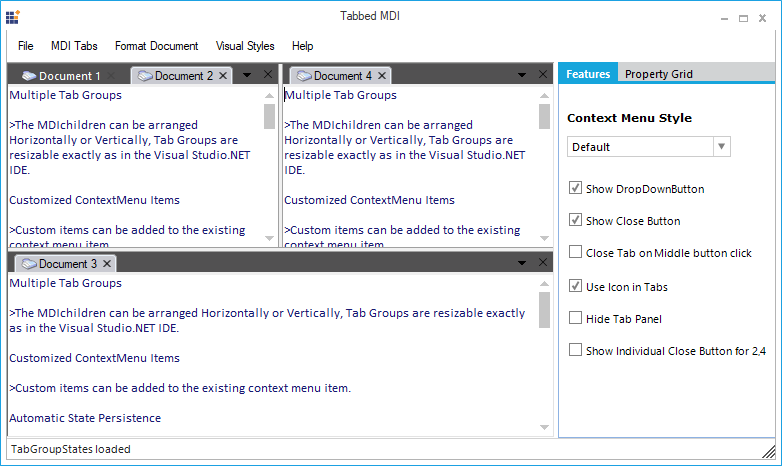
Office2007Silver
This option helps to set the Office2007Silver theme.
// Office2007Silver
this.tabbedMDIManager.TabStyle = typeof(Syncfusion.Windows.Forms.Tools.TabRendererOffice2007);
this.tabbedMDIManager.Office2007ColorScheme = Office2007Theme.Silver;'Office2007Silver
Me.tabbedMDIManager.TabStyle = GetType(Syncfusion.Windows.Forms.Tools.TabRendererOffice2007)
Me.tabbedMDIManager.Office2007ColorScheme = Office2007Theme.Silver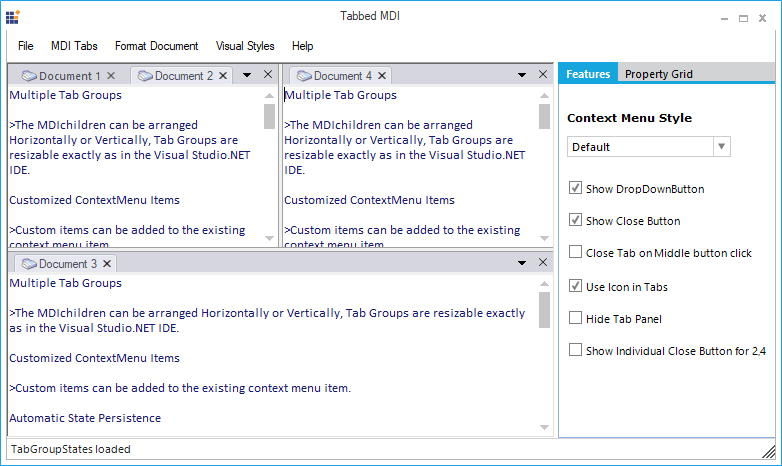
OneNoteStyle
This option helps to set the OneNoteStyle theme.
// OneNoteStyle
this.tabbedMDIManager.TabStyle = typeof(Syncfusion.Windows.Forms.Tools.OneNoteStyleRenderer);'OneNoteStyle
Me.tabbedMDIManager.TabStyle = GetType(Syncfusion.Windows.Forms.Tools.OneNoteStyleRenderer)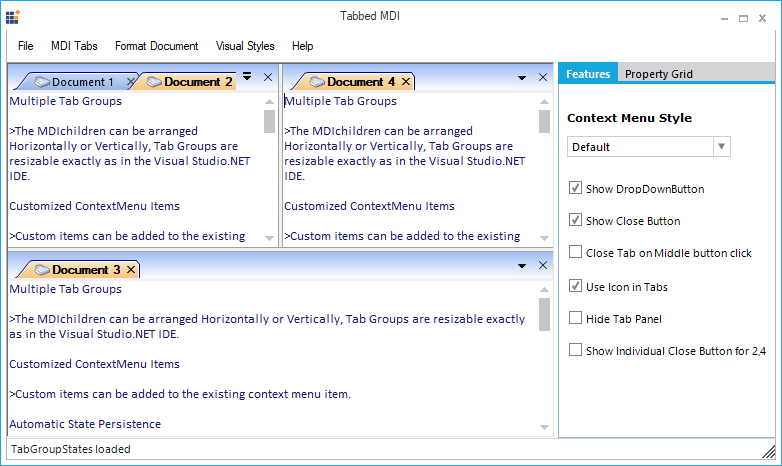
OneNoteStyleFlatTabsStyle
This option helps to set the OneNoteStyleFlatTabsStyle.
// OneNoteStyleFlatTabsStyle
this.tabbedMDIManager.TabStyle = typeof(Syncfusion.Windows.Forms.Tools.OneNoteStyleFlatTabsRenderer);'OneNoteStyleFlatTabsStyle
Me.tabbedMDIManager.TabStyle = GetType(Syncfusion.Windows.Forms.Tools.OneNoteStyleFlatTabsRenderer)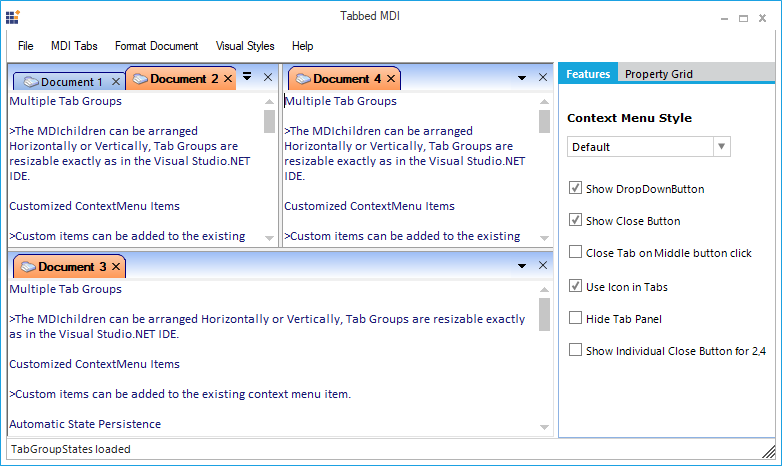
InternetExplorer7
This option helps to set the InternetExplorer7 theme.
// InternetExplorer7
this.tabbedMDIManager.TabStyle = typeof(Syncfusion.Windows.Forms.Tools.TabRendererIE7);'InternetExplorer7
Me.tabbedMDIManager.TabStyle = GetType(Syncfusion.Windows.Forms.Tools.TabRendererIE7)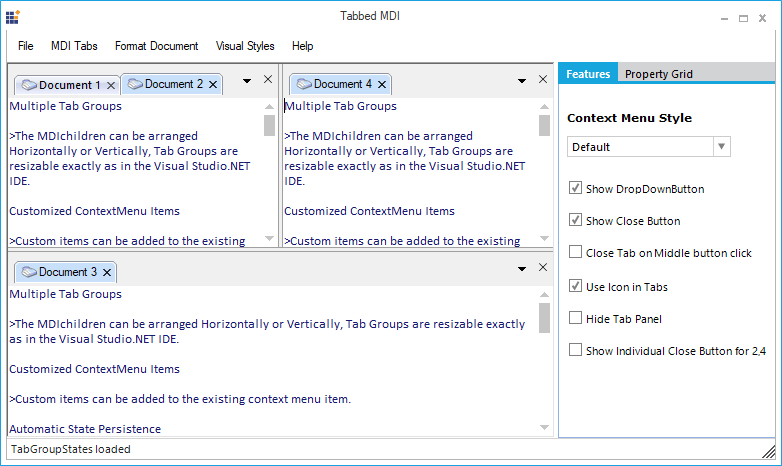
Metro
This option helps to set the Metro theme.
// Metro
this.tabbedMDIManager.TabStyle = typeof(Syncfusion.Windows.Forms.Tools.TabRendererMetro);'Metro
Me.tabbedMDIManager.TabStyle = GetType(Syncfusion.Windows.Forms.Tools.TabRendererMetro)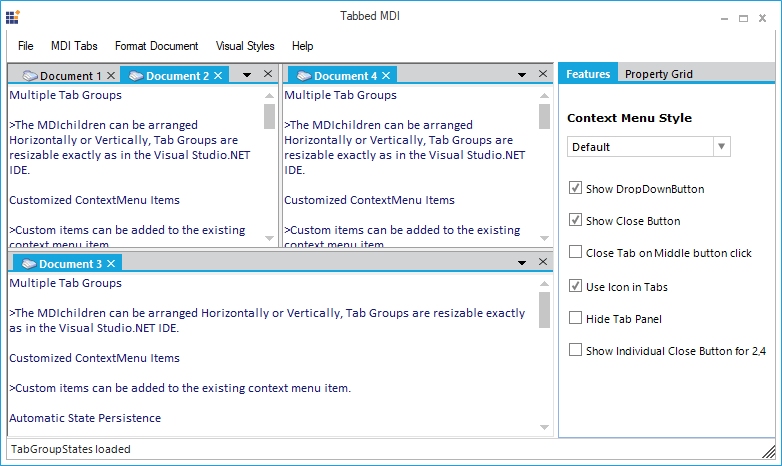
Office2016Colorful
This option helps to set the Office2016Colorful theme.
// Office2016Colorful
this.tabbedMDIManager.TabStyle = typeof(Syncfusion.Windows.Forms.Tools.TabRendererOffice2016Colorful);'Office2016Colorful
Me.tabbedMDIManager.TabStyle = GetType(Syncfusion.Windows.Forms.Tools.TabRendererOffice2016Colorful)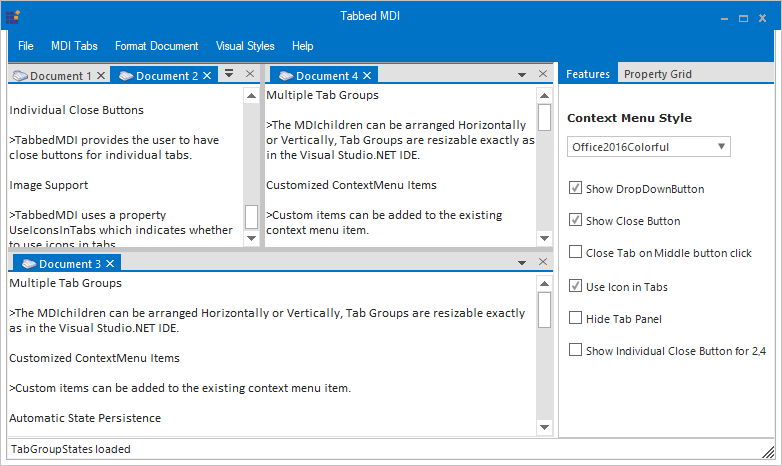
Office2016White
This option helps to set the Office2016White theme.
// Office2016White
this.tabbedMDIManager.TabStyle = typeof(Syncfusion.Windows.Forms.Tools.TabRendererOffice2016White);'Office2016White
Me.tabbedMDIManager.TabStyle = GetType(Syncfusion.Windows.Forms.Tools.TabRendererOffice2016White)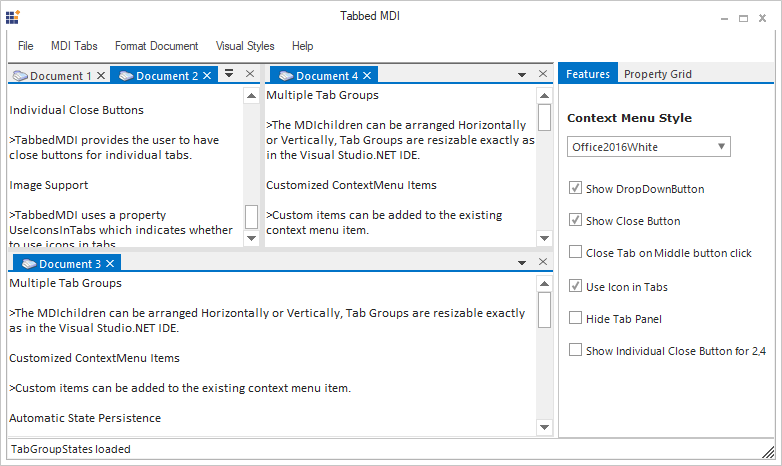
Office2016DarkGray
This option helps to set the Office2016DarkGray theme.
// Office2016DarkGray
this.tabbedMDIManager.TabStyle = typeof(Syncfusion.Windows.Forms.Tools.TabRendererOffice2016DarkGray);'Office2016DarkGray
Me.tabbedMDIManager.TabStyle = GetType(Syncfusion.Windows.Forms.Tools.TabRendererOffice2016DarkGray)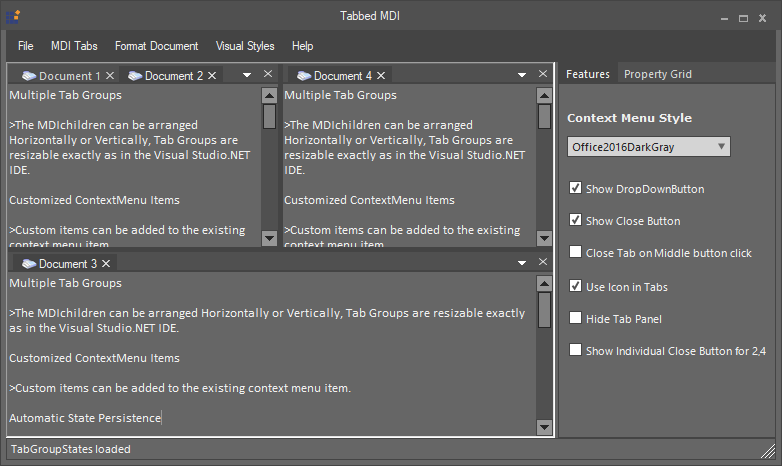
Office2016Black
This option helps to set the Office2016Black theme.
// Office2016Black
this.tabbedMDIManager.TabStyle = typeof(Syncfusion.Windows.Forms.Tools.TabRendererOffice2016Black);'Office2016Black
Me.tabbedMDIManager.TabStyle = GetType(Syncfusion.Windows.Forms.Tools.TabRendererOffice2016Black)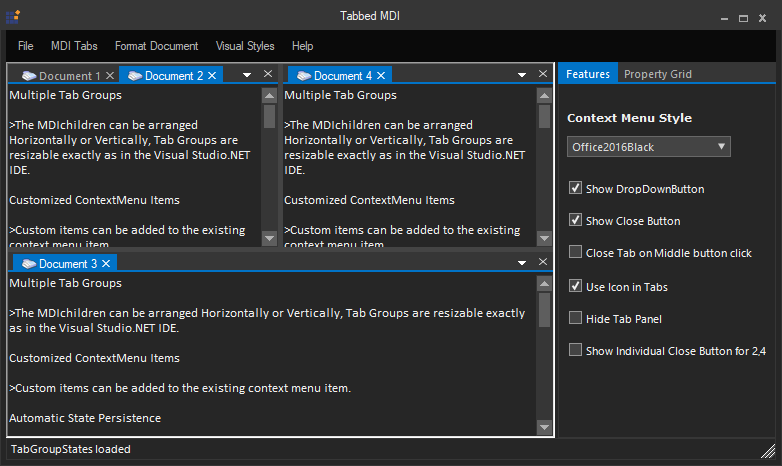
Window styles
The windows in the TabbedMDI Framework can be arranged in four different styles. To set the styles of the windows, the MDIParent form should be detached from the TabbedMDIManager.
NOTE
The DetachFromMdIContainer method is used to detach an MDIParent from the TabbedMDIManager.
| TabbedMDIManager property | Description |
|---|---|
| WindowStyle | Specifies the style for the windows of the TabbedMDIManager Control. The options include:TileHorizontal,TileVertical,Cascade andArrangeIcons. |
//Detach the MDIParent form from TabbedMDIManager.
this.tabbedMDIManager.DetachFromMdiContainer(this, false);
//Arranges the multiple document interface Child forms in Horizontal style within the MDIParent form.
this.LayoutMdi(MdiLayout.TileHorizontal);'Detach the MDIParent form from TabbedMDIManager.
Me.tabbedMDIManager.DetachFromMdiContainer(Me, False)
'Arranges the multiple document interface Child forms in Horizontal style within the MDIParent form.
Me.LayoutMdi(MdiLayout.TileHorizontal)