Button Settings in Windows Forms TabbedMDI
4 Feb 20254 minutes to read
This section discusses about the various buttons available in TabbedMDIManager control and their customization.
Drop-down button
The MDIChild windows in a TabbedMDI window can be displayed in the form of a drop-down by enabling the DropDownButtonVisible property.
this.tabbedMDIManager.DropDownButtonVisible = true;Me.tabbedMDIManager.DropDownButtonVisible = TrueThe visual drop-down styles can be set by handling the BeforeDropDownPopup event using the below code snippet.
//Initializing
this.tabbedMDIManager.BeforeDropDownPopup += new DropDownPopupEventHandler(tabbedMDIManager_BeforeDropDownPopup);
private void tabbedMDIManager_BeforeDropDownPopup(object sender, DropDownPopupEventArgs e)
{
e.ParentBarItem.Style = Syncfusion.Windows.Forms.VisualStyle.Office2003;
}//Initializing
AddHandler tabbedMDIManager.BeforeDropDownPopup, AddressOf tabbedMDI_BeforeDropDownPopup
Private Sub tabbedMDI_BeforeDropDownPopup(ByVal sender As Object, ByVal e As Syncfusion.Windows.Forms.Tools.DropDownPopupEventArgs) Handles TabbedMDIManager.BeforeDropDownPopup
e.ParentBarItem.Style = Syncfusion.Windows.Forms.VisualStyle.Office2003
e.Cancel = Me.checkBox5.Checked
End Sub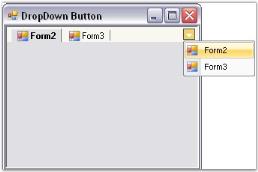
Close button
On setting the CloseButtonVisible property, the close button will be either visible or hidden.
Enabling the ShowCloseButtonForActiveTabOnly property will display the close button for the active tab only and ShowCloseButton property will display the close button for all the tabs.
The close button for individual tabs can also be displayed by implementing the below code snippet.
//Individual Close Buttons enabled.
this.tabbedMDIManager.ShowCloseButton = true;
//Close Buttons for Active Tabs only.
this.tabbedMDIManager.ShowCloseButtonForActiveTabOnly = true;
//Close Button can be made visible.
this.tabbedMDIManager.CloseButtonVisible = true;' Individual Close Buttons enabled.
Me.tabbedMDIManager.CloseButtonVisible = True
' Close Buttons for active Tabs only.
Me.tabbedMDIManager.ShowCloseButtonForActiveTabOnly = True
' Close Button can be made visible.
Me.tabbedMDIManager.ShowCloseButton = True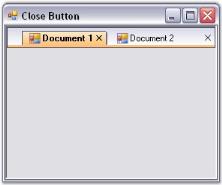
The color of the close button at the extreme right of the MDI TabStrip can be changed using the CloseButtonColor property.
this.tabbedMDIManager.CloseButtonColor = Color.Red;Me.tabbedMDIManager.CloseButtonColor = Color.Red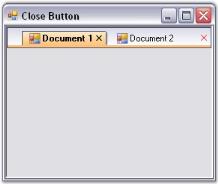
Middle mouse button
The tabs can be closed by clicking the middle mouse button on enabling the CloseOnMiddleButtonClick property.
This functionality can also be added using the code snippet given below.
this.tabbedMDIManager.CloseOnMiddleButtonClick = true;Me.tabbedMDIManager.CloseOnMiddleButtonClick = TrueSupport to show or hide close button for individual tabs
Essential® Tools for Windows Forms now provides support to show or hide close button of the individual tabs in TabbedMDI Manager.
Use case scenarios
Using this feature you can hide the close button for the tabs you want to restrict close and show for the rest of the tabs.
Methods
Method table
| Method | Description | Parameters | Type | Return Type | Reference links |
|---|---|---|---|---|---|
| ShowCloseButtonForForm() | This method will display the close button for the specific tabs alone. | Form,bool | NA | void | NA |
Sample link
To view a sample:
- Open Syncfusion® Dashboard.
- Click Windows Forms.
- Click Run Samples.
- Navigate to Tools Sample > Tabbed MDI Package > Tabbed MDI.
Showing or hiding the Close Button for Specific Tabs
You can show or hide close button for specific tasks using the ShowCloseButtonForForm method.
this.tabbedMDIManager.ShowCloseButtonForForm(form,true );Me.tabbedMDIManager.ShowCloseButtonForForm(form,True)