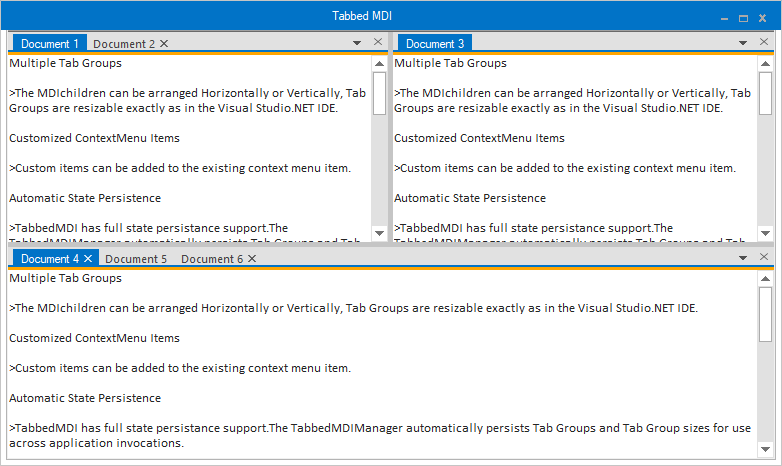Appearance Settings in Windows Forms TabbedMDI
4 Feb 20254 minutes to read
The variousAppearance Settings for TabbedMDIManager are discussed in this section.
Foreground settings
This section guides you in setting the text and icons for the tabs.
Tab text
The text of the tabs can be set by directly setting the Text property of the form, if the tabbed window is going to be a normal form.
Icon settings
The below properties controls the appearance and behavior of the icon settings.
Property table
| TabbedMDIManager property | Description |
|---|---|
| Icon | Gets/sets icons for tabs. When the Icon property is clicked, the browse page will be displayed, through which the user can select the icon to be displayed. |
| UseIconsInTabs | Gets/sets the value which determines whether icons should be added to the MDIChild. |
| ImageSize | The size of the image or icon that you want to add to the tabs can be set using this property. |
this.Text = "Tabbed MDI Demo (Syncfusion Inc.)";
this.Icon = ((System.Drawing.Icon)(resources.GetObject("$this.Icon")));
this.TabbedMDIManager.UseIconsInTabs = false;
this.tabbedMDIManager1.ImageSize = new System.Drawing.Size(16, 16);Me.Text = "Tabbed MDI Demo (Syncfusion Inc.)"
Me.Icon = CType((resources.GetObject("$this.Icon")), System.Drawing.Icon)
Me.TabbedMDIManager.UseIconsInTabs = False
Me.TabbedMDIManager1.ImageSize = New System.Drawing.Size(20, 20)
Applying themes
The TabbedMDIManager Control can be themed by enabling the ThemesEnabled property.
this.tabbedMDIManager1.ThemesEnabled = true;Me.tabbedMDIManager1.ThemesEnabled = True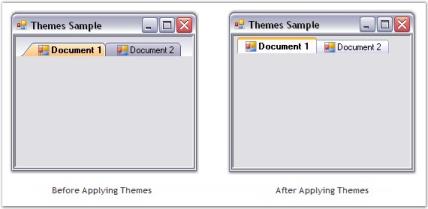
Customization
TabbedMDIManager provides complete support for customizing the active and inactive tabs back color, fore color, and font.
ActiveTabBackColor
This option helps to customize the active tab back color.
this.tabbedMDIManager.ActiveTabBackColor = Color.Red;Me.tabbedMDIManager.ActiveTabBackColor = Color.Red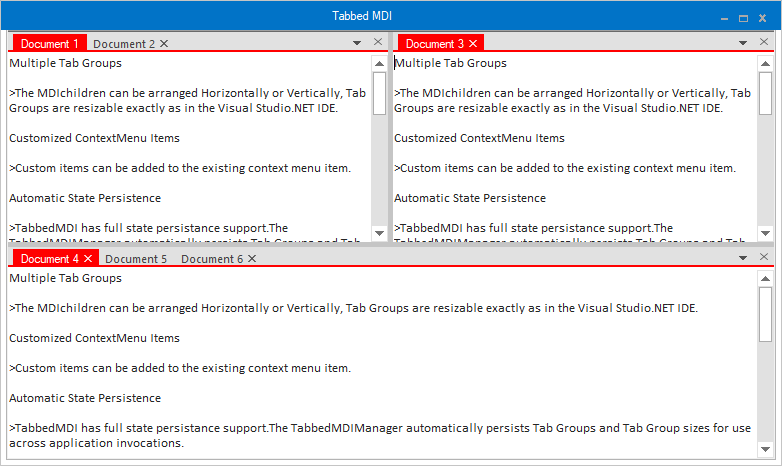
TabBackColor
This option helps to customize the inactive tab back color.
this.tabbedMDIManager.TabBackColor = Color.Green;Me.tabbedMDIManager.TabBackColor = Color.Green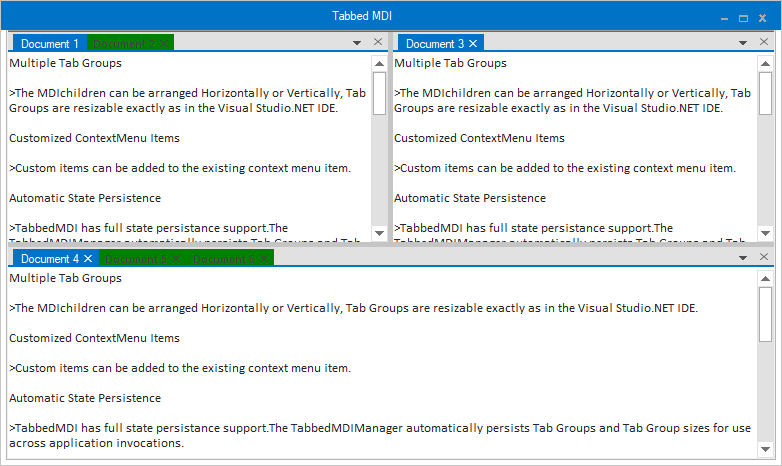
ActiveTabForeColor
This option helps to customize the active tab fore color.
this.tabbedMDIManager.ActiveTabForeColor = Color.Yellow;Me.tabbedMDIManager.ActiveTabForeColor = Color.Yellow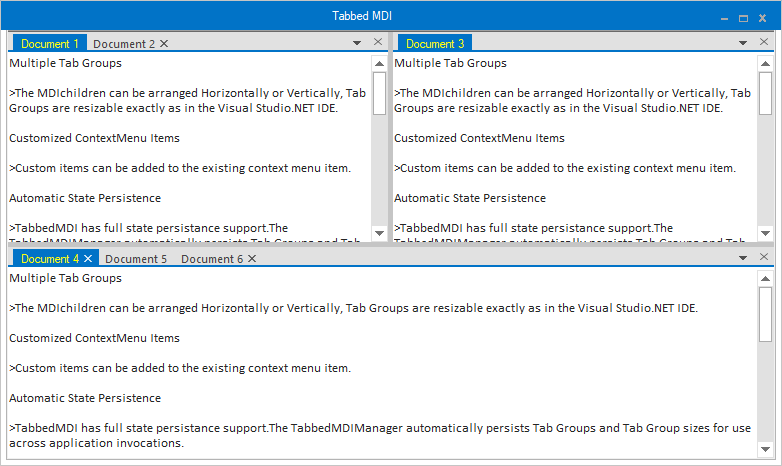
TabForeColor
This option helps to customize the inactive tab fore color.
this.tabbedMDIManager.TabForeColor = Color.Violet;Me.tabbedMDIManager.TabForeColor = Color.Violet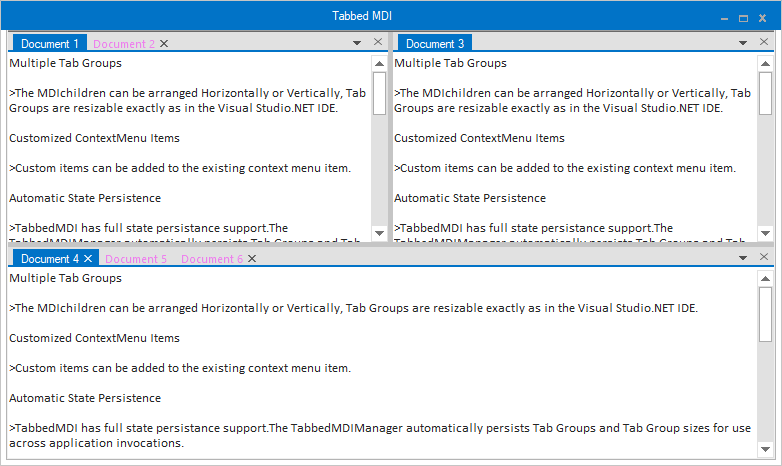
TabPanelBackColor
This option helps to customize the background color of tab panel.
this.tabbedMDIManager.TabPanelBackColor = Color.LightGreen;Me.tabbedMDIManager.TabPanelBackColor = Color.LightGreen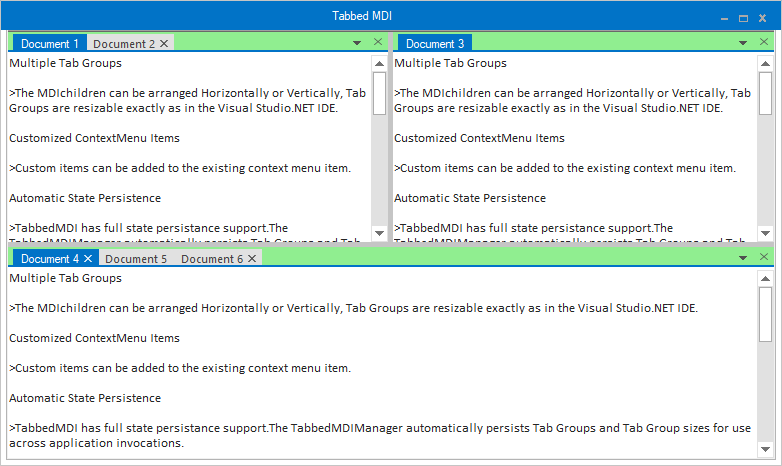
ActiveTabFont
This option helps to customize the active tab font.
this.tabbedMDIManager.ActiveTabFont = new Font("Algerian", 10);Me.tabbedMDIManager.ActiveTabFont = new Font("Algerian", 10)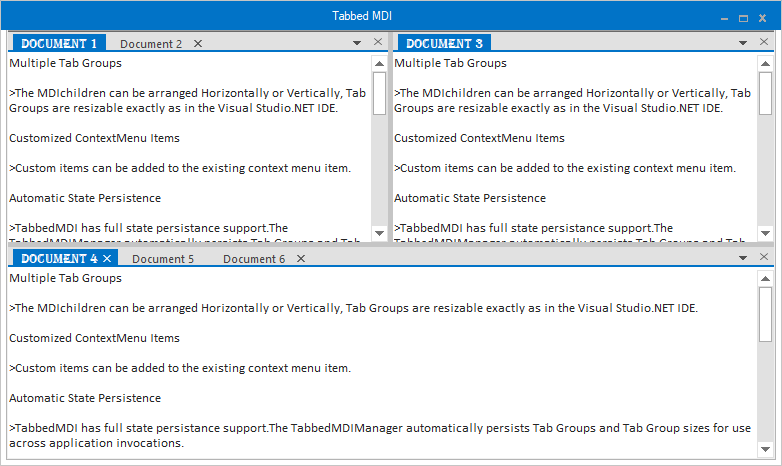
TabFont
This property helps to customize the inactive tab font.
this.tabbedMDIManager.TabFont = new Font("Arial Black", 10);Me.tabbedMDIManager.TabFont = new Font("Arial Black", 10)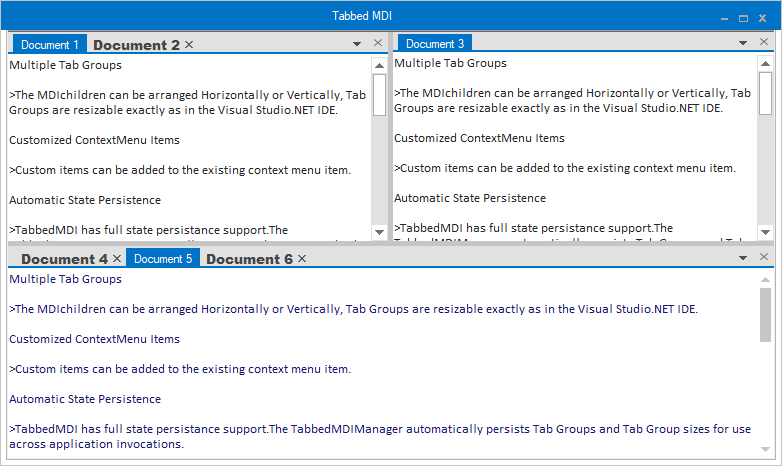
TabPanelBorderColor
This property helps to customize bottom line in tab panel.
this.tabbedMDIManager.TabPanelBorderColor = Color.Orange;Me.tabbedMDIManager.TabPanelBorderColor = Color.Orange