Behavior Settings in Windows Forms statusbaradvpanel
29 Apr 20211 minute to read
Panel types
The format of the data in the panel can be set using the property given below.
Property Table
| StatusBarAdvPanel Property | Description |
|---|---|
| PanelType | Indicates the type of the panel. |
The PanelType property can be used to display predefined text representing key states, date / time or culture information.
NOTE
Users can also specify their own text to be displayed in the control by setting the PanelType property to ‘Custom’. The text to be displayed is set using the Text property of the StatusBarAdvPanel.
this.statusBarAdvPanel1.PanelType = Syncfusion.Windows.Forms.Tools.StatusBarAdvPanelType.NumLockState;Me.statusBarAdvPanel1.PanelType = Syncfusion.Windows.Forms.Tools.StatusBarAdvPanelType.NumLockState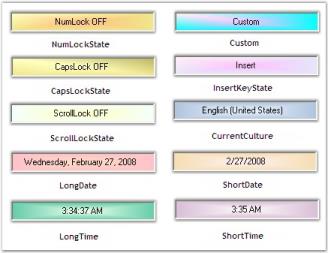
Panel size
The StatusBarAdvPanel can be automatically resized using the property given below.
Property Table
| StatusBarAdvPanel Property | Description |
|---|---|
| SizeToContent | Indicates if the size of the panel will be automatically calculated by the size of it's contents. |
| PreferredSize | Gets / sets the preferred size of the panel in the FlowLayout. |
this.statusBarAdvPanel1.SizeToContent = true;
this.statusBarAdvPanel1.PreferredSize = new System.Drawing.Size(99, 21);Me.statusBarAdvPanel1.SizeToContent = True
Me.statusBarAdvPanel1.PreferredSize = New System.Drawing.Size(99, 21)A Sample which demonstrates the Panel Types of the StatusBarAdvPanel is available in the below sample installation path.
…\My Documents\Syncfusion\EssentialStudio\Version Number\Windows\Tools.Windows\Samples\Advanced Editor Functions\ActionGroupingDemo