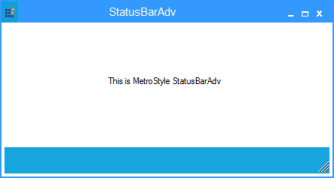Customize the appearance of StatusBarAdv in MetroTheme
29 Apr 20211 minute to read
This page explains customize the appearance of StatusBarAdv in MetroTheme and more details.
How to Customize the Appearance of StatusBarAdv in MetroTheme?
In MetroStyle, the back color and border color of StatusBarAdv can be changed by using its properties named “MetroColor” and “UseMetroColorAsBorder”. The following code example is to demonstrate the same.
//To set the MetroColor in StatusBarAdv
this.statusBarAdv1.MetroColor = ColorTranslator.FromHtml("#16a5dc");
//To set the MetroColor as Border of the StatusBarAdv
this.statusBarAdv1.UseMetroColorAsBorder = true;
//To set the StatusbarStyle as Metro
this.statusBarAdv1.Style = Syncfusion.Windows.Forms.Tools.StatusbarStyle.Metro;'To set the MetroColor in StatusBarAdv
Me.statusBarAdv1.MetroColor = ColorTranslator.FromHtml("#16a5dc")
'To set the MetroColor as Border of the StatusBarAdv
Me.statusBarAdv1.UseMetroColorAsBorder = True
'To set the StatusbarStyle as Metro
Me.statusBarAdv1.Style = Syncfusion.Windows.Forms.Tools.StatusbarStyle.Metro