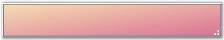Applying Themes in Windows Forms Status Bar (StatusBarAdv)
29 Apr 20211 minute to read
The StatusBarAdv control can be provided with a themed look and feel using the properties given below.
Property Table
| StatusBarAdv Property | Description |
|---|---|
| ThemesEnabled | Indicates if the StatusBar will draw a themed background. Indicated Settings: BorderStyle = None. |
| IgnoreThemeBackground | Indicates whether the control will ignore the theme's background color and draw the back color instead. |
this.statusBarAdv1.IgnoreThemeBackground = true;
this.statusBarAdv1.ThemesEnabled = true;Me.statusBarAdv1.IgnoreThemeBackground = True
Me.statusBarAdv1.ThemesEnabled = True