How can I help you?
Windows Forms Radial Menu Overview
28 Apr 20211 minute to read
The RadialMenu comprises a hierarchical menu in a circular layout. It is used as a context menu and configured with familiar items for quick access.
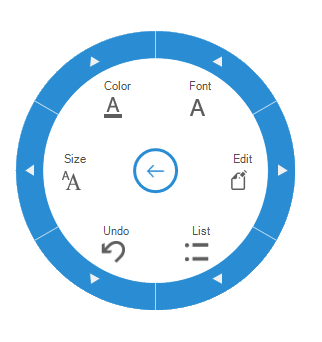
Key features
-
Configurable MenuItems - Provides options to set completely customizable menu items and submenu items.
-
RadialMenuSlider - Provides options to get numerical inputs values within a maximum and minimum range.
-
RadialColorPalette - Provides options to get color inputs with optional customizable palette support.
-
RadialFontListBox - Provides option to get font style from the numerous built-in font list.
-
Display style - Provides options to set DisplayStyle such as Text, Image, TextAboveImage or ImageAboveText.
-
Image settings - Provides options to set menu centre icon as well as images for menu items.