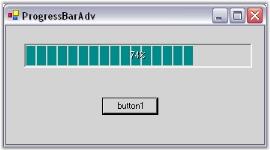How to activate a ProgressBarAdv?
10 Oct 20222 minutes to read
This section will give you a brief description on how to use the ProgressBarAdv control.
- Drag and drop a ProgressBarAdv onto your form.
-
Add a Timer and a Button to the form. By default, the Timer will be disabled.
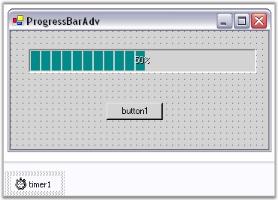
-
Double-click the timer and add the below given code in the timer_Tick event.
private void timer1_Tick(object sender, EventArgs e) { if (this.progressBarAdv1.Value < 100) this.progressBarAdv1.Value++; else this.progressBarAdv1.Value = 0; }Private Sub timer1_Tick(ByVal sender As Object, ByVal e As EventArgs) If Me.progressBarAdv1.Value < 100 Then Me.progressBarAdv1.Value += 1 Else Me.progressBarAdv1.Value = 0 End If End Sub -
Enable the timer in the button_Click event.
private void button1_Click(object sender, EventArgs e) { this.timer1.Enabled = true; }Private Sub button1_Click(ByVal sender As Object, ByVal e As EventArgs) Me.timer1.Enabled = True End Sub -
Run the application.