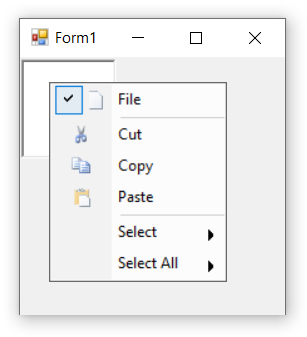Overlapping check box and images in Windows Forms PopupMenu
4 Feb 20251 minute to read
By default, both checked state and images associated with a bar item are overlapped. If the property OverlapCheckBoxImageBounds of the parent bar item is set to true, a border for the image will be drawn to indicate the checked state. Or, if the property is set to false the check state of the bar item will be drawn separately. By default the OverlapCheckBoxImageBounds property is set as true.
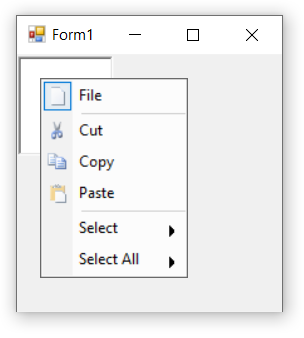
The below code snippet will explain the overlapping of check box and images in the PopupMenu control.
this.parentBarItem1.OverlapCheckBoxImageBounds = false;Me.parentBarItem1.OverlapCheckBoxImageBounds = False