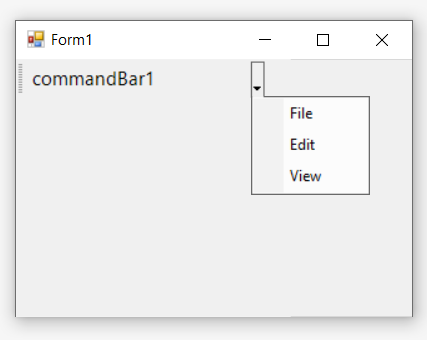How can I help you?
How to associate popup menu with Bar manager
4 Feb 20256 minutes to read
The popup menu instance can be associated with a bar manager through a command bar as dropdown menu. This can be done by associating the popup menu instance with the PopupMenu property of the CommandBar instance of the bar manager.
The below code snippet shows the popup menu is being set to the command bar.
//Declaration
private Syncfusion.Windows.Forms.Tools.CommandBarController commandBarController1;
private Syncfusion.Windows.Forms.Tools.CommandBar commandBar1;
private Syncfusion.Windows.Forms.Tools.XPMenus.PopupMenu popupMenu1;
private Syncfusion.Windows.Forms.Tools.XPMenus.ParentBarItem parentBarItem1;
private Syncfusion.Windows.Forms.Tools.XPMenus.BarItem barItem1;
private Syncfusion.Windows.Forms.Tools.XPMenus.BarItem barItem2;
private Syncfusion.Windows.Forms.Tools.XPMenus.BarItem barItem3;
//Initializing
this.commandBarController1 = new Syncfusion.Windows.Forms.Tools.CommandBarController(this.components);
this.commandBar1 = new Syncfusion.Windows.Forms.Tools.CommandBar();
this.popupMenu1 = new Syncfusion.Windows.Forms.Tools.XPMenus.PopupMenu(this.components);
this.parentBarItem1 = new Syncfusion.Windows.Forms.Tools.XPMenus.ParentBarItem();
this.barItem1 = new Syncfusion.Windows.Forms.Tools.XPMenus.BarItem();
this.barItem2 = new Syncfusion.Windows.Forms.Tools.XPMenus.BarItem();
this.barItem3 = new Syncfusion.Windows.Forms.Tools.XPMenus.BarItem();
// commandBarController1
this.commandBarController1.CommandBars.Add(this.commandBar1);
// commandBar1
this.commandBar1.DockState = Syncfusion.Windows.Forms.Tools.CommandBarDockState.Top;
this.commandBar1.Font = new System.Drawing.Font("Segoe UI", 15F, System.Drawing.FontStyle.Regular, System.Drawing.GraphicsUnit.World);
this.commandBar1.Name = "commandBar1";
this.commandBar1.PopupMenu = this.popupMenu1;
this.commandBar1.Text = "commandBar1";
// popupMenu1
this.popupMenu1.ParentBarItem = this.parentBarItem1;
// parentBarItem1
this.parentBarItem1.Items.AddRange(new Syncfusion.Windows.Forms.Tools.XPMenus.BarItem[] {this.barItem1, this.barItem2, this.barItem3});
this.parentBarItem1.SizeToFit = true;
// barItem1
this.barItem1.SizeToFit = true;
this.barItem1.Text = "File";
// barItem2
this.barItem2.SizeToFit = true;
this.barItem2.Text = "Edit";
// barItem3
this.barItem3.SizeToFit = true;
this.barItem3.Text = "View";
// Form1
this.ClientSize = new System.Drawing.Size(282, 253);
this.Name = "Form1";
this.Text = "Form1";
this.ResumeLayout(false);'Declaration
Private commandBarController1 As Syncfusion.Windows.Forms.Tools.CommandBarController
Private commandBar1 As Syncfusion.Windows.Forms.Tools.CommandBar
Private popupMenu1 As Syncfusion.Windows.Forms.Tools.XPMenus.PopupMenu
Private parentBarItem1 As Syncfusion.Windows.Forms.Tools.XPMenus.ParentBarItem
Private barItem1 As Syncfusion.Windows.Forms.Tools.XPMenus.BarItem
Private barItem2 As Syncfusion.Windows.Forms.Tools.XPMenus.BarItem
Private barItem3 As Syncfusion.Windows.Forms.Tools.XPMenus.BarItem
'Initializing
Me.commandBarController1 = New Syncfusion.Windows.Forms.Tools.CommandBarController(Me.components)
Me.commandBar1 = New Syncfusion.Windows.Forms.Tools.CommandBar()
Me.popupMenu1 = New Syncfusion.Windows.Forms.Tools.XPMenus.PopupMenu(Me.components)
Me.parentBarItem1 = New Syncfusion.Windows.Forms.Tools.XPMenus.ParentBarItem()
Me.barItem1 = New Syncfusion.Windows.Forms.Tools.XPMenus.BarItem()
Me.barItem2 = New Syncfusion.Windows.Forms.Tools.XPMenus.BarItem()
Me.barItem3 = New Syncfusion.Windows.Forms.Tools.XPMenus.BarItem()
' commandBarController1
Me.commandBarController1.CommandBars.Add(Me.commandBar1)
' commandBar1
Me.commandBar1.DockState = Syncfusion.Windows.Forms.Tools.CommandBarDockState.Top
Me.commandBar1.Font = New System.Drawing.Font("Segoe UI", 15F, System.Drawing.FontStyle.Regular, System.Drawing.GraphicsUnit.World)
Me.commandBar1.Name = "commandBar1"
Me.commandBar1.PopupMenu = Me.popupMenu1
Me.commandBar1.Text = "commandBar1"
' popupMenu1
Me.popupMenu1.ParentBarItem = Me.parentBarItem1
' parentBarItem1
Me.parentBarItem1.Items.AddRange(New Syncfusion.Windows.Forms.Tools.XPMenus.BarItem() {Me.barItem1, Me.barItem2, Me.barItem3})
Me.parentBarItem1.SizeToFit = True
' barItem1
Me.barItem1.SizeToFit = True
Me.barItem1.Text = "File"
' barItem2
Me.barItem2.SizeToFit = True
Me.barItem2.Text = "Edit"
' barItem3
Me.barItem3.SizeToFit = True
Me.barItem3.Text = "View"
' Form1
Me.ClientSize = New System.Drawing.Size(282, 253)
Me.Name = "Form1"
Me.Text = "Form1"
Me.ResumeLayout(False)