How can I help you?
How to Show Tooltip for Pivot Grid
3 Sep 20202 minutes to read
The pivot grid control provides support to enable or disable the tooltip for individual cells that include column header cells, row header cells, value cell cells, summary cells and summary header cells.
To enable the tooltip for pivot grid cells, the CellTipText property of required cell’s style need to be assigned.
Refer to the below code sample to enable tooltip for value cells in the pivot grid control.
public Form1()
{
......
this.pivotGridControl1.TableModel.QueryCellInfo += TableModel_QueryCellInfo;
}
void TableModel_QueryCellInfo(object sender, GridQueryCellInfoEventArgs e)
{
PivotCellInfo info = pivotGridControl1.PivotEngine[e.RowIndex - 1, e.ColIndex - 1];
if (info.CellType == PivotCellType.ValueCell)
e.Style.CellTipText = e.Style.Text;
}Public Sub New()
......Me.pivotGridControl1.TableModel.QueryCellInfo += TableModel_QueryCellInfo
End Sub
Private Sub TableModel_QueryCellInfo(ByVal sender As Object, ByVal e As GridQueryCellInfoEventArgs)
Dim info As PivotCellInfo = pivotGridControl1.PivotEngine(e.RowIndex - 1, e.ColIndex - 1)
If info.CellType Is PivotCellType.ValueCell Then
e.Style.CellTipText = e.Style.Text
End If
End Sub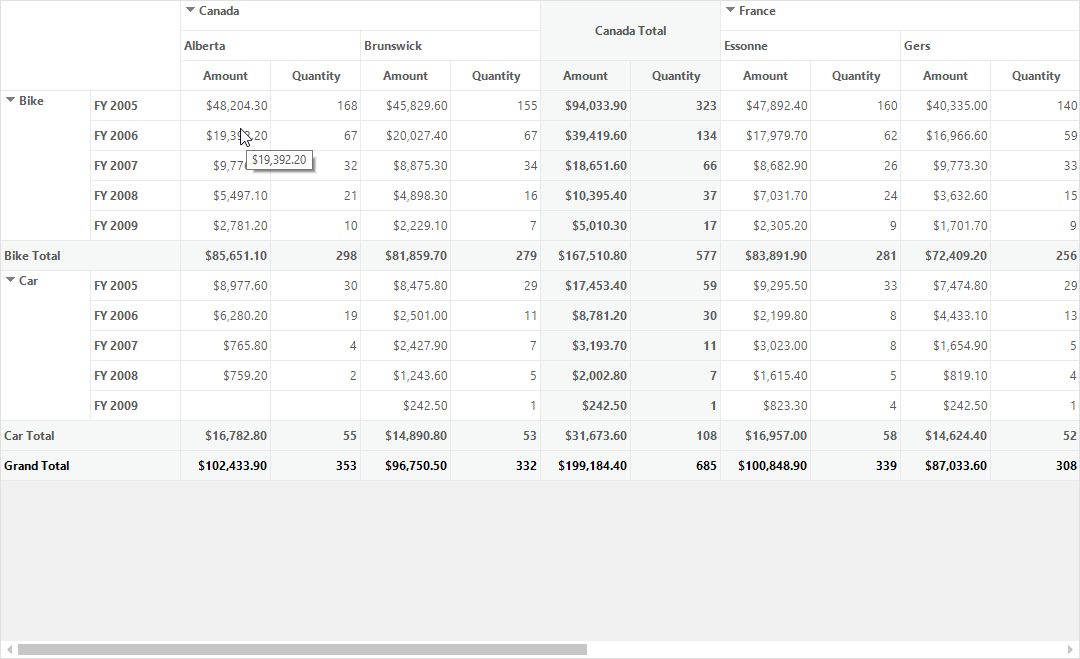
A demo sample is available in the following location.
<Installed Drive>\Users\Public\Documents\Syncfusion\Windows\<Version Number>\PivotGrid.Windows\Samples\Appearance\Tooltip Demo