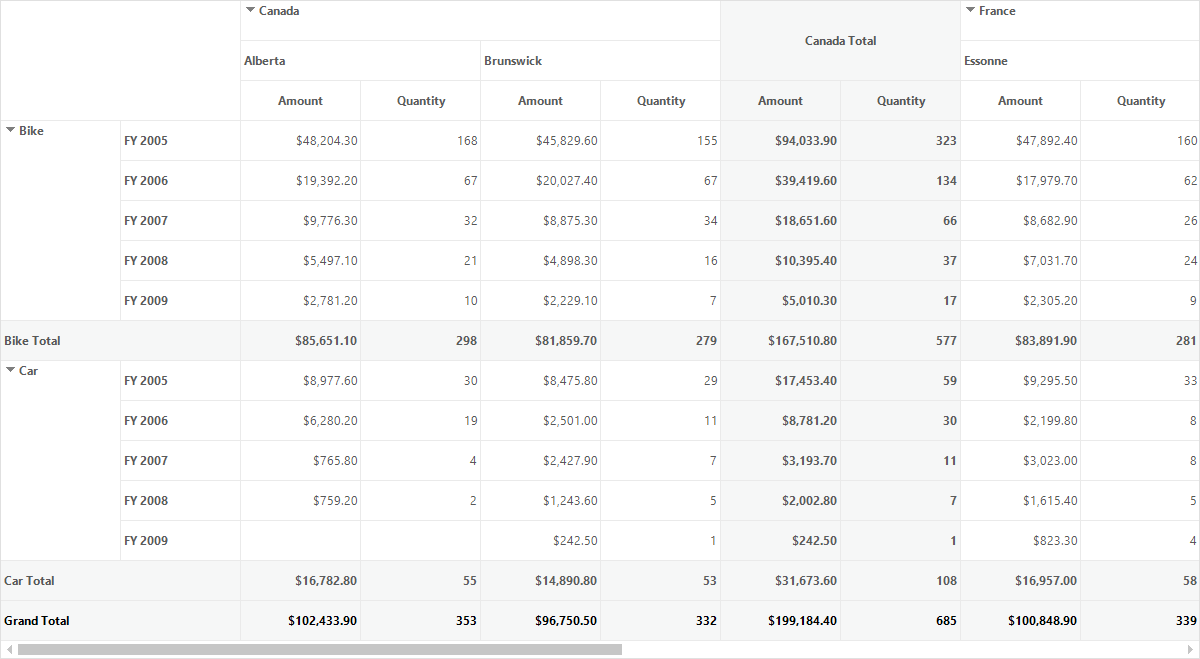How to Change Row Height and Column Width
3 Sep 20201 minute to read
The height of rows and the width of columns in the pivot grid control can be altered with the help of RowHeights and ColWidths properties.
Refer to the below code sample to change the default height of rows and default width of columns in pivot grid control.
public Form1()
{
......
this.pivotGridControl1.TableModel.QueryCellInfo += TableModel_QueryCellInfo;
}
void TableModel_QueryCellInfo(object sender, GridQueryCellInfoEventArgs e)
{
this.pivotGridControl1.TableModel.RowHeights[e.RowIndex] = 40;
this.pivotGridControl1.TableModel.ColWidths[e.ColIndex] = 120;
}Public Sub New()
......Me.pivotGridControl1.TableModel.QueryCellInfo += TableModel_QueryCellInfo
End Sub
Private Sub TableModel_QueryCellInfo(ByVal sender As Object, ByVal e As GridQueryCellInfoEventArgs)
Me.pivotGridControl1.TableModel.RowHeights(e.RowIndex) = 40
Me.pivotGridControl1.TableModel.ColWidths(e.ColIndex) = 120
End Sub