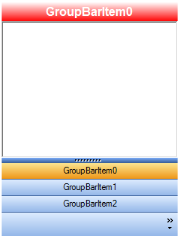How to change the Header BackColor of a Stacked GroupBar when it is in Office 2003 Visual Style?
3 Sep 20201 minute to read
The following code examples are used to change the GroupBar Item’s Header BackColor.
//To set the Office2003 visual style
this.groupBar1.VisualStyle = Syncfusion.Windows.Forms.VisualStyle.Office2003;
//To enable stacked mode
groupBar1.StackedMode = true;
//To customize the GroupBarItem's Header BackColor
Syncfusion.Windows.Forms.Office2003Colors.GroupBarHeaderColorDark = Color.Red;
Syncfusion.Windows.Forms.Office2003Colors.GroupBarHeaderColorLight = Color.White;'To set the Office2003 visual style
Me.groupBar1.VisualStyle = Syncfusion.Windows.Forms.VisualStyle.Office2003
'To enable stacked mode
groupBar1.StackedMode = True
'To customize the GroupBarItem's Header BackColor
Syncfusion.Windows.Forms.Office2003Colors.GroupBarHeaderColorDark = Color.Red
Syncfusion.Windows.Forms.Office2003Colors.GroupBarHeaderColorLight = Color.WhiteNOTE
In GroupBar, StackedMode property should be enabled to customize the appearance of the GroupBar header.