How can I help you?
Windows Forms Navigation Drawer Overview
8 Feb 20221 minute to read
WinForms Navigation Drawer is a sliding panel menu that comes out from the edge of the window and allows to have the contents in a hidden panel. It can be shown by swiping from any of the four screen edges or by demand.
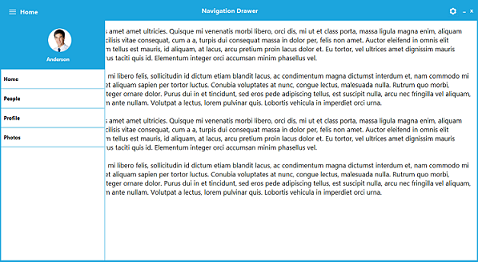
Key features
-
Position : Provides option to set the the sliding position of the Drawer Panel.
-
Transition : Provides options to set the transition type of the Drawer while opening.
-
Toggle drawer : This support helps to toggle between Sliding Panel visibility.
-
Animation duration : Specifies the Timespan by which the DrawerContent opens up to the view. Animation Duration is applied only when ToggleDrawer function is used.