How can I help you?
Windows Forms LayoutManagers Overview
4 Feb 20251 minute to read
GridBagLayout is a layout manager. It allows you arrange the child controls in a virtual grid of rows and columns. But, unlike the GridLayout, the size of the columns/rows varies, and the child controls may span to more than one cell.
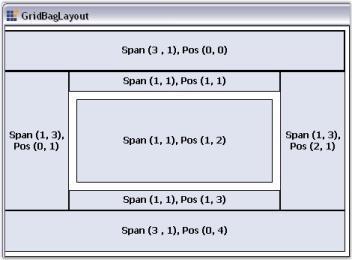
GridBagLayout is also used to layout the following controls:
- Navigation buttons of the Wizard control.
- Buttons of the Calculator control.
Key features
-
Anchor: Provides an option to set anchor direction for child controls.
-
Cell span: Provides an option to customize row and column span of the child controls.
-
Fill type: Provides an option to set the position of child control such as horizontal, vertical, both, or none.