How to Enable ColorStyle Settings in Windows Grids
15 Jun 20211 minute to read
This feature enables you to apply enhanced visual styles to the following Windows Forms Grid controls: Grid, GridGrouping, GridDataBoundGrid, and GridList.
You can apply one of the following styles:
- Office2007Blue
- Office2007Black
- Office2007Silver
- Office2010Blue
- Office2010Black
- Office2010Silver
- Metro
| PROPERTY | DESCRIPTION | TYPE | DATA TYPE |
|---|---|---|---|
| EnableLegacyStyle | Get or set the value. | Boolean |
Sample Link
_{Installed Path}\Syncfusion\EssentialStudio{Version}\Windows\Grid.Grouping.Windows\Samples\2.0\ Styling and Formatting\Skin Customization Demo_
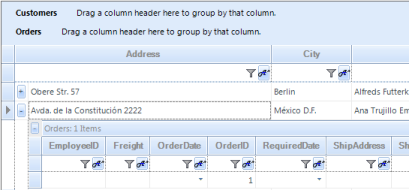
To enable this feature, use the following code:
this.gridGroupingControl1.TableModel.EnableLegacyStyle = false;Me.gridGroupingControl1.TableModel.EnableLegacyStyle = False