How can I help you?
Tabbed Window in Windows Forms Docking Manager
4 Feb 20256 minutes to read
Allows end users to group dock or float windows in tabs. Dock hints let you dock a window over or beside an already docked window. The appearance of tabs and panels in a group of dock or float windows can be fully customized.
Tabbed to Another Window Programmatically
The docking manager provides a DockControl function that helps to dock a panel at the required side using the DockingStyle argument.
The DockingStyle tabbed option is used to tab a panel with another panel. The tabbing windows should be aware of the parent control name. Set the Output window parent as SolutionExplorer to tab it on the SolutionExplorer window.
// To set the DockingStyle for the docked controls
this.dockingManager1.DockControl(this.panel4, panel1, Syncfusion.Windows.Forms.Tools.DockingStyle.Tabbed, 200);
this.dockingManager1.DockControl(this.panel3, panel1, Syncfusion.Windows.Forms.Tools.DockingStyle.Tabbed, 200);
this.dockingManager1.DockControl(this.panel2, panel1, Syncfusion.Windows.Forms.Tools.DockingStyle.Tabbed, 200);'To set the DockingStyle for the docked controls
Me.dockingManager1.DockControl(Me.panel4, panel1, Syncfusion.Windows.Forms.Tools.DockingStyle.Tabbed, 200)
Me.dockingManager1.DockControl(Me.panel3, panel1, Syncfusion.Windows.Forms.Tools.DockingStyle.Tabbed, 200)
Me.dockingManager1.DockControl(Me.panel2, panel1, Syncfusion.Windows.Forms.Tools.DockingStyle.Tabbed, 200)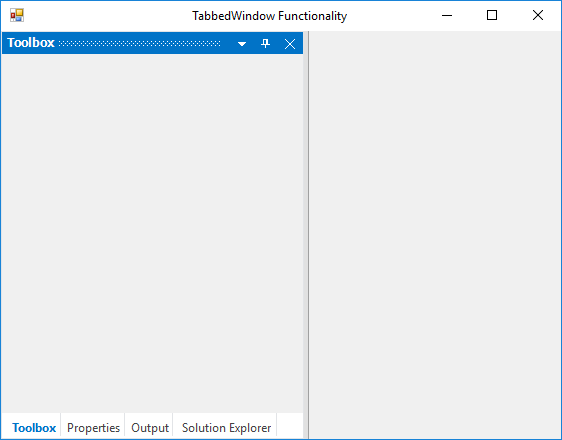
Tabbed to another window by user interaction
The child window can be arranged as tabbed windows by using either of the following ways:
- At design time
- At run time
Tabbed at run time
The docking manager allows you to drag and drop the docked controls at run time using different DragProviderStyle. This style displays a dock hint, which allows to decide whether you can drop the control in that location.
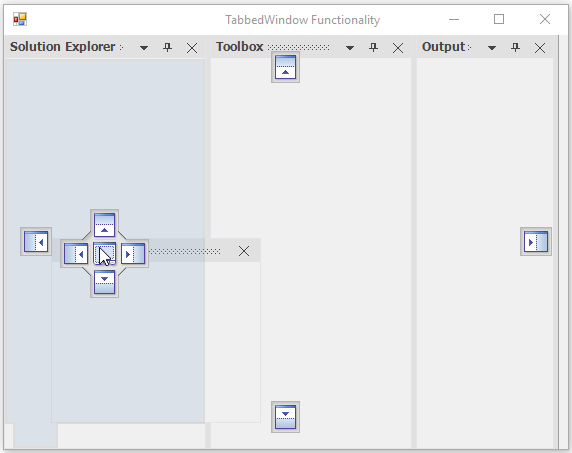
Tabbed at design time
The docked controls can be tabbed in the designer by dragging into another. The docking manager allows to tab the controls using different DragProviderStyle.
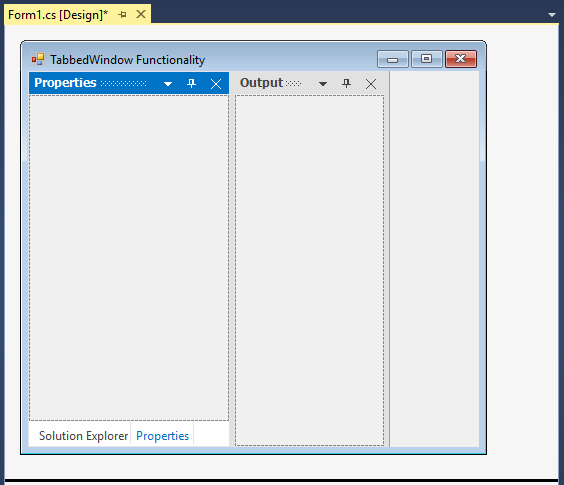
Tab alignments
The tabs of the docked window are placed at the bottom by default. To place the tabs of docked window at different sides, set the DockTabAlignment property with desired values such as top, bottom, left, and right.
//To set the Tab alignment as Right.
this.dockingManager1.DockTabAlignment = Syncfusion.Windows.Forms.Tools.DockTabAlignmentStyle.Right;'To set the Tab alignment as Right.
Me.dockingManager1.DockTabAlignment = Syncfusion.Windows.Forms.Tools.DockTabAlignmentStyle.Right;- Setting DockTabAlignment as bottom.
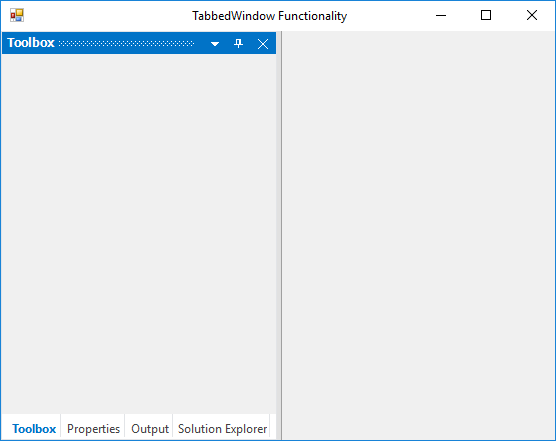
- Setting DockTabAlignment as left.
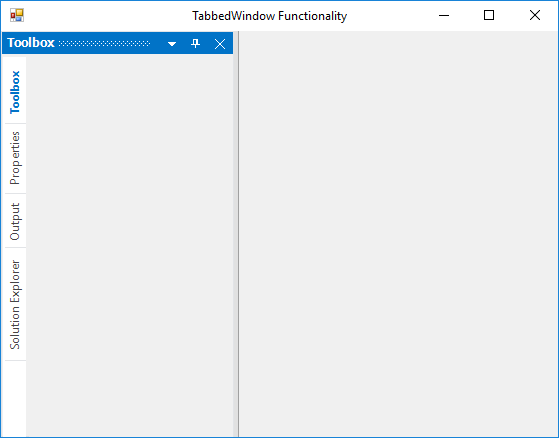
- Setting DockTabAlignment as right.
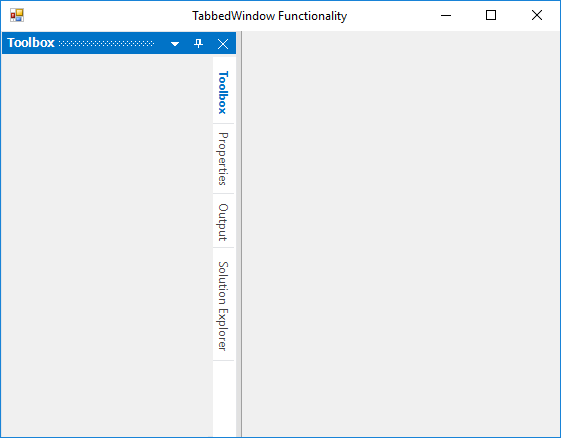
- Setting DockTabAlignment as top.
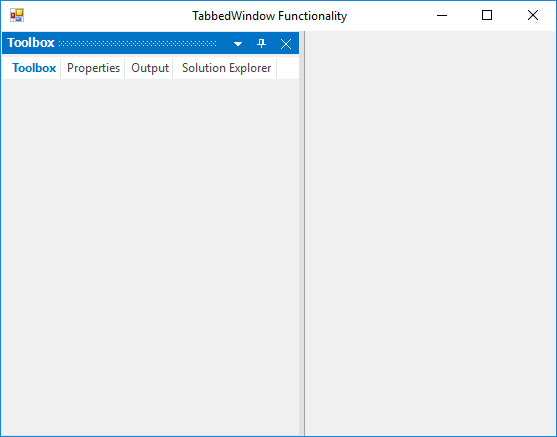
Prevent tabbing
You can restrict the specific DockAbility of child window when it is moved to the client area in the docking manager. This can be achieved by SetDockAbility function. Here, the tabbed, left, right, and bottom ability have been restricted.
this.dockingManager1.SetDockAbility(panel1, "Top");this.dockingManager1.SetDockAbility(panel1, "Top");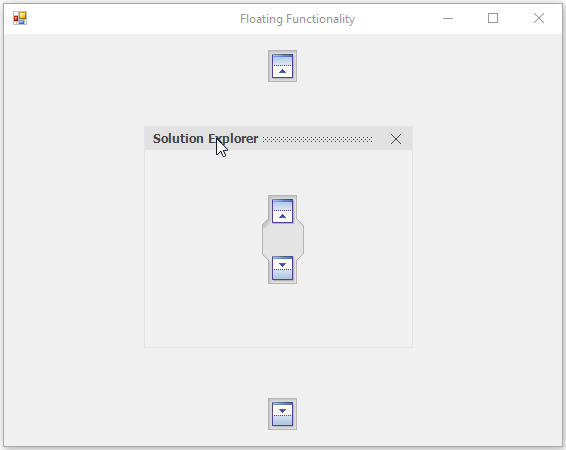
Tab reordering
The docking manager allows to reorder the tab by selecting and dragging to the desired index in DockTabControl. Tabs reordering behavior can be enabled or disabled by using the AllowTabsMoving property.
// Prevent the tabbed controls from moving
this.dockingManager1.AllowTabsMoving = true;'Prevent the tabbed controls from moving
Me.dockingManager1.AllowTabsMoving = TrueRestrict reorder tabs
To prevent the tab reorder within the tab group, set the AllowTabsMoving value to false.
Show/hide scroll buttons in tab panel
When the Dock Tabs overflow onto the tab panel, the ScrollButton is added to the tab panel. This scroll button can be enabled or disabled by using the ShowDockTabScrollButton property.
//Enable scroll button on dock tab panel.
this.dockingManager1.ShowDockTabScrollButton = true;'Enable scroll button on dock tab panel.
Me.dockingManager1.ShowDockTabScrollButton = true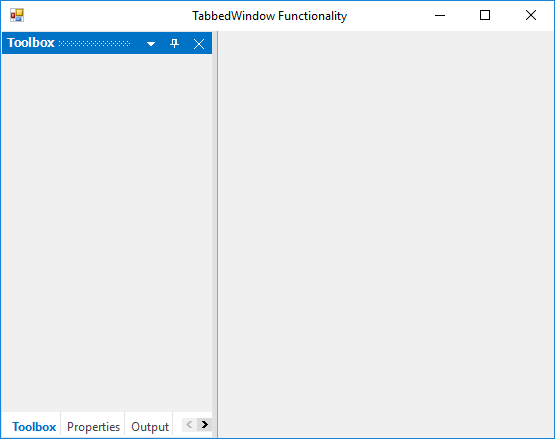
Change tab index by programmatically
By using the SetTabPosition function of docking manager, you can set the tab position of the control, which is passed as its argument.
//Set the tab position for particular control.
this.dockingManager1.SetTabPosition(panel1, 2);'Set the tab position for particular control.
Me.dockingManager1.SetTabPosition(Panel1, 2)Tab index
By using GetTabPosition function, you can get the tab position of the control, which is passed as its argument.
/Getting the tab position
this.dockingManager1.GetTabPosition(panel1);'Getting the tab position
Me.dockingManager1.GetTabPosition(panel1)Identify the tabbed state for control
The IsTabbed function of docking manager returns true if the control is in tabbed state and returns false if the control is in other states.
this.dockingManager1.IsTabbed(this.panel1);Me.DockingManager1.IsTabbed(this.panel1)Check two controls in same tab group
The IsSameTabbedGroup function of docking manager is used to determine whether the two tabbed controls are belong to the same tab group.
this.dockingManager1.IsSameTabbedGroup(this.panel1, this.panel2);Me.DockingManager1.IsSameTabbedGroup(this.panel1, this.panel2)