How can I help you?
MDI Window in Windows Forms Docking Manager
4 Feb 20257 minutes to read
Provides support for residing multiple windows under a single parent window in the docking manager.
Enable MDI container
To enable MDI functionalities in the docking manager, the IsMdIContainer property of its parent form should be true.
Make MDI child
SetAsMDIChild function helps to set the docking window to the MDIChild window in the docking manager. You can set the docked control as an MDI child by using the MDI Child option in the context menu.
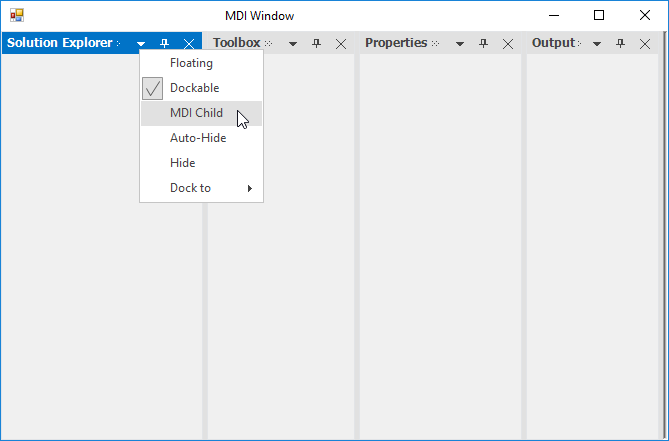
//To set as MDI Child window
this.dockingManager1.SetAsMDIChild(panel1, true);
this.dockingManager1.SetAsMDIChild(panel2, true);'To set as MDI Child window
Me.dockingManager1.SetAsMDIChild(panel1, True)
Me.dockingManager1.SetAsMDIChild(panel2, True)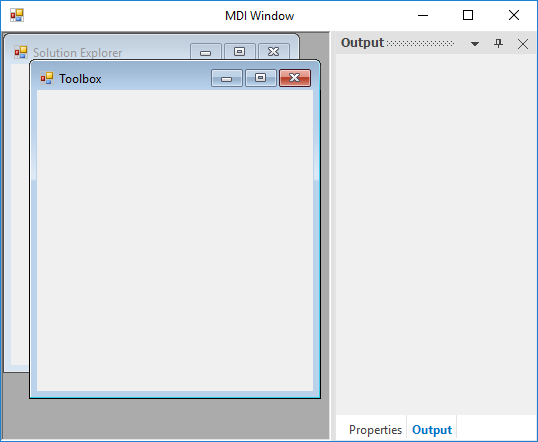
NOTE
A sample that demonstrates MDI child transition is available in the following sample installation path.
C:\Users\<User>\AppData\Local\Syncfusion\EssentialStudio\Version Number\Windows\Tools.Windows\Samples\Docking Manager\MDI\CS
Make tabbed MDI child using client control
SetAsMDIChild function helps to set the docking window to the tabbed MDIChild window in the docking manager using the TabbedMDIManager control. You can set the docked control as an MDI child easily by using the Tabbed document option in the context menu. To enable this option, attach the parent form of docking manager to MDI container of TabbedMDIManager by using AttachToMdiContainer.
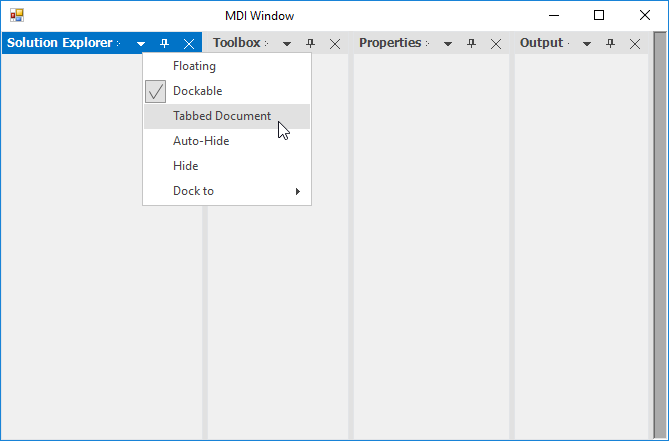
//Initialize the TabbedMDI Manager
TabbedMDIManager tabbedMDI = new TabbedMDIManager();
//Attach the Form to TabbedMDI Manager.
tabbedMDI.AttachToMdiContainer(this);
tabbedMDI.TabStyle = typeof(Syncfusion.Windows.Forms.Tools.TabRendererOffice2016Colorful);
//To set as MDI Child window
this.dockingManager1.SetAsMDIChild(panel1, true);
this.dockingManager1.SetAsMDIChild(panel2, true);'Initialize the TabbedMDI Manager
Dim tabbedMDI As New TabbedMDIManager()
'Attach the Form to TabbedMDI Manager.
tabbedMDI.AttachToMdiContainer(Me)
Me.tabbedMDIManager.TabStyle = GetType(Syncfusion.Windows.Forms.Tools.TabRendererOffice2016Colorful)
'To set as MDI Child window
Me.dockingManager1.SetAsMDIChild(panel1, True)
Me.dockingManager1.SetAsMDIChild(panel2, True)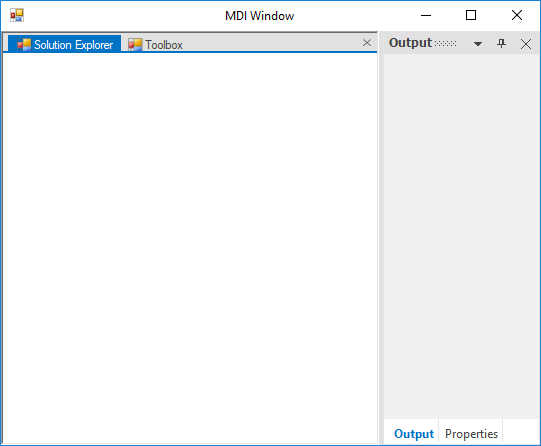
NOTE
A sample that demonstrates MDI child transition as tabbed is available in the following sample installation path:
C:\Users\<User>\AppData\Local\Syncfusion\EssentialStudio\Version Number\Windows\Tools.Windows\Samples\Docking Manager\SDI\CS
Add icon in caption
SetMDIChildIcon function helps to set custom icons in the caption bar of MDIChild window in the docking manager.
System.Drawing.Icon icon = new System.Drawing.Icon(GetIconFile(GetIconFile(@"..\\..\\\$this.Icon.ico")));
//To set icon in MDI Child window
this.dockingManager1.SetMDIChildIcon(panel2, icon);
this.dockingManager1.SetAsMDIChild(panel1, true);
this.dockingManager1.SetAsMDIChild(panel2, true);
private string GetIconFile(string bitmapName)
{
for (int n = 0; n < 10; n++)
{
if (System.IO.File.Exists(bitmapName))
return bitmapName;
bitmapName = @"..\" + bitmapName;
}
return bitmapName;
}Dim icon As System.Drawing.Icon = New System.Drawing.Icon(GetIconFile(GetIconFile("..\\..\\\$this.Icon.ico")))
'To set icon in MDI Child window
Me.dockingManager1.SetMDIChildIcon(panel2, icon)
Me.dockingManager1.SetAsMDIChild(panel1, True)
Me.dockingManager1.SetAsMDIChild(panel2, True)
Private Function GetIconFile(ByVal bitmapName As String) As String
For n As Integer = 0 To 9
If System.IO.File.Exists(bitmapName) Then
Return bitmapName
End If
bitmapName = "..\" & bitmapName
Next n
Return bitmapName
End Function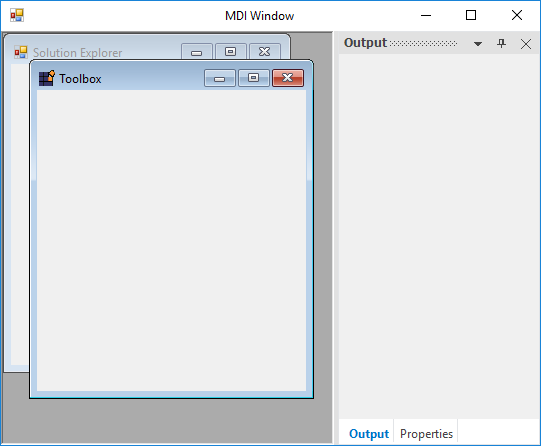
Change MDI window size
SetAsMDIChild function helps to change the size of MDI window in the docking manager.
this.dockingManager1.SetAsMDIChild(panel1, true, new Rectangle(200, 400, 250, 250));
this.dockingManager1.SetAsMDIChild(panel2, true, new Rectangle(200, 400, 250, 250));Me.dockingManager1.SetAsMDIChild(panel1,True, New Rectangle(200, 400, 250, 250))
Me.dockingManager1.SetAsMDIChild(panel2,True, New Rectangle(200, 400, 250, 250))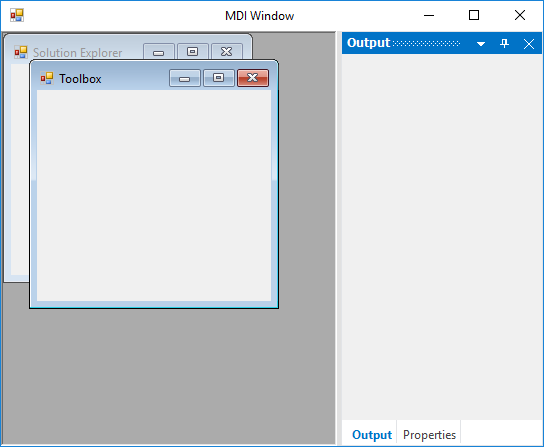
Change MDI window to dock window
The MDI window can be moved to dock state by using its ContextMenu option. This can also be done programmatically by using the SetAsMDIChild function.
//Sets the MDI child form to the normal Docking window.
this.dockingManager1.SetAsMDIChild(this.panel1,false);'Sets the MDI child form to the normal Docking window.
Me.dockingManager1.SetAsMDIChild(Me.panel1,False)Office 2007 style MDI child form
The MDI child form looks and functions as Office2007. It can be enabled using the Office2007MdiChildForm property.
Change color scheme for Office 2007 style MDI window
Color schemes are supported and specified by using the Office2007MdiColorScheme property.
this.dockingManager1.Office2007MdiChildForm = true;
//Sets the Silver Color scheme.
this.dockingManager1.Office2007MdiColorScheme = Office2007Theme.Silver;Me.dockingManager1.Office2007MdiChildForm = True
'Sets the Silver Color scheme.
Me.dockingManager1.Office2007MdiColorScheme = Office2007Theme.Silver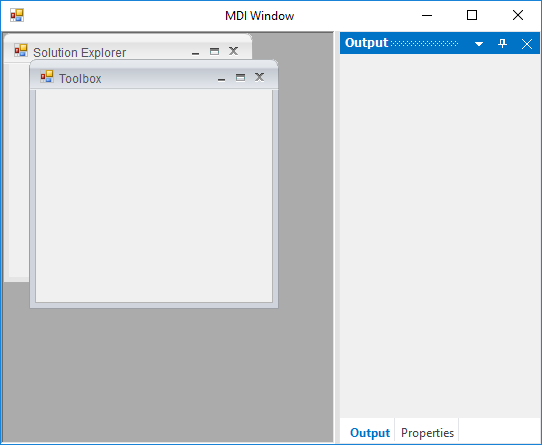
Identify control is in MDI mode or not
The docking manager IsMDIMode function is used to determine the MDI state of a docked window. This function takes the control as its argument and returns true when the specified control is in MDI child mode. Otherwise, it returns false.
MessageBox.Show(this.dockingManager1.IsMDIMode(this.panel1).ToString());MessageBox.Show(Me.dockingManager1.IsMDIMode(Me.panel1).ToString())