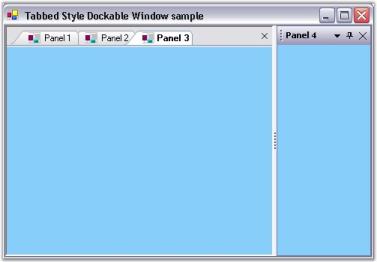How to enable the Tabbed Style Dockable Window using DockingManager?
4 Feb 20256 minutes to read
The Tabbed MDI Package provides a new Tabbed MDI layout mode (as an alternative to the default Cascade and Tiled modes), popularized by VS .NET.
We can enable and attach the dockable window into the Tabbed MDI manager during application startup using the following simple steps.
- Add 4 panels and the DockingManager to your application.
-
Declare the TabbedMDIManager.
private Syncfusion.Windows.Forms.Tools.TabbedMDIManager tabbedMDIManager;Private tabbedMDIManager As Syncfusion.Windows.Forms.Tools.TabbedMDIManager - Set the form’s IsMDIContainer property to
true. Add a form, form2 to the project. -
In the form constructor, you have to enable the dockable window into an MDIChild by calling the SetAsMDIChild method. This has to be done before calling the AttachToMdIContainer method. It will give the look and feel of the VS. NET editor with dockable tabbed window appearance.
// Enables docking for panel. this.dockingManager1.SetEnableDocking(this.panel1,true); this.dockingManager1.SetEnableDocking(this.panel2,true); this.dockingManager1.SetEnableDocking(this.panel3,true); this.dockingManager1.SetEnableDocking(this.panel4,true); // Sets dock label. this.dockingManager1.SetDockLabel(this.panel1,"Panel 1"); this.dockingManager1.SetDockLabel(this.panel2,"Panel 2"); this.dockingManager1.SetDockLabel(this.panel3,"Panel 3"); this.dockingManager1.SetDockLabel(this.panel4,"Panel 4"); // Changes docking window to MDI child window. this.dockingManager1.SetAsMDIChild(this.panel1,true); this.dockingManager1.SetAsMDIChild(this.panel2,true); this.dockingManager1.SetAsMDIChild(this.panel3,true); // Attach MDI container to TabbedMDI manager. this.tabbedMDIManager= new TabbedMDIManager(); this.tabbedMDIManager.TabControlAdded+= new TabbedMDITabControlEventHandler(tabbedMDIManager_TabControlAdded); // Assign the MDI form into the TabbedManager MDI container. this.tabbedMDIManager.AttachToMdiContainer(this); this.dockingManager1.VisualStyle = Syncfusion.Windows.Forms.VisualStyle.Office2003;'Enables docking for panel. Me.dockingManager1.SetEnableDocking(Me.panel1, True) Me.dockingManager1.SetEnableDocking(Me.panel2,True) Me.dockingManager1.SetEnableDocking(Me.panel3,True) Me.dockingManager1.SetEnableDocking(Me.panel4, True) 'Sets dock label. Me.dockingManager1.SetDockLabel(Me.panel1,"Panel 1") Me.dockingManager1.SetDockLabel(Me.panel2,"Panel 2") Me.dockingManager1.SetDockLabel(Me.panel3,"Panel 3") 'Changes docking window to MDI child window. Me.dockingManager1.SetAsMDIChild(Me.panel1,True) Me.dockingManager1.SetAsMDIChild(Me.panel2,True) Me.dockingManager1.SetAsMDIChild(Me.panel3,True) Me.dockingManager1.SetAsMdiChild(Me.Panel4, True) 'Attach MDI container to TabbedMDI manager. Me.tabbedMDIManager= New TabbedMDIManager() AddHandler tabbedMDIManager.TabControlAdded, AddressOf tabbedMDIManager_TabControlAdded ' Assign the MDI form into the TabbedManager MDI container. Me.tabbedMDIManager.AttachToMdiContainer(Me) Me.dockingManager1.VisualStyle = Syncfusion.Windows.Forms.VisualStyle.Office2003 -
You can also change the appearance of the tabs by applying the TabStyle in the TabControlAdded event.
// Enable the rendering for the Tabbed MDI manager tabs. private void tabbedMDIManager_TabControlAdded(object sender, TabbedMDITabControlEventArgs args) { args.TabControl.TabStyle = typeof(TabRendererWhidbey); }'Enable the rendering for the Tabbed MDI manager tabs. Private Sub tabbedMDIManager_TabControlAdded(ByVal sender As Object, ByVal args As TabbedMDITabControlEventArgs) args.TabControl.TabStyle=GetType(TabRendererWhidbey) End Sub