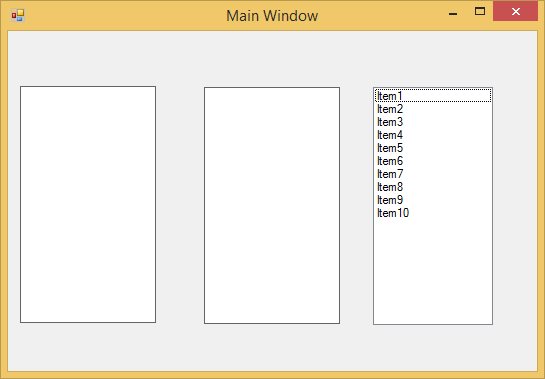How to access the collection of Dock-Enabled controls?
4 Feb 20252 minutes to read
The DockingManager.Controls property returns an enumerator that may be used for accessing the controls that are currently associated with the DockingManager. To access and modify the DockingManager’s control, the contents of the enumerator should first be copied to a temporary collection.
Step 1: Create the respective controls and dock the control through design by setting EnableDocking on dockingManager property to true and follow the below given steps to enable, access, and modify the docked controls.
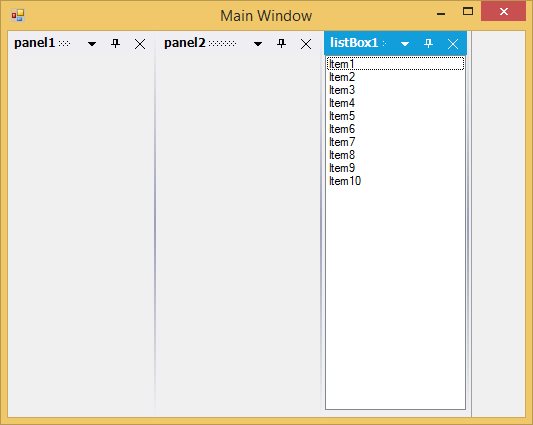
Step 2: Access and modify the dockable controls.
The following given code snippet accesses the docked controls, disables docking, and then disposes the dockable controls.
//Getting the Controls into an ArrayList.
IEnumerator enumerator = this.dockingManager.Controls;
ArrayList dockedControls = new ArrayList();
while(enumerator.MoveNext())
dockedControls.Add(enumerator.Current);
// Iterating through the collection to perform the required operation.
foreach(Control ctrl in dockedControls)
{
// Disabling the docking and disposing control.
this.dockingManager.SetEnableDocking(ctrl, false);
ctrl.Dispose();
}'Getting the Controls into an ArrayList.
Dim enumerator As IEnumerator = Me.dockingManager.Controls
Dim dockedControls As ArrayList = New ArrayList()
Do While enumerator.MoveNext()
dockedControls.Add(enumerator.Current)
Loop
'Iterating through the collection to perform the required operation.
For Each ctrl As Control In dockedControls
'Disabling the docking and disposing control.
Me.dockingManager.SetEnableDocking(ctrl, False)
ctrl.Dispose()
Next ctrl