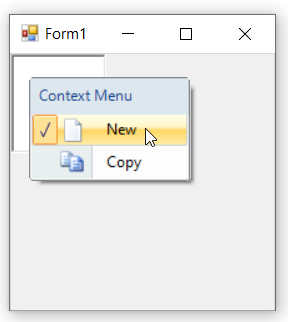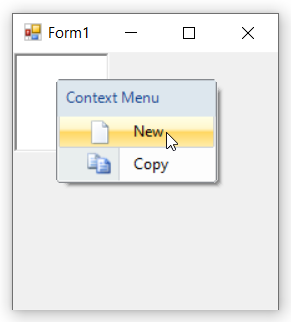How can I help you?
Checked/unchecked menu items in Windows Forms ContextMenuStrip
4 Feb 20252 minutes to read
This support will help users to easily acknowledge the selected menu item by using the check mark. The Checked property indicates whether a check mark should appear before the text of the menu item or not. The CheckState property specifies the exact state - checked or unchecked which needs to be set either statically. On runtime, user need to toggle the state manually through the Click event of the menu item.
NOTE:
- This feature is not applicable for combobox and textbox.
- This feature will be applied only if
ShowCheckMarginproperty of ContextMenuStripEx is set totrue.
Below code snippet will explain the check state of the menu item.
//Declaration
private Syncfusion.Windows.Forms.Tools.ContextMenuStripEx contextMenuStripEx1;
private System.Windows.Forms.ToolStripMenuItem toolStripMenuItem1;
private System.Windows.Forms.ToolStripMenuItem toolStripMenuItem2;
//Initializing
this.contextMenuStripEx1 = new Syncfusion.Windows.Forms.Tools.ContextMenuStripEx();
this.toolStripMenuItem1 = new System.Windows.Forms.ToolStripMenuItem();
this.toolStripMenuItem2 = new System.Windows.Forms.ToolStripMenuItem();
this.contextMenuStripEx1.ShowCheckMargin = true;
this.toolStripMenuItem1.Checked = true;
this.toolStripMenuItem1.CheckState = System.Windows.Forms.CheckState.Checked;'Declaration
Private contextMenuStripEx1 As Syncfusion.Windows.Forms.Tools.ContextMenuStripEx
Private toolStripMenuItem1 As System.Windows.Forms.ToolStripMenuItem
Private toolStripMenuItem2 As System.Windows.Forms.ToolStripMenuItem
'Initializing
Me.contextMenuStripEx1 = New Syncfusion.Windows.Forms.Tools.ContextMenuStripEx()
Me.toolStripMenuItem1 = New System.Windows.Forms.ToolStripMenuItem()
Me.toolStripMenuItem2 = New System.Windows.Forms.ToolStripMenuItem()
Me.contextMenuStripEx1.ShowCheckMargin = True
Me.toolStripMenuItem1.Checked = True
Me.toolStripMenuItem1.CheckState = System.Windows.Forms.CheckState.Checked