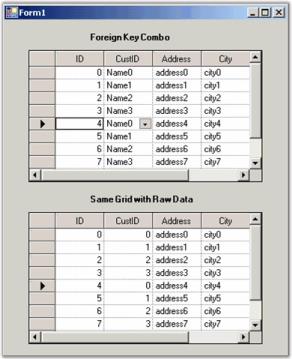Windows Forms DataBoundGrid xp toolbar Control
27 Apr 20216 minutes to read
Very often a table will have a column that displays an ID key defined in another table. In your grid, you may like to have this foreign key mapped to some meaningful value, which is referenced from a different column in this other table. The key column in the foreign table is referred as ValueMember and the meaningful column is referred as DisplayMember.
Essential Grid will handle this work for you and it can be done through the designer. For the example discussed below, we use code to handle most of the steps.
In the designer, drag two of the DataBound Grids onto a form. Use one grid to show the foreign key combobox and the other to show the raw data for the primary table. Once the grids are in place, the code, which is given below will create the tables for this sample and then the code in the Form_Load will hook up the foreign key combobox. In our sample, we have set the combobox button to display only the current row.
private void Form1_Load(object sender, System.EventArgs e)
{
this.gridDataBoundGrid1.DataSource = PrimaryTable();
this.gridDataBoundGrid1.EnableAddNew = false;
//Column 2 of the grid is the foreign key combo.
GridBoundColumn gridBoundColumn = this.gridDataBoundGrid1.Binder.InternalColumns[1];
gridBoundColumn.StyleInfo.CellType = "ComboBox";
gridBoundColumn.StyleInfo.DataSource = ForeignKeyTable();
gridBoundColumn.StyleInfo.DisplayMember = "Name";
gridBoundColumn.StyleInfo.ValueMember = "CustomerID";
gridBoundColumn.StyleInfo.ShowButtons = GridShowButtons.ShowCurrentRow;
gridBoundColumn.StyleInfo.HorizontalAlignment = GridHorizontalAlignment.Left;
//Displays the primary table in a second grid without foreign key column.
this.gridDataBoundGrid2.DataSource = this.gridDataBoundGrid1.DataSource;
this.gridDataBoundGrid2.EnableAddNew = false;
this.gridDataBoundGrid2.Enabled = false;
}
private DataTable PrimaryTable()
{
DataTable dataTable = new DataTable("PrimaryTable");
dataTable.Columns.Add(new DataColumn("ID", typeof(int)));
dataTable.Columns.Add(new DataColumn("CustomerID", typeof(int)));
dataTable.Columns.Add(new DataColumn("Address"));
dataTable.Columns.Add(new DataColumn("City"));
for(int i = 0; i < 10; ++i)
{
DataRow dataRow = dataTable.NewRow();
dataRow[0] = i;
dataRow[1] = i % 4;
dataRow[2] = string.Format("address{0}", i);
dataRow[3] = string.Format("city{0}", i);
dataTable.Rows.Add(dataRow);
}
return dataTable;
}
private DataTable ForeignKeyTable()
{
//Two columns CustomerID (Value Member) and Name (Display Member).
DataTable dataTable = new DataTable("ForeignKeyTable");
dataTable.Columns.Add(new DataColumn("CustomerID", typeof(int)));
dataTable.Columns.Add(new DataColumn("Name"));
for(int i = 0; i < 4; ++i)
{
DataRow dataRow = dataTable.NewRow();
dataRow[0] = i;
dataRow[1] = string.Format("Name{0}", i);
dataTable.Rows.Add(dataRow);
}
return dataTable;
}Private Sub Form1_Load(ByVal sender As Object, ByVal e As System.EventArgs)
Me.gridDataBoundGrid1.DataSource = PrimaryTable()
Me.gridDataBoundGrid1.EnableAddNew = False
'Col 2 of the grid is the foreign key combo.
Dim gridBoundColumn As GridBoundColumn = Me.gridDataBoundGrid1.Binder.InternalColumns(1)
gridBoundColumn.StyleInfo.CellType = "ComboBox"
gridBoundColumn.StyleInfo.DataSource = ForeignKeyTable()
gridBoundColumn.StyleInfo.DisplayMember = "Name"
gridBoundColumn.StyleInfo.ValueMember = "CustomerID"
gridBoundColumn.StyleInfo.ShowButtons = GridShowButtons.ShowCurrentRow
gridBoundColumn.StyleInfo.HorizontalAlignment = GridHorizontalAlignment.Left
'Just displays the primary table in a second grid without foreign key column.
Me.gridDataBoundGrid2.DataSource = Me.gridDataBoundGrid1.DataSource
Me.gridDataBoundGrid2.EnableAddNew = False
'Does not allow clicking it.
Me.gridDataBoundGrid2.Enabled = False
'Form1_Load.
End Sub
Private Function PrimaryTable() As DataTable
Dim dataTable As New DataTable("PrimaryTable")
dataTable.Columns.Add(New DataColumn("ID", GetType(Integer)))
dataTable.Columns.Add(New DataColumn("CustomerID", GetType(Integer)))
dataTable.Columns.Add(New DataColumn("Address"))
dataTable.Columns.Add(New DataColumn("City"))
Dim i As Integer
While i < 10
Dim dataRow As DataRow = dataTable.NewRow()
dataRow(0) = i
dataRow(1) = i Mod 4
dataRow(2) = String.Format("address{0}", i)
dataRow(3) = String.Format("city{0}", i)
dataTable.Rows.Add(dataRow)
i += 1
End While
Return dataTable
'Primary Table.
End Function
Private Function ForeignKeyTable() As DataTable
'Two columns CustomerID (Value Member) and Name (Display Member).
Dim dataTable As New DataTable("ForeignKeyTable")
dataTable.Columns.Add(New DataColumn("CustomerID", GetType(Integer)))
dataTable.Columns.Add(New DataColumn("Name"))
Dim i As Integer
While i < 4
Dim dataRow As DataRow = dataTable.NewRow()
dataRow(0) = i
dataRow(1) = String.Format("Name{0}", i)
dataTable.Rows.Add(dataRow)
i = i + 1
End While
Return dataTable
'Foreign Key Table.
End Function