How can I help you?
Visual Styles in Windows Forms ComboBoxAutoComplete(Classic)
26 Apr 20211 minute to read
Visual Styles for the ComboBoxAutoComplete control can be set using VisualStyle property. The styles are,
- Office2016Colorful
- Office2016White
- Office2016Black
- Office2016DarkGray
- Metro
- Office2010
- Office2007
- Default
this.comboBoxAutoComplete1.VisualStyle = Syncfusion.Windows.Forms.Tools.ThemedComboBoxStyles.Office2016Colorful;Me.comboBoxAutoComplete1.VisualStyle = Syncfusion.Windows.Forms.Tools.ThemedComboBoxStyles.Office2016Colorful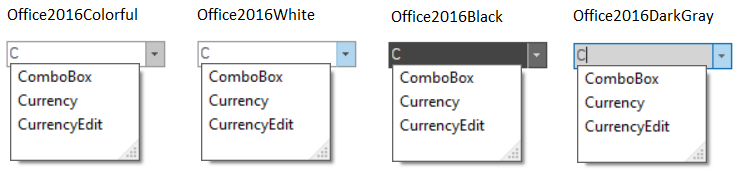
NOTE
The control supports all the three office color schemes.
Custom Colors
We can also apply custom colors to the ComboBoxAutoComplete control by setting Office2007ColorTheme to “Managed” and specifying the custom color through the ApplyManagedColors method as follows.
this.comboBoxAutoComplete1.Office2007ColorTheme = Syncfusion.Windows.Forms.Office2007Theme.Managed;
Office2007Colors.ApplyManagedColors(this, Color.LightGreen);Me.comboBoxAutoComplete1.Office2007ColorTheme = Syncfusion.Windows.Forms.Office2007Theme.Managed
Office2007Colors.ApplyManagedColors(this, Color.LightGreen)