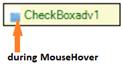How can I help you?
Image Settings in Windows Forms CheckBox (CheckBoxAdv)
4 Feb 20253 minutes to read
You can set the images to the CheckBoxAdv when it is in the Checked, Unchecked or Indeterminate state using ImageCheckBox,ImageCheckBoxSize,CheckedImage,UncheckedImage,IndeterminateImage,DisabledImage and StretchImage properties.
| CheckBoxAdv Properties | Description |
|---|---|
| ImageCheckBox | Indicates whether the CheckBox will be drawn using the images provided. |
| ImageCheckBoxSize | Gets or sets the size of the ImageCheckBox.ImageCheckbox property must be set to 'True'. |
| CheckedImage | Gets or sets the image used to draw the CheckBox when checked and mouse not over. |
| UncheckedImage | Gets or sets the image used to draw the CheckBox when unchecked and mouse not over. |
| IndeterminateImage | The image used to draw the CheckBox when indeterminate and mouse not over. |
| DisabledImage | Gets or sets the image used to draw the CheckBox when disabled. |
| StretchImage | Indicates whether the state images of the CheckBox are stretched. |
NOTE
Before setting the images, make sure the ImageCheckBox property is set to ‘True’.
this.checkBoxAdv1.ImageCheckBox = true;
this.checkBoxAdv1.ImageCheckBoxSize = new System.Drawing.Size(15, 15);
this.checkBoxAdv1.CheckedImage = ((System.Drawing.Image)(resources.GetObject("checkBoxAdv1.CheckedImage")));
this.checkBoxAdv1.UncheckedImage = ((System.Drawing.Image)(resources.GetObject("checkBoxAdv1.UncheckedImage")));
this.checkBoxAdv1.IndeterminateImage = ((System.Drawing.Image)(resources.GetObject("checkBoxAdv1.IndeterminateImage")));
this.checkBoxAdv1.DisabledImage = ((System.Drawing.Image)(resources.GetObject("checkBoxAdv1.DisabledImage")));
this.checkBoxAdv1.StretchImage = false;Me.checkBoxAdv1.ImageCheckBox = True
Me.checkBoxAdv1.ImageCheckBoxSize = New System.Drawing.Size(15, 15)
Me.checkBoxAdv1.CheckedImage = (CType(Resources.GetObject("checkBoxAdv1.CheckedImage"), System.Drawing.Image))
Me.checkBoxAdv1.UncheckedImage = (CType(Resources.GetObject("checkBoxAdv1.UncheckedImage"), System.Drawing.Image))
Me.checkBoxAdv1.IndeterminateImage = (CType(Resources.GetObject("checkBoxAdv1.IndeterminateImage"), System.Drawing.Image))
Me.checkBoxAdv1.DisabledImage = (CType(Resources.GetObject("checkBoxAdv1.DisabledImage"), System.Drawing.Image))
Me.checkBoxAdv1.StretchImage = False
Images displayed during Mouse Hover
You can set the image in CheckBoxAdv control when the mouse is hovered over it using MouseOverCheckedImage,MouseOverIndetermImage and MouseOverUncheckedImage properties.
| CheckBoxAdv Properties | Description |
|---|---|
| MouseOverCheckedImage | Gets or sets the image used to draw the CheckBox when checked and mouse over. |
| MouseOverIndetermImage | Gets or sets the image used to draw the CheckBox when indeterminate and mouse over. |
| MouseOverUncheckedImage | Gets or sets the image used to draw the CheckBox when unchecked and mouse over. |
this.checkBoxAdv1.MouseOverCheckedImage = ((System.Drawing.Image)(resources.GetObject("checkBoxAdv1.MouseOverCheckedImage")));
this.checkBoxAdv1.MouseOverIndetermImage = ((System.Drawing.Image)(resources.GetObject("checkBoxAdv1.MouseOverIndetermImage")));
this.checkBoxAdv1.MouseOverUncheckedImage = ((System.Drawing.Image)(resources.GetObject("checkBoxAdv1.MouseOverUncheckedImage")));Me.checkBoxAdv1.MouseOverCheckedImage = (CType(Resources.GetObject("checkBoxAdv1.MouseOverCheckedImage"), System.Drawing.Image))
Me.checkBoxAdv1.MouseOverIndetermImage = (CType(Resources.GetObject("checkBoxAdv1.MouseOverIndetermImage"), System.Drawing.Image))
Me.checkBoxAdv1.MouseOverUncheckedImage = (CType(Resources.GetObject("checkBoxAdv1.MouseOverUncheckedImage"), System.Drawing.Image))