Background Settings in Windows Forms CheckBox (CheckBoxAdv)
4 Feb 20251 minute to read
The background of the CheckBoxAdv can be changed using the BackgroundStyle, GradientStart and GradientEnd properties.
| CheckBoxAdv Properties | Description |
|---|---|
| BackgroundStyle |
Sets the background style of the CheckBoxAdv.The options included are as follows. HorizontalGradient, VerticalGradient and Default. |
| GradientStart | Sets the start color of the gradient of the background of the CheckboxAdv. |
| GradientEnd | Sets the end color of the gradient of the background of the CheckboxAdv. |
this.checkBoxAdv1.BackgroundStyle = Syncfusion.Windows.Forms.Tools.CheckBoxAdvBackStyle.HorizontalGradient;
this.checkBoxAdv1.GradientStart = System.Drawing.Color.Aqua;
this.checkBoxAdv1.GradientEnd = System.Drawing.Color.Magenta;Me.checkBoxAdv1.BackgroundStyle = Syncfusion.Windows.Forms.Tools.CheckBoxAdvBackStyle.HorizontalGradient
Me.checkBoxAdv1.GradientStart = System.Drawing.Color.Aqua
Me.checkBoxAdv1.GradientEnd = System.Drawing.Color.Magenta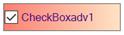
NOTE
Gradient background cannot be applied to the CheckBoxAdv when its BackgroundStyle property is set to ‘Default’. Also, the background image cannot be displayed with gradient settings.