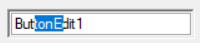TextBoxSettingsForButtonEdit in Windows Forms ButtonEdit
4 Feb 20251 minute to read
The default textbox within the ButtonEdit control can be replaced with any custom textbox like PercentTextBox, IntegerTextBox, and so on. The embedded textbox of a ButtonEdit control can shown by ShowTextBox property and customized by SelectionLength and SelectionStart properties.
| ButtonEdit Properties | Description |
|---|---|
| ShowTextBox | Indicates whether the embedded TextBox is visible in the ButtonEdit control. This property setting can be reset to default by calling ResetShowTextBox method. |
| SelectionLength | Sets the selection length of the embedded TextBox. This property setting can be reset to default by calling ResetSelectionLength method. |
| SelectionStart | Sets the SelectionStart property of the ButtonEdit control which is same as the TextBoxBase.SelectionStart of the embedded TextBox. This property setting can be reset to default by calling ResetSelectionStart method. |
this.buttonEdit1.SelectionLength = 1;
this.buttonEdit1.SelectionStart = 3;
this.buttonEdit1.ShowTexBox = true;Me.buttonEdit1.SelectionLength = 1
Me.buttonEdit1.SelectionStart = 3
Me.buttonEdit1.ShowTexBox = TrueNOTE
To increase the height of the ButtonEdit control, by enabling the Multiline property of
ButtonEdit.TextBox.