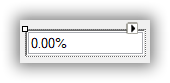How to Replace the Default TextBox in a ButtonEdit Control
4 Feb 20251 minute to read
You can replace the default TextBox of the ButtonEdit control with other TextBox by doing the following steps.
- Drag a ButtonEdit control and a PercentTextBox control that you would like to replace with the default TextBox of the ButtonEdit control.
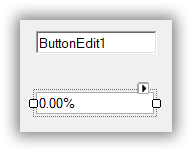
-
From the property window of ButtonEdit, select the PercentTextBox to be the TextBox control of the ButtonEdit control.
buttonEdit.TextBox = new PercentTextBox();buttonEdit.TextBox = new PercentTextBox()
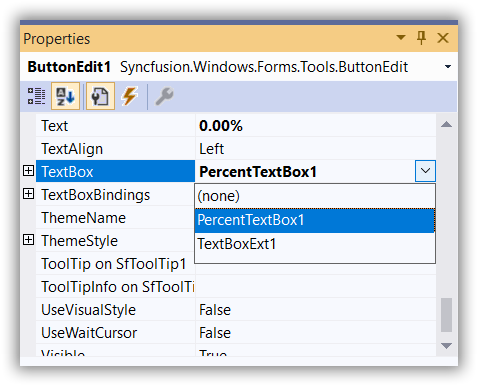
- From the same properties window, you can set the percent properties for the ButtonEdit control.