DesignTimeFeatures in Windows Forms ButtonEdit
4 Feb 20251 minute to read
ButtonEdit control has Smart Tag, which lets you customize the properties easily.
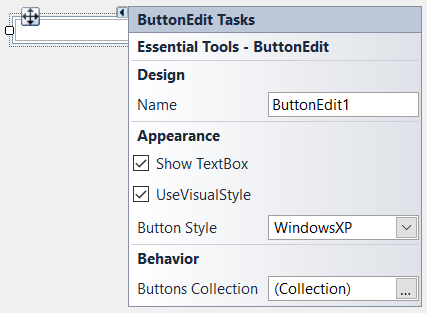
The various settings that can be customized by this window are as follows.
- Name - Lets you edit the control text.
- UseVisualStyle - Enables visual style settings.
- BorderStyle - Lets you to set the border styles for the control.
- Image - Lets you to set the image for the ButtonAdv control.
- ButtonsCollection - Opens ButtonEditChildButton Collection Editor window to add ButtonEditChildButtons.