Button Types in Windows Forms Button (SfButton)
25 Jul 20253 minutes to read
This section describes various types of button supported by the SfButton.
Text and Image Button
The text and image can be displayed inside the SfButton by initializing the Text and Image properties.
//Adding the text value.
this.sfButton1.Text = Print;
//Adding the image value to SfButton
this.sfButton1.Image = Image.FromFile(@"..\..\Data\Image1.png");
Positioning Text and Image
The text and image positions can be adjusted by using the TextImageRelation property.
//Initializing the text and image positions.
sfButton1.TextImageRelation = TextImageRelation.ImageBeforeText;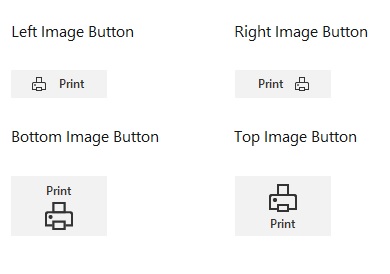
Customizing Image Size
The ImageSize property allows you to specify the dimensions of the image displayed on the button.
// Setting image size to 15x15 pixels
sfButton1.ImageSize = new Size(15, 15);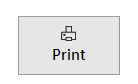
Auto Resizing
The AutoSize property enables the SfButton to automatically resize itself based on its content, including both text and image. When this property is set to true, the button dynamically adjusts its dimensions to fit the combined size of the image and text.
// Enable automatic resizing
sfButton1.AutoSize = true;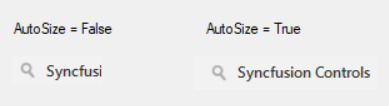
Spacing between Text and Image
The space between the text and image can be adjusted by using the TextMargin and ImageMargin properties.
//Adjust the text margin of the SfButton
sfButton1.TextMargin = new Padding(3, 3, 3, 3);
//Adjust the image margin of the SfButton
sfButton1.ImageMargin = new Padding(3, 3, 3, 3);Image Button
The SfButton can be displayed only with the image by setting the empty string value to the Text property and initialize the image value to the Image property. The size of the image can be changed by using the ImageSize property.
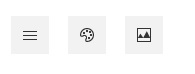
Icon Button
The SfButton can be displayed only with an icon by setting the empty string value to the Text property and initialize the icon value to Image property. You can show the icon button alone by setting the borders to null, and setting the back color of the button same as the background area.
//To show the icon button, initialize the background color same as the screen or background area color.
this.IconButton2.Style.BackColor = System.Drawing.Color.White;
this.IconButton2.Style.DisabledBackColor = System.Drawing.Color.White;
this.IconButton2.Style.FocusedBackColor = System.Drawing.Color.White;
this.IconButton2.Style.HoverBackColor = System.Drawing.Color.White;
this.IconButton2.Style.HoverBackColor = System.Drawing.Color.White;
//Sets the border to null for all button states.
IconButton2.Style.Border = null;
IconButton2.Style.HoverBorder = null;
IconButton2.Style.FocusedBorder = null;
IconButton2.Style.PressedBorder = null;