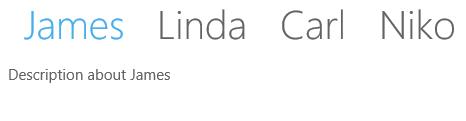Populating Items in UWP Tab Control (SfTabControl)
18 Feb 20258 minutes to read
SfTabItems are added as items of SfTabControl. Items can be added using Items or ItemSource property.
Using Items
SfTabControl accepts SfTabItem as its children when added directly.
Adding items to the control
Here five SfTabItems are added as the children of SfTabControl. Adding items as follows display items with “Untitled” header.
<navigation:SfTabControl>
<navigation:SfTabItem/>
<navigation:SfTabItem/>
<navigation:SfTabItem/>
<navigation:SfTabItem/>
<navigation:SfTabItem/>
</navigation:SfTabControl>SfTabControl tabControl = new SfTabControl();
tabControl.Items.Add(new SfTabItem());
tabControl.Items.Add(new SfTabItem());
tabControl.Items.Add(new SfTabItem());
tabControl.Items.Add(new SfTabItem());
tabControl.Items.Add(new SfTabItem());Dim tabControl As New SfTabControl()
tabControl.Items.Add(New SfTabItem())
tabControl.Items.Add(New SfTabItem())
tabControl.Items.Add(New SfTabItem())
tabControl.Items.Add(New SfTabItem())
tabControl.Items.Add(New SfTabItem())
Setting header for items
Header property helps to set the header for SfTabItem. Tab item can be selected by clicking on its header.
<navigation:SfTabControl>
<navigation:SfTabItem Header="Paul Vent"/>
<navigation:SfTabItem Header="Niko"/>
<navigation:SfTabItem Header="James"/>
<navigation:SfTabItem Header="Carl"/>
</navigation:SfTabControl>SfTabControl tabControl = new SfTabControl();
tabControl.Items.Add(new SfTabItem() { Header = "Paul Vent" });
tabControl.Items.Add(new SfTabItem() { Header = "Niko "});
tabControl.Items.Add(new SfTabItem() { Header = "James " });
tabControl.Items.Add(new SfTabItem() { Header = "Carl "});Dim tabControl As New SfTabControl()
tabControl.Items.Add(New SfTabItem() With {.Header = "Paul Vent"})
tabControl.Items.Add(New SfTabItem() With {.Header = "Niko "})
tabControl.Items.Add(New SfTabItem() With {.Header = "James "})
tabControl.Items.Add(New SfTabItem() With {.Header = "Carl "})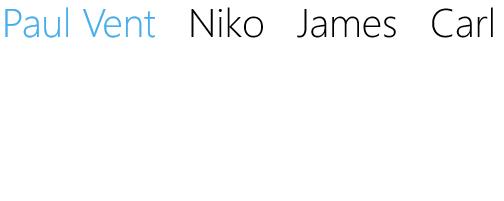
Setting content for items
Content property helps to set the content for SfTabItem. SfTabItem is a ContentControl so that any object can be added as its content. Content is visible only if the item is selected.
<navigation:SfTabControl>
<navigation:SfTabItem Header="Paul Vent" Content="Description about Paul Vent"/>
<navigation:SfTabItem Header="Niko" Content="Description about Niko"/>
<navigation:SfTabItem Header="James" Content="Description about James"/>
<navigation:SfTabItem Header="Carl" Content="Description about Carl"/>
</navigation:SfTabControl>SfTabControl tabControl = new SfTabControl();
tabControl.Items.Add(new SfTabItem() { Header = "Paul Vent" ,Content = "Description about Paul Vent" });
tabControl.Items.Add(new SfTabItem() { Header = "Niko" ,Content = "Description about Niko "});
tabControl.Items.Add(new SfTabItem() { Header = "James" ,Content = "Description about James " });
tabControl.Items.Add(new SfTabItem() { Header = "Carl" ,Content = "Description about Carl "});Dim tabControl As New SfTabControl()
tabControl.Items.Add(New SfTabItem() With {
.Header = "Paul Vent",
.Content = "Description about Paul Vent"
})
tabControl.Items.Add(New SfTabItem() With {
.Header = "Niko",
.Content = "Description about Niko "
})
tabControl.Items.Add(New SfTabItem() With {
.Header = "James",
.Content = "Description about James "
})
tabControl.Items.Add(New SfTabItem() With {
.Header = "Carl",
.Content = "Description about Carl "
})
Using ItemsSource
Adding items to the control
SfTabControl accepts any business object collection to be bound to its ItemsSource property.
1.Create a model
public class Employee
{
public string Name { get; set; }
public string Description { get; set; }
}Public Class Employee
Public Property Name() As String
Public Property Description() As String
End Class2.Create a collection of model
private List<Employee> employees;
public List<Employee> Employees
{
get { return employees; }
set { employees = value; }
}Private employees_Renamed As List(Of Employee)
Public Property Employees() As List(Of Employee)
Get
Return employees_Renamed
End Get
Set(ByVal value As List(Of Employee))
employees_Renamed = value
End Set
End Property3.Populate the collection
Employees = new List<Employee>();
Employees.Add(new Employee() { Name = "James", Description = "Description about James" });
Employees.Add(new Employee() { Name = "Linda", Description = "Description about Linda" });
Employees.Add(new Employee() { Name = "Carl", Description = "Description about Carl" });
Employees.Add(new Employee() { Name = "Niko", Description = "Description about Niko" });Employees = New List(Of Employee)()
Employees.Add(New Employee() With {
.Name = "James",
.Description = "Description about James"
})
Employees.Add(New Employee() With {
.Name = "Linda",
.Description = "Description about Linda"
})
Employees.Add(New Employee() With {
.Name = "Carl",
.Description = "Description about Carl"
})
Employees.Add(New Employee() With {
.Name = "Niko",
.Description = "Description about Niko"
})4.Bind the Employees collection to ItemsSource property of SfTabControl Control
<navigation:SfTabControl ItemsSource="{Binding Employees}"/>Tile view items need a template to render so SfTabControl control is populated as follows:
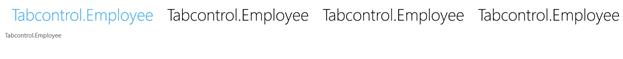
Setting header for items
Header can be displayed using the property DisplayMemberPath. This property is used to get the header from Model class.
<navigation:SfTabControl ItemsSource="{Binding Employees}" DisplayMemberPath="Name"/>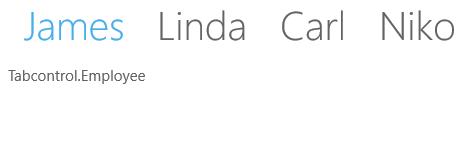
Setting content for items
Content can be displayed using the ContentTemplate property. Content is visible only when the item is selected. ContentTemplateSelector property is also provided to apply content template based on the selection logic.
<navigation:SfTabControl ItemsSource="{Binding Employees}"
DisplayMemberPath="Name">
<navigation:SfTabControl.ContentTemplate>
<DataTemplate>
<TextBlock Text="{Binding Description}"/>
</DataTemplate>
</navigation:SfTabControl.ContentTemplate>
</navigation:SfTabControl>