Dealing with Pinnable Tabitems in UWP Tab Control (SfTabControl)
18 Feb 20252 minutes to read
Tab Items in SfTabControl can be pinned or unpinned using the pin button next to its header text.
- A pinned tab item will move to the last position in pinned tab items panel (Appears prior to unpinned items panel).
- An unpinned tab item will move to the first position in unpinned tab items panel (Appears next to pinned items panel).
- Pin (or) unpin button is visible when the item is selected or pointer is over (for unselected) the item.
Show Pinnable Button
To enable this feature, set the property ShowPinnableButton to true for the tab items.
The following code example and screen shot illustrate this.
<navigation:SfTabControl>
<navigation:SfTabItem Header="Paul Vent" x:Name="Paul"
Content="Description about Paul Vent" ShowPinnableButton="true"/>
<navigation:SfTabItem Header="Niko"
Content="Description about Niko" ShowPinnableButton="true"/>
<navigation:SfTabItem Header="James"
Content="Description about James" ShowPinnableButton="true"/>
<navigation:SfTabItem Header="Carl"
Content="Description about Carl" ShowPinnableButton="true"/>
</navigation:SfTabControl>Paul.ShowPinnableButton = true;Paul.ShowPinnableButton = True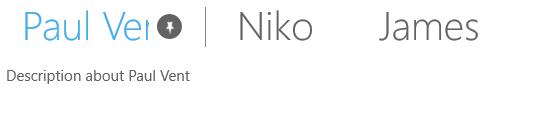
Enable scroll buttons for pinned items panel
The pinned item tab panel is scrollable. The scroll buttons can be enabled by setting the property “PinnedTabScrollButtonVisibility”.
<navigation:SfTabControl x:Name="tabControl" PinnedTabScrollButtonVisibility="Visible">
<navigation:SfTabItem Header="Paul Vent" Content="Description about Paul Vent" ShowPinnableButton="true"/>
<navigation:SfTabItem Header="Niko" Content="Description about Niko" ShowPinnableButton="true"/>
<navigation:SfTabItem Header="James" Content="Description about James" ShowPinnableButton="true"/>
<navigation:SfTabItem Header="Carl" Content="Description about Carl" ShowPinnableButton="true"/>
</navigation:SfTabControl>tabControl.PinnedTabScrollButtonVisibility = Syncfusion.UI.Xaml.Controls.Navigation.TabScrollButtonVisibility.Visible;tabControl.PinnedTabScrollButtonVisibility = Syncfusion.UI.Xaml.Controls.Navigation.TabScrollButtonVisibility.Visible