Getting Started with UWP Spell Checker (SfSpellChecker)
25 May 20213 minutes to read
Spell checking operation can be done on Text editor controls through SfSpellChecker in UWP application by implementing IEditorProperties interface.
The following steps helps to add SfSpellChecker.
1 . Create a UWP project in Visual Studio and include Syncfusion.SfSpellChecker.UWP assembly.
2 . Create an instance of SfSpellChecker using “Syncfusion.UI.Xaml.Controls” namespace.
Syncfusion.UI.Xaml.Controls.SfSpellChecker spellChecker = new Syncfusion.UI.Xaml.Controls.SfSpellChecker();3 . Create instance of Button and TextBox to input control for SpellCheck.
<Grid Background="{ThemeResource ApplicationPageBackgroundThemeBrush}">
<TextBox x:Name="Textbox" TextWrapping="Wrap" VerticalContentAlignment="Top"
Text="Ribbn illustrats the Microsoft illustrats Offce 2007 UI.
Our prduct exposes most of the featres of the new UI and eeps intact
winhth the Slverlight architecture. Configuring and designing
the layout is very easy through XAML code.
Ribbon tabs and Ribbon bars are the main client area in Ribbon.
Ribbon tabs will allow your end users to navigate and find the
appropriate tools for the task at hand. The Ribbon bars will
contain the Ribbon tools." VerticalAlignment="Stretch" />
<Button HorizontalAlignment="Left" Content="Spell Check" Click="Button_Click" >
</Button>
</Grid>4 . Inherit IEditorProperties interface of SfSpellChecker and Initialize all the methods and properties in interface.
public class TextSpellEditor:IEditorProperties
{
TextBox textbox;
public TextSpellEditor(Control control)
{
ControlToSpellCheck = control;
}
public Control ControlToSpellCheck
{
get
{
return textbox;
}
set
{
textbox = value as TextBox;
}
}
public string SelectedText
{
get
{
return textbox.SelectedText;
}
set
{
textbox.SelectedText = value;
}
}
public string Text
{
get
{
return textbox.Text;
}
set
{
textbox.Text = value;
}
}
public void Select(int selectionStart, int selectionLength)
{
textbox.Select(selectionStart, selectionLength);
}
public bool HasMoreTextToCheck()
{
return false;
}
public void Focus()
{
textbox.Focus();
}
public void UpdateTextField()
{
throw new NotImplementedException();
}
}5 . In Click event of button call SpellCheck method to TextBox.
private void Button_Click(object sender, RoutedEventArgs e)
{
SpellChecker.PerformSpellCheckUsingDialog(Editor);
}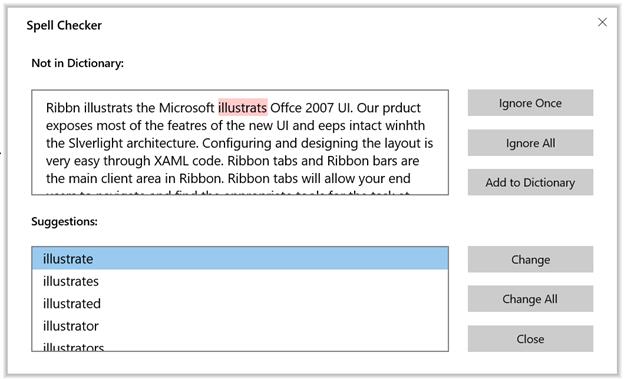
6 . Selected word in suggestion list can be replaced click Replace button in the spell check dialog.