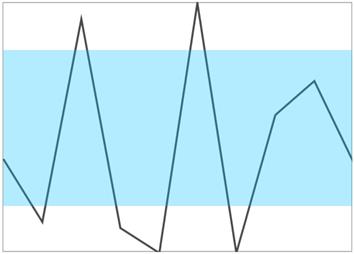How can I help you?
Range Band in UWP Sparkline (SfSparkline)
10 May 20211 minute to read
Range band feature is used to highlight the particular mentioned range along Y axis.
-
BandRangeStart– Gets or sets the minimum range band value in Y axis. -
BandRangeEnd– Gets or sets the maximum range band value in Y axis. -
RangeBandBrush– Gets or sets the brush for range band.
<Syncfusion:SfLineSparkline
BorderBrush="DarkGray" BorderThickness="1"
ItemsSource="{Binding UsersList}" BandRangeStart="3500"
Interior="#4a4a4a" BandRangeEnd="8500"
RangeBandBrush="DeepSkyBlue" Stroke="Red"
YBindingPath="NoOfUsers">
</Syncfusion:SfLineSparkline >SfLineSparkline sparkline = new SfLineSparkline()
{
ItemsSource = new SparkViewModel().UsersList,
YBindingPath = "NoOfUsers",
BandRangeStart = 2000,
BandRangeEnd = -1000,
RangeBandBrush = new SolidColorBrush(Colors.Green)
};