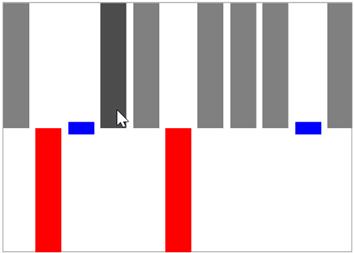Highlight segment in UWP Sparkline (SfSparkline)
10 May 20211 minute to read
This feature enable to highlight the column segments on mouse move and this is applicable for column and win-loss sparkline.
<Syncfusion:SfWinLossSparkline Interior="Gray" BorderBrush="DarkGray"
BorderThickness="1"
HighlightSegment="True" x:Name="sparkline"
ItemsSource="{Binding Match}" YBindingPath="Result" >
</Syncfusion:SfWinLossSparkline>SfWinLossSparkline sparkline = new SfWinLossSparkline()
{
ItemsSource = new SparkViewModel().Match,
YBindingPath = "Result",
HighlightSegment = true,
Interior = new SolidColorBrush(Colors.Gray),
BorderBrush = new SolidColorBrush(Colors.DarkGray),
BorderThickness = new Thickness(1, 1, 1, 1)
};Following is the snapshot for highlight segment,