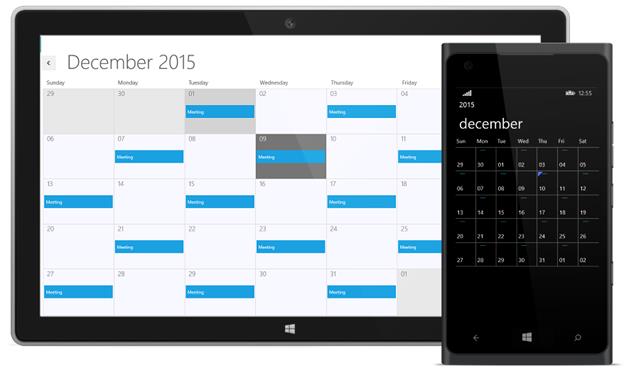Recurrence
8 Nov 20194 minutes to read
Recurrence Pattern
In this group all the properties are used to design the recurrence pattern. There are four different types of recurrences: They are:
Daily
Set IsDailyEveryNDays property as true to apply recurrence in specific day interval and proved the day interval using the DailyNDays property. Or set IsDailyEveryNDays property to false to apply recurrence for all weekdays.
Weekly
Provide week intervals using WeeklyEveryNWeeks property and use the below property to apply recurrence in the selected weekdays.
-
IsWeeklySunday - Recurrence will be applied on Sundays with specified week interval.
-
IsWeeklyMonday - Recurrence will be applied on Mondays with specified week interval.
-
IsWeeklyTuesday - Recurrence will be applied on Tuesdays with specified week interval.
-
IsWeeklyWednesday - Recurrence will be applied on Wednesdays with specified week interval.
-
IsWeeklyThursday - Recurrence will be applied on Thursdays with specified week interval.
-
IsWeeklyFriday - Recurrence will be applied on Fridays with specified week interval.
-
IsWeeklySaturday - Recurrence will be applied on Saturdays with specified week interval.
Monthly
Provide month intervals using MonthlyEveryNMonths property and set IsMonthlySpecific property as true to apply recurrence for the particular month day which can be chosen by MonthlySpecificMonthDay property. Set IsMonthlySpecific property as false to apply recurrence in particular week and weekday (ex: Monday of forth week) in specific month interval using MonthlyNthWeek” and MonthlyWeekDay properties.
Yearly:
Provide year intervals using YearlyEveryNYears property and set IsYearlySpecific property as true to apply recurrence in particular date and month in specific year interval. Or set IsYearlySpecific property as false to apply recurrence in particular week and weekday and month (ex: Monday of forth week of June) in specific year interval.
Range of Recurrence
This group properties are used to decide when the recurrence should end.
Provide recurrence start date using RangeStartDate property which helps from when to start the recurrence. Set IsRangeRecurrenceCount as true and set IsRangeNoEndDate & IsRangeEndDate properties to false and provide the count for recurring appointment using RangeRecurrenceCount property. Or set IsRangeEndDate as true and set IsRangeRecurrenceCount & IsRangeNoEndDate properties to false and provide the RangeEndDate to set the when the recurrence should end. Or set IsRangeNoEndDate as true and set IsRangeRecurrenceCount & IsRangeEndDate properties to false to create recurring appointments that never ends.
RRULE
Assign the generated RRULE to the appointment property called RecurrenceRule that assign the recurrence properties to the appointment. Or user can directly apply RRULE from any iCal file.
RRuleGenerator
RRuleGenerator method is used to create RRULE which is available in the ScheduleHelper class of the SfSchedule control. Assign the generated RRULE to the appointment property called RecurrenceRule that assign the recurrence properties to the appointment. Or user can directly apply RRULE from any iCal file.
Applying Recurrence to Appointments
Recurrence can be applied by using RRuleGenerator method.
// Daily Recursive Appointment
ScheduleAppointment SchApp = new ScheduleAppointment();
SchApp.Subject = "Team Meeting";
SchApp.Notes = "Daily Recurrence";
SchApp.Location = "Meeting Hall 1";
SchApp.StartTime = currentDate;
SchApp.EndTime = currentDate.AddHours(4);
SchApp.AppointmentBackground = new SolidColorBrush((Color.FromArgb(0xFF, 0xD8, 0x00, 0x73)));
// Setting Recurrence Properties
RecurrenceProperties RecProp = new RecurrenceProperties();
RecProp.RecurrenceType = RecurrenceType.Daily;
RecProp.IsDailyEveryNDays = true;
RecProp.DailyNDays = 2;
RecProp.IsRangeRecurrenceCount = true;
RecProp.IsRangeNoEndDate = false;
RecProp.IsRangeEndDate = false;
RecProp.RangeRecurrenceCount = 100;
// Generating RRULE using ScheduleHelper
SchApp.RecurrenceRule =
ScheduleHelper.RRuleGenerator(RecProp,SchApp.StartTime, SchApp.EndTime);
SchApp.IsRecursive = true;
this.schedule.Appointments.Add(SchApp);