Populating Data
8 Nov 201914 minutes to read
Using Appointments Property
You can add appointments directly to the Schedule control, by creating ScheduleAppointment collection and assigning it to Appointments property.
SfSchedule schedule = new SfSchedule();
schedule.Appointments.Add(new ScheduleAppointment()
{
StartTime = new DateTime(2013, 6, 5, 5, 0, 0),
EndTime = new DateTime(2013, 6, 5, 5, 30, 0),
Subject = "Meet the doc",
Location = "Hutchison road",
AllDay = false
});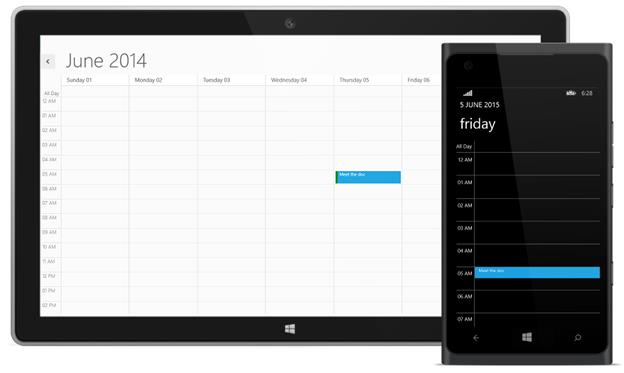
Using Data Binding Technique
Schedule supports full data binding to any type of IEnumerable source. Specify the AppointmentMapping attributes to map the properties in the underlying data source to the Schedule appointments. The basic attributes of the AppointmentMapping property are as follows.
- Subject
- Location
- StartTime
- EndTime
Add IEnumerable collection to schedule by using the ItemsSource property.
public partial class MainWindow : Window
{
public ObservableCollection<MappedAppointment> MappedAppointments { get; set; }
public MainWindow()
{
InitializeComponent();
MappedAppointments = new ObservableCollection<MappedAppointment>
{
new MappedAppointment{MappedSubject = "Meeting", MappedStartTime = DateTime.Now.Date.AddHours(10),
MappedEndTime = DateTime.Now.Date.AddHours(11)},
new MappedAppointment{MappedSubject = "Conference", MappedStartTime = DateTime.Now.Date.AddHours(15),
MappedEndTime = DateTime.Now.Date.AddHours(16)},
};
this.DataContext = this;
}
}
public class MappedAppointment
{
public string MappedSubject { get; set; }
public DateTime MappedStartTime { get; set; }
public DateTime MappedEndTime { get; set; }
}
Using MVVM
This section explains binding ItemsSource property of SfSchedule in MVVM pattern.
Note:-Before enter this section you should have a clear idea about data binding support which is the one of the major concept used to bind the custom collection in Schedule.
In order to bind the data source to ItemsSource, First you have to create a class (Model) for mapping Schedule appointments.
public class ScheduleAppointmentModel : INotifyPropertyChanged
{
private DateTime startTime;
public DateTime StartTime
{
get
{
return startTime;
}
set
{
this.startTime = value;
OnPropertyChanged("StarTime");
}
}
private DateTime endTime;
public DateTime EndTime
{
get
{
return endTime;
}
set
{
this.endTime = value;
OnPropertyChanged("EndTime");
}
}
private string subject;
public string Subject
{
get
{
return subject;
}
set
{
this.subject = value;
OnPropertyChanged("StarTime");
}
}
public event PropertyChangedEventHandler PropertyChanged;
public void OnPropertyChanged(string name)
{
if (this.PropertyChanged != null)
this.PropertyChanged(this, new PropertyChangedEventArgs(name));
}
}In Next step define property to pass the data source to ItemsSource of SfSchedule control in view model.
ItemsSource– Used to pass the data source of custom SfSchedule appointments.
public class ScheduleViewModel : INotifyPropertyChanged
{
private ObservableCollection<ScheduleAppointmentModel> scheduleAppointmentCollection = new ObservableCollection<ScheduleAppointmentModel>();
public ObservableCollection<ScheduleAppointmentModel> ScheduleAppointmentCollection
{
get
{
return scheduleAppointmentCollection;
}
set
{
this.scheduleAppointmentCollection = value;
OnPropertyChanged("ScheduleAppointmentCollection");
}
}
public ScheduleViewModel()
{
var startDate = DateTime.Now.Date.StartOfWeek(DayOfWeek.Monday);
ScheduleAppointmentModel appointment1 = new ScheduleAppointmentModel()
{
StartTime = startDate.AddHours(5),
EndTime = startDate.AddHours(6),
Subject = "Johny's Appointment",
};
ScheduleAppointmentModel appointment2 = new ScheduleAppointmentModel()
{
StartTime = startDate.AddDays(1).AddHours(6),
EndTime = startDate.AddDays(1).AddHours(7),
Subject = "Neal's Appointment"
};
ScheduleAppointmentModel appointment3 = new ScheduleAppointmentModel()
{
StartTime = startDate.AddDays(2).AddHours(7),
EndTime = startDate.AddDays(2).AddHours(8),
Subject = "Peter's Appointment"
};
ScheduleAppointmentModel appointment4 = new ScheduleAppointmentModel()
{
StartTime = startDate.AddDays(3).AddHours(8),
EndTime = startDate.AddDays(3).AddHours(9),
Subject = "Morgan's Appointment"
};
ScheduleAppointmentModel appointment5 = new ScheduleAppointmentModel()
{
StartTime = startDate.AddDays(4).AddHours(9),
EndTime = startDate.AddDays(4).AddHours(10),
Subject = "Smith's Appointment"
};
scheduleAppointmentCollection.Add(appointment1);
scheduleAppointmentCollection.Add(appointment2);
scheduleAppointmentCollection.Add(appointment3);
scheduleAppointmentCollection.Add(appointment4);
scheduleAppointmentCollection.Add(appointment5);
}
public event PropertyChangedEventHandler PropertyChanged;
public void OnPropertyChanged(string name)
{
if (this.PropertyChanged != null)
this.PropertyChanged(this, new PropertyChangedEventArgs(name));
}
}Finally set the DataContext to view model Class.
this.DataContext = new ScheduleViewModel();<syncfusion:SfSchedule x:Name="Schedule"
ScheduleType="Week" TimeInterval="OneHour"
ItemsSource="{Binding ScheduleAppointmentCollection}">
<syncfusion:SfSchedule.AppointmentMapping>
<syncfusion:ScheduleAppointmentMapping
SubjectMapping="Subject"
StartTimeMapping="StartTime"
EndTimeMapping="EndTime"/>
</syncfusion:SfSchedule.AppointmentMapping>
</syncfusion:SfSchedule>