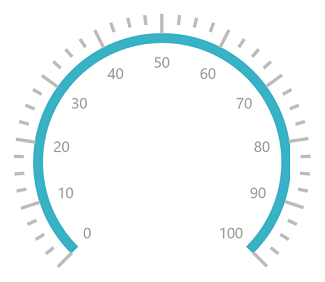Ticks in UWP Radial Gauge (SfCircularGauge)
10 May 202111 minutes to read
Ticks help you identify the gauge’s data value by marking the gauge scale in regular increments.
Tick customization
The Interval property is used to calculate the tick count for a scale. Similar ticks, small ticks are calculated using the MinorTicksPerInterval property.
The length, stroke, and stroke thickness of a tick are set using the TickLength, TickStroke, and TickStrokeThickness UI properties, respectively. Similar ticks, the length, stroke, and stroke thickness of a small tick are set using the SmallTickLength, SmallTickStroke, and SmallTickStrokeThickness UI properties, respectively.
Customize major ticks for scale
<gauge:SfCircularGauge>
<gauge:SfCircularGauge.Scales>
<gauge:CircularScale Radius="150" RimStroke="#39B2C6" RimStrokeThickness="9" TickLength="20"
TickStrokeThickness="2" TickStroke="Brown" LabelStroke="#9E9E9E" SmallTickStroke="White">
</gauge:CircularScale>
</gauge:SfCircularGauge.Scales>
</gauge:SfCircularGauge>SfCircularGauge sfCircularGauge = new SfCircularGauge();
CircularScale circularScale = new CircularScale();
circularScale.Radius = 150;
circularScale.RimStroke = new SolidColorBrush(Color.FromArgb(0xff, 0x57, 0xb2, 0xc6));
circularScale.TickLength = 20;
circularScale.TickStrokeThickness = 2;
circularScale.TickStroke = new SolidColorBrush(Colors.Brown);
circularScale.SmallTickStroke = new SolidColorBrush(Colors.White);
circularScale.RimStrokeThickness = 9;
circularScale.LabelStroke = new SolidColorBrush(Color.FromArgb(0xff, 0x99, 0x99, 0x99));
sfCircularGauge.Scales.Add(circularScale);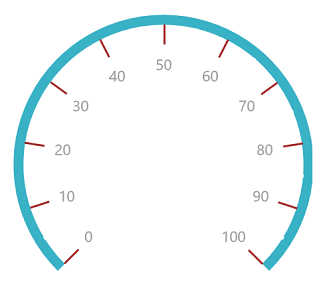
Customize minor ticks for scale
<gauge:SfCircularGauge>
<gauge:SfCircularGauge.Scales>
<gauge:CircularScale Radius="150" RimStroke="#39B2C6" RimStrokeThickness="9"
MinorTicksPerInterval="3" SmallTickStrokeThickness="2" SmallTickLength="10"
TickStroke="#BEBEBE" LabelStroke="#9E9E9E" SmallTickStroke="Blue">
</gauge:CircularScale>
</gauge:SfCircularGauge.Scales>
</gauge:SfCircularGauge>SfCircularGauge sfCircularGauge = new SfCircularGauge();
CircularScale circularScale = new CircularScale();
circularScale.Radius = 150;
circularScale.RimStroke = new SolidColorBrush(Color.FromArgb(0xff, 0x57, 0xb2, 0xc6));
circularScale.SmallTickLength = 10;
circularScale.SmallTickStrokeThickness = 2;
circularScale.TickStroke = new SolidColorBrush(Color.FromArgb(0xff, 0xc1, 0xc1, 0xc1));
circularScale.SmallTickStroke = new SolidColorBrush(Colors.Blue);
circularScale.RimStrokeThickness = 9;
circularScale.MinorTicksPerInterval = 3;
circularScale.LabelStroke = new SolidColorBrush(Color.FromArgb(0xff, 0x99, 0x99, 0x99));
sfCircularGauge.Scales.Add(circularScale);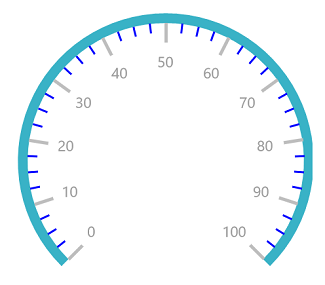
Setting shape for tick
The TickShape is an enum property that provides an option to select shape of the circular mark ticks, which contains several shapes such as rectangle, ellipse, and triangle.
<gauge:SfCircularGauge>
<gauge:SfCircularGauge.Scales>
<gauge:CircularScale Radius="150" RimStroke="#39B2C6" RimStrokeThickness="9"
MinorTicksPerInterval="3" SmallTickStrokeThickness="2"
SmallTickLength="10" TickShape="Triangle"
TickStroke="Blue" LabelStroke="#9E9E9E" SmallTickStroke="Blue">
</gauge:CircularScale>
</gauge:SfCircularGauge.Scales>
</gauge:SfCircularGauge>SfCircularGauge sfCircularGauge = new SfCircularGauge();
CircularScale circularScale = new CircularScale();
circularScale.Radius = 150;
circularScale.RimStroke = new SolidColorBrush(Color.FromArgb(0xff, 0x57, 0xb2, 0xc6));
circularScale.SmallTickLength = 10;
circularScale.SmallTickStrokeThickness = 2;
circularScale.TickStroke = new SolidColorBrush(Colors.Blue);
circularScale.SmallTickStroke = new SolidColorBrush(Colors.Blue);
circularScale.RimStrokeThickness = 9;
circularScale.TickShape = TickShape.Triangle;
circularScale.MinorTicksPerInterval = 3;
circularScale.LabelStroke = new SolidColorBrush(Color.FromArgb(0xff, 0x99, 0x99, 0x99));
sfCircularGauge.Scales.Add(circularScale);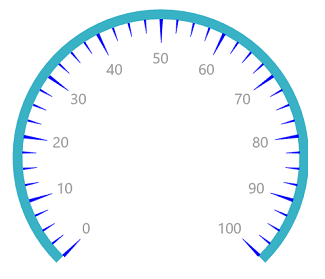
Setting position for tick
The major and minor ticks can be positioned far away from the rim using the following two ways:
1. Using the `MajorTickOffset` and `MinorTickOffset` properties. First, set the `TickPosition` property to custom, and then set the offset of the tick.
<gauge:SfCircularGauge>
<gauge:SfCircularGauge.Scales>
<gauge:CircularScale Radius="150" RimStroke="#39B2C6" RimStrokeThickness="9"
MinorTicksPerInterval="3" TickPosition="Custom"
MajorTickOffset="0.5" MinorTickOffset="0.5"
TickStroke="#BEBEBE" LabelStroke="#9E9E9E" SmallTickStroke="#BEBEBE">
</gauge:CircularScale>
</gauge:SfCircularGauge.Scales>
</gauge:SfCircularGauge>SfCircularGauge sfCircularGauge = new SfCircularGauge();
CircularScale circularScale = new CircularScale();
circularScale.Radius = 150;
circularScale.RimStroke = new SolidColorBrush(Color.FromArgb(0xff, 0x57, 0xb2, 0xc6));
circularScale.TickStroke = new SolidColorBrush(Color.FromArgb(0xff, 0xc1, 0xc1, 0xc1));
circularScale.SmallTickStroke = new SolidColorBrush(Color.FromArgb(0xff, 0xc1, 0xc1, 0xc1));
circularScale.RimStrokeThickness = 9;
circularScale.MinorTicksPerInterval = 3;
circularScale.TickPosition = TickPosition.Custom;
circularScale.MajorTickOffset = 0.5;
circularScale.MinorTickOffset = 0.5;
circularScale.LabelStroke = new SolidColorBrush(Color.FromArgb(0xff, 0x99, 0x99, 0x99));
sfCircularGauge.Scales.Add(circularScale);
2. Placing the ticks inside the scale, outside the scale, or across the scale by selecting one of the options available in the `TickPosition` property.
They are:
-
Inside (Default)
-
Outside
-
Cross
-
Custom
<gauge:SfCircularGauge>
<gauge:SfCircularGauge.Scales>
<gauge:CircularScale Radius="150" RimStroke="#39B2C6" RimStrokeThickness="9"
MinorTicksPerInterval="3" TickPosition="Outside" TickStroke="#BEBEBE" LabelStroke="#9E9E9E" SmallTickStroke="#BEBEBE">
</gauge:CircularScale>
</gauge:SfCircularGauge.Scales>
</gauge:SfCircularGauge>SfCircularGauge sfCircularGauge = new SfCircularGauge();
CircularScale circularScale = new CircularScale();
circularScale.Radius = 150;
circularScale.RimStroke = new SolidColorBrush(Color.FromArgb(0xff, 0x57, 0xb2, 0xc6));
circularScale.TickStroke = new SolidColorBrush(Color.FromArgb(0xff, 0xc1, 0xc1, 0xc1));
circularScale.SmallTickStroke = new SolidColorBrush(Color.FromArgb(0xff, 0xc1, 0xc1, 0xc1));
circularScale.RimStrokeThickness = 9;
circularScale.MinorTicksPerInterval = 3;
circularScale.TickPosition = TickPosition.Outside;
circularScale.LabelStroke = new SolidColorBrush(Color.FromArgb(0xff, 0x99, 0x99, 0x99));
sfCircularGauge.Scales.Add(circularScale);