Customization in UWP Pull To Refresh (SfPullToRefresh)
10 May 20213 minutes to read
PullingThreshold
Gets or sets the threshold value from the edges for easy panning from the edges. The default value of TouchThreshold is 3 times the RefreshContentHeight.
<syncfusion:SfPullToRefresh x:Name="pullToRefresh" PullingThreshold="225"/>pullToRefresh.PullingThreshold = 225d;PullableContent
PullableContent is the main view of the PullToRefresh control on which the desired items can be placed.
<syncfusion:SfPullToRefresh Refreshing="SfPullToRefresh_Refreshing" PullingThreshold="200" x:Name="pullToRefresh" Transition="SlideOnTop" Position="Top">
<syncfusion:SfPullToRefresh.PullableContent>
<StackPanel Orientation="Vertical" HorizontalAlignment="Center" VerticalAlignment="Center">
<TextBlock FontSize="25" Foreground="White" Text = "Temperature"/>
<TextBlock FontSize="25" Foreground="White" HorizontalAlignment="Center" Text ="{Binding Temp}" />
</StackPanel>
</syncfusion:SfPullToRefresh.PullableContent>
</syncfusion:SfPullToRefresh>RefreshContentHeight
RefreshContentHeight sets the height of the refresh content.
<syncfusion:SfPullToRefresh x:Name="pulltorefresh" RefreshContentHeight="200"/>pullToRefresh.RefreshContentHeight = 200d;Refresh ()
Refresh method is used to Refresh the PullableContent and also hides the RefreshContent.
pullToRefresh.Refresh();Transition
The Transition property specifies the animations for the RefreshContent. Transition property has the following two options:
SlideOnTopPush
The default transition is SlideOnTop. That draws the RefreshContent on top of the PullableContent.
<syncfusion:SfPullToRefresh x:Name="pullToRefresh" Transition="SlideOnTop" />pullToRefresh.Transition = Transition.SlideOnTop;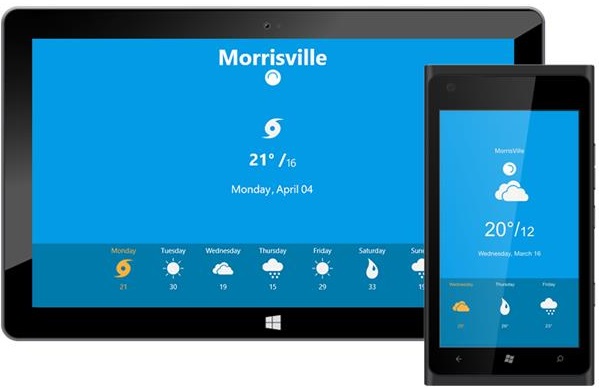
The following code example shows how to set Transition as Push to SfPullToRefresh. This transition moves the refresh content and main content simultaneously.
<syncfusion:SfPullToRefresh x:Name=" pullToRefresh" Transition="Push" />pullToRefresh.Transition = Transition.Push;
PullDirection
PullDirection property specifies the position of the transition to take place.PullDirection property has the following two options:
TopBottom
The default PullDirection is Top. That draws the RefreshContent on top of the pullableContent.
pullToRefresh.PullDirection=PullDirection.Top;<syncfusion:SfPullToRefresh x:Name=" pullToRefresh" PullDirection="Top" />The following code example shows how to set PullDirection as Bottom to SfPullToRefresh.That draws the RefreshContent on Bottom of the pullableContent.
pullToRefresh.PullDirection=PullDirection.Bottom;<syncfusion:SfPullToRefresh x:Name=" pullToRefresh" PullDirection="Bottom" />