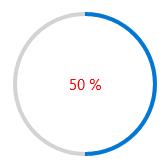How can I help you?
Displaying Progress Text in UWP Progress Bar (SfProgressBar)
18 Feb 20252 minutes to read
SfProgressBar can display either Value or Percentage or Custom Text as display content using the property DisplayContentMode. The values of DisplayContentMode are
- None
- Value
- Percentage
- Custom
Showing Value as Display Text
SfProgressBar can display Value as display content by set the property DisplayContentMode to Value.
<notification:SfProgressBar x:Name="progressBar" DisplayContentMode="Value" />progressBar.DisplayContentMode = DisplayContentMode.Value;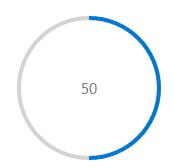
The above code displays the Value as display content.
Showing Percentage as Display Text
SfProgressBar can display Percentage as display content by set the property DisplayContentMode to Percentage.
<notification:SfProgressBar x:Name="progressBar" DisplayContentMode="Percentage" />progressBar.DisplayContentMode = DisplayContentMode.Percentage;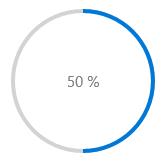
The above code displays the computed Percentage value as display content.
Showing Custom Content as Display Text
SfProgressBar can display Custom Text as display content by set the property DisplayContentMode to Custom.
<notification:SfProgressBar x:Name="progressBar" DisplayContentMode="Custom" CustomContent="Loading.." />progressBar.DisplayContentMode = DisplayContentMode.Custom;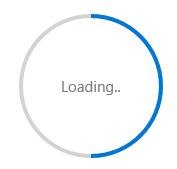
The above code displays the custom content as display content.
Disabling the Display Text
SfProgressBar display content can be disabled by set the property DisplayContentMode to None.
<notification:SfProgressBar x:Name="progressBar" DisplayContentMode="None" />progressBar.DisplayContentMode = DisplayContentMode.None;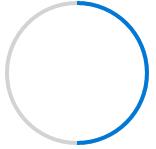
The above code displays nothing in display content.
Customizing the Display Content
DisplayContentStyle property is used to customize the display content. It can be set as follows:
<notification:SfProgressBar Value="50" DisplayContentMode="Percentage">
<notification:SfProgressBar.DisplayContentStyle>
<Style TargetType="ContentControl">
<Setter Property="Foreground" Value="Red"/>
</Style>
</notification:SfProgressBar.DisplayContentStyle>
</notification:SfProgressBar>