How can I help you?
Dealing with Value in UWP Progress Bar (SfProgressBar)
18 Feb 20252 minutes to read
Setting Progress Value
Value property is used to set the progress in SfProgressBar control. Value should fall in between Minimum and Maximum values.
<notification:SfProgressBar x:Name="progressBar" Value="35"/>progressBar.Value = 35.0;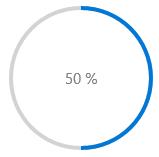
Setting Progress Range
Minimum and Maximum properties are used to set a range for the progress Value. By default, Minimum is 1 and Maximum is 100.
<notification:SfProgressBar x:Name="progressBar" Minimum="100" Maximum="200" Value="50"/>progressBar.Minimum = 100.0;
progressBar.Maximum = 200.0;
progressBar.Value = 50.0;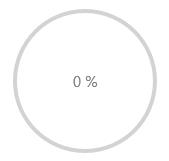
<notification:SfProgressBar x:Name="progressBar" Minimum="100" Maximum="200" Value="150"/>progressBar.Minimum = 100.0;
progressBar.Maximum = 200.0;
progressBar.Value = 150.0;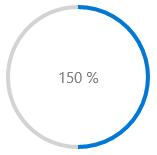
Retrieving Progress Percentage
Percentage property is used to get the progress in terms of percentage. It is computed from Value, Minimum and Maximum properties.
<notification:SfProgressBar Minimum="100" Maximum="200" Value="50"/>progressBar.Minimum = 100.0;
progressBar.Maximum = 200.0;
progressBar.Value = 50.0;The above code yields a result of zero Percentage (Value is not in Minimum and Maximum range).
<notification:SfProgressBar Minimum="100" Maximum="200" Value="150"/>progressBar.Minimum = 100.0;
progressBar.Maximum = 200.0;
progressBar.Value = 150.0;The above code yields a result of fifty Percentage (Value is not in Minimum and Maximum range).