Serialization and Deserialization in UWP Pivot Grid (SfPivotGrid)
10 May 20215 minutes to read
This support allows you to serialize and deserialize the settings of SfPivotGrid control using DataContractSerializer.
Serialization
Serialization allows you to save the settings of SfPivotGrid by using the Serialize method of the SfPivotGrid. It exports the current SfPivotGrid control settings to an XML file and it can be done with the help of one of the following methods.
Serialize using FileSavePicker
It allows you to save the settings of SfPivotGrid control to the desired location in *.xml format by using the Serialize method. Refer to the following code snippet.
this.pivotGrid.Serialize();Me.pivotGrid.Serialize()Now, the SfPivotGrid control will be serialized in XML file as follows.
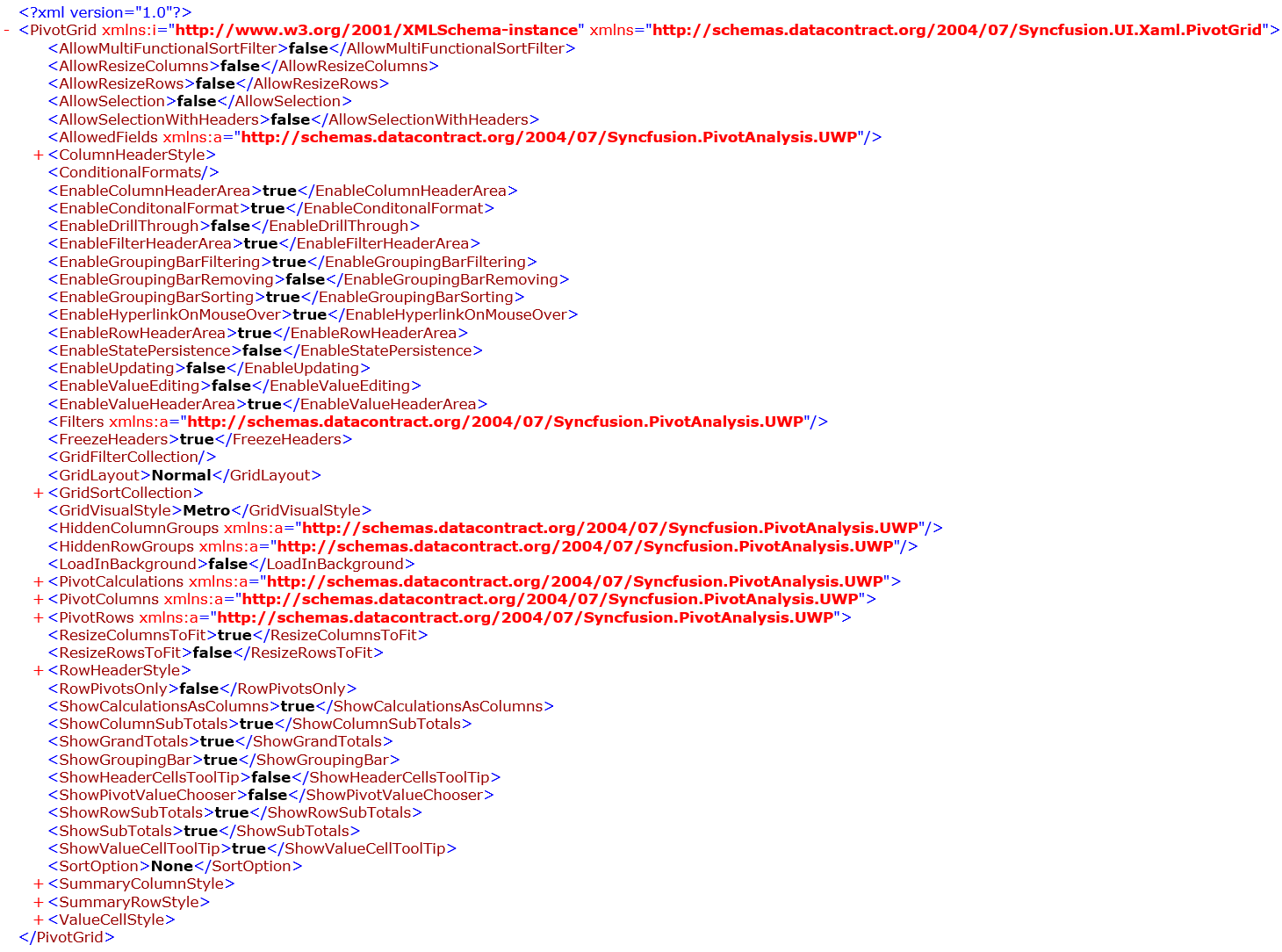
Serialize using stream
It allows you to save the SfPivotGrid control’s settings with the help of Serialize method by passing the stream as parameter.
var folder = ApplicationData.Current.LocalFolder;
var storageFile = await folder.CreateFileAsync("PivotGrid.xml", CreationCollisionOption.ReplaceExisting);
var stream = await storageFile.OpenStreamForWriteAsync();
this.pivotGrid.Serialize(stream);Dim folder As var = ApplicationData.Current.LocalFolder
Dim storageFile As var = folder.CreateFileAsync("PivotGrid.xml", CreationCollisionOption.ReplaceExisting)
Dim stream As var = storageFile.OpenStreamForWriteAsync
Me.pivotGrid.Serialize(stream)Serialize using storage file
It allows you to save the SfPivotGrid control’s settings with the help of Serialize method by passing the storage file as parameter.
var folder = ApplicationData.Current.LocalFolder;
var storageFile = await folder.CreateFileAsync("PivotGrid.xml", CreationCollisionOption.ReplaceExisting);
this.pivotGrid.Serialize(storageFile);Dim folder As var = ApplicationData.Current.LocalFolder
Dim storageFile As var = folder.CreateFileAsync("PivotGrid.xml", CreationCollisionOption.ReplaceExisting)
Me.pivotGrid.Serialize(storageFile)Serialize to XML string
It allows you to save the settings of SfPivotGrid control into an XML string using the SerializeToXml method.
string serializedPivotGrid = this.pivotGrid.SerializeToXml();Me.pivotGrid.SerializeToXml()Deserialization
Deserialization allows you to load the settings of SfPivotGrid by using the Deserialize method of the SfPivotGrid. It reconstructs the SfPivotGrid control based on the settings stored in the XML file and it can be done with the help of one of the following methods.
Deserialize using FileSavePicker
It allows you to reload the SfPivotGrid control with the settings available in the *.xml file. This can be achieved by using the Deserialize method.
this.pivotGrid.Deserialize();Me.pivotGrid.Deserialize()Deserialize using stream
It allows you to reload the SfPivotGrid control with the settings available in the stream. This can be achieved with the help of Deserialize method by passing the stream as parameter.
var folder = ApplicationData.Current.LocalFolder;
var storageFile = await folder.GetFileAsync("PivotGrid.xml");
var stream = await storageFile.OpenStreamForReadAsync();
this.pivotGrid.Deserialize(stream);Dim folder As var = ApplicationData.Current.LocalFolder
Dim storageFile As var = folder.GetFileAsync("PivotGrid.xml")
Dim stream As var = storageFile.OpenStreamForReadAsync
Me.pivotGrid.Deserialize(stream)Deserialize using storage file
It allows you to reload the SfPivotGrid control with the settings available in the storage file. This can be achieved with the help of Deserialize method by passing the storage file as parameter.
var folder = ApplicationData.Current.LocalFolder;
var storageFile = await folder.GetFileAsync("PivotGrid.xml");
this.pivotGrid.Deserialize(storageFile);Dim folder As var = ApplicationData.Current.LocalFolder
Dim storageFile As var = folder.GetFileAsync("PivotGrid.xml")
Me.pivotGrid.Deserialize(storageFile)Deserialize from XML string
It allows you to reload the SfPivotGrid with the settings available in the XML string. This can be achieved with the help of Deserialize method by passing the XML string as parameter.
// string serializedPivotGrid = this.pivotGrid.Serialize();
this.pivotGrid.Deserialize(serializedPivotGrid);' Dim serializedPivotGrid As String = Me.pivotGrid.Serialize()
Me.pivotGrid.Deserialize(serializedPivotGrid)A demo sample is available in the following location.
{system drive}:\Users\<User Name>\AppData\Local\Syncfusion\EssentialStudio\<Version Number>\Samples\UWP\SampleBrowser\PivotGrid\PivotGrid\View\Serialization.xaml