Excel-Like Filtering and Sorting in UWP Pivot Grid (SfPivotGrid)
10 May 20211 minute to read
The SfPivotGrid control supports Excel-like filtering and sorting applied to a pivot item. You can enable or disable the Excel-like sorting and filtering support by setting the AllowMultiFunctionalSortFilter property in the SfPivotGrid.
Refer to the following code snippet to enable Excel-like filtering and sorting.
<syncfusion:SfPivotGrid x:Name="PivotGrid1" **AllowMultiFunctionalSortFilter="True"**/>this.PivotGrid1.AllowMultiFunctionalSortFilter = true;Me.PivotGrid1.AllowMultiFunctionalSortFilter = True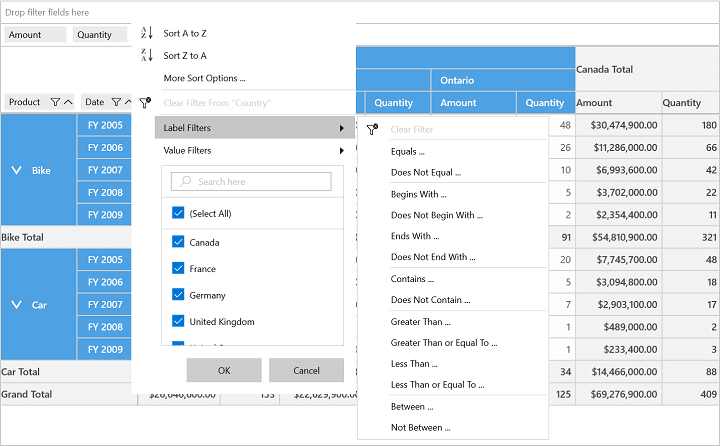
Multi-functional features
Sort A to Z
It is used to sort the corresponding pivot item in the ascending order.
Sort Z to A
It is used to sort the corresponding pivot item in the descending order.
More sort options
It is used to sort the corresponding pivot item based on the grand total of the pivot calculation field.
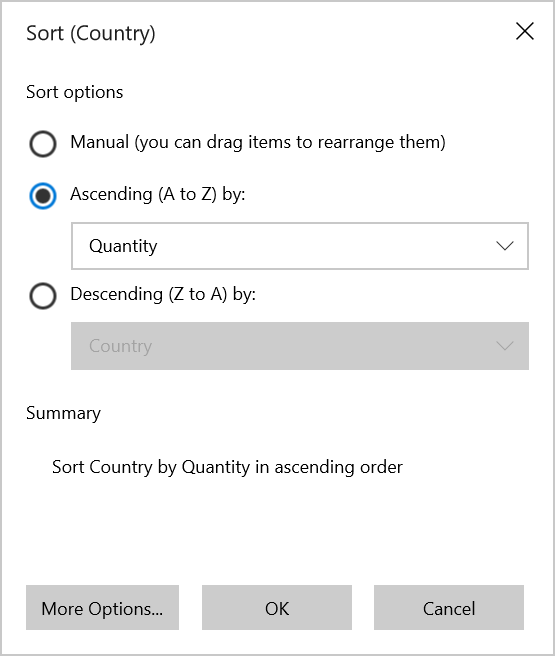
Clear filters
It is used to clear all the filter changes applied to the corresponding pivot item and bring back the SfPivotGrid to normal state.
Label filters
It is used to filter the SfPivotGrid based on the labels of pivot item field and it can be achieved by using various options listed below:
- Equals.
- Does not equal.
- Begins with.
- Does not begin with.
- Ends with.
- Does not end with.
- Contains.
- Does not contain.
- Greater than.
- Greater than or equal to.
- Less than.
- Less than or equal to.
- Between.
- Not between.
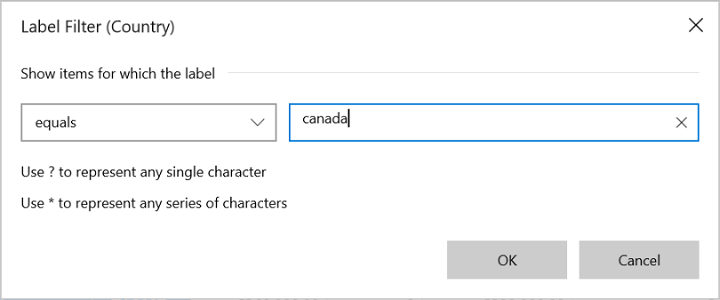
Label Filter pop-up for filtering “Canada” in Country
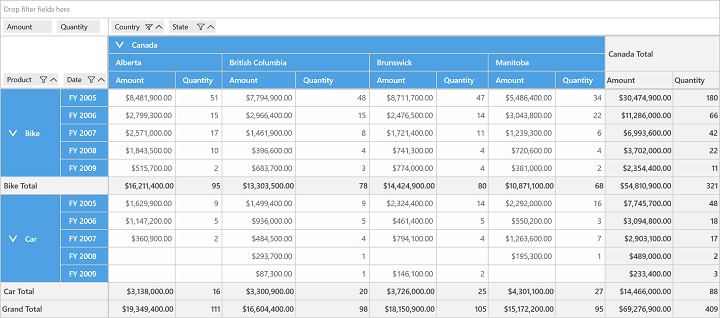
SfPivotGrid applied with Label Filter
Value filters
It is used to filter the SfPivotGrid based on the values of pivot item field and it can be achieved by using various options listed below:
- Equals.
- Does not equal.
- Greater than.
- Greater than or equal to.
- Less than.
- Less than or equal to.
- Between.
- Not between.
- Top 10.
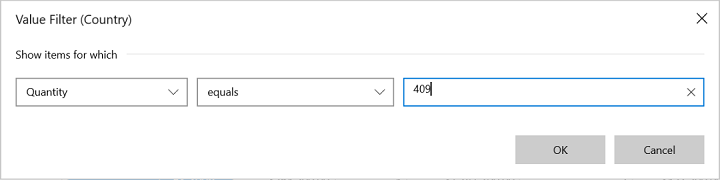
Value Filter pop-up for filtering “Canada” using its Quantity value “409”
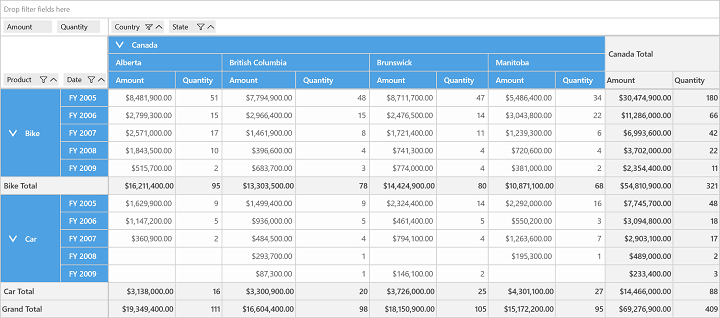
SfPivotGrid applied with Value Filter
A demo sample is available in the following location.
{system drive}:\Users\<User Name>\AppData\Local\Syncfusion\EssentialStudio\<Version Number>\Samples\UWP\SampleBrowser\PivotGrid\PivotGrid\View\SummaryDisplay.xaml